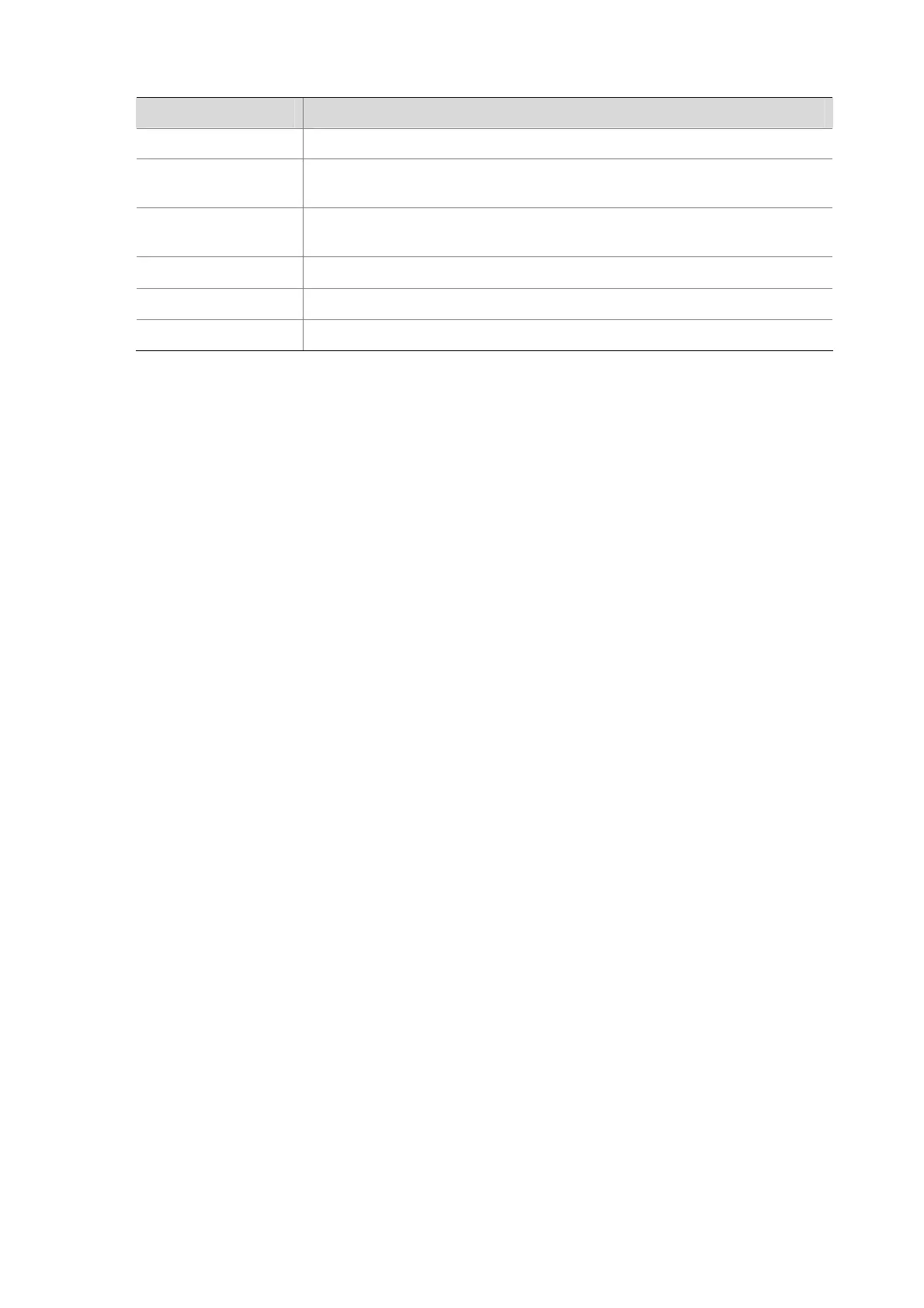1-3
Table 1-2 display user-bind command output description
Field Description
Total entries found Total number of found entries
MAC
MAC address of the binding. N/A means that no MAC address is bound in
the entry.
IP
IP address of the binding. N/A means that no IP address is bound in the
entry.
Vlan VLAN of the binding. N/A means that no VLAN is bound in the entry.
Port Port of the binding
Status Type of the binding. Static means that the binding is manually configured.
ip check source
Syntax
ip check source { ip-address | ip-address mac-address | mac-address }
undo ip check source
View
Ethernet interface view, VLAN interface view
Default Level
2: System level
Parameters
ip-address: Specifies to bind source IP address to the port.
ip-address mac-address: Specifies to bind source IP address and MAC address to the port.
mac-address: Specifies to bind source MAC address to the port.
Description
Use the ip check source command to configure the dynamic binding function on a port.
Use the undo ip check source command to restore the default.
By default, the dynamic binding function is disabled.
Note that: You cannot configure the dynamic binding function on a port that is in an aggregation group.
Related commands: display ip check source.
Examples
# Configure dynamic binding function on port GigabitEthernet 1/0/1 to filter packets based on both
source IP address and MAC address.
<Sysname> system-view
[Sysname] interface gigabitethernet 1/0/1
[Sysname-GigabitEthernet1/0/1] ip check source ip-address mac-address
