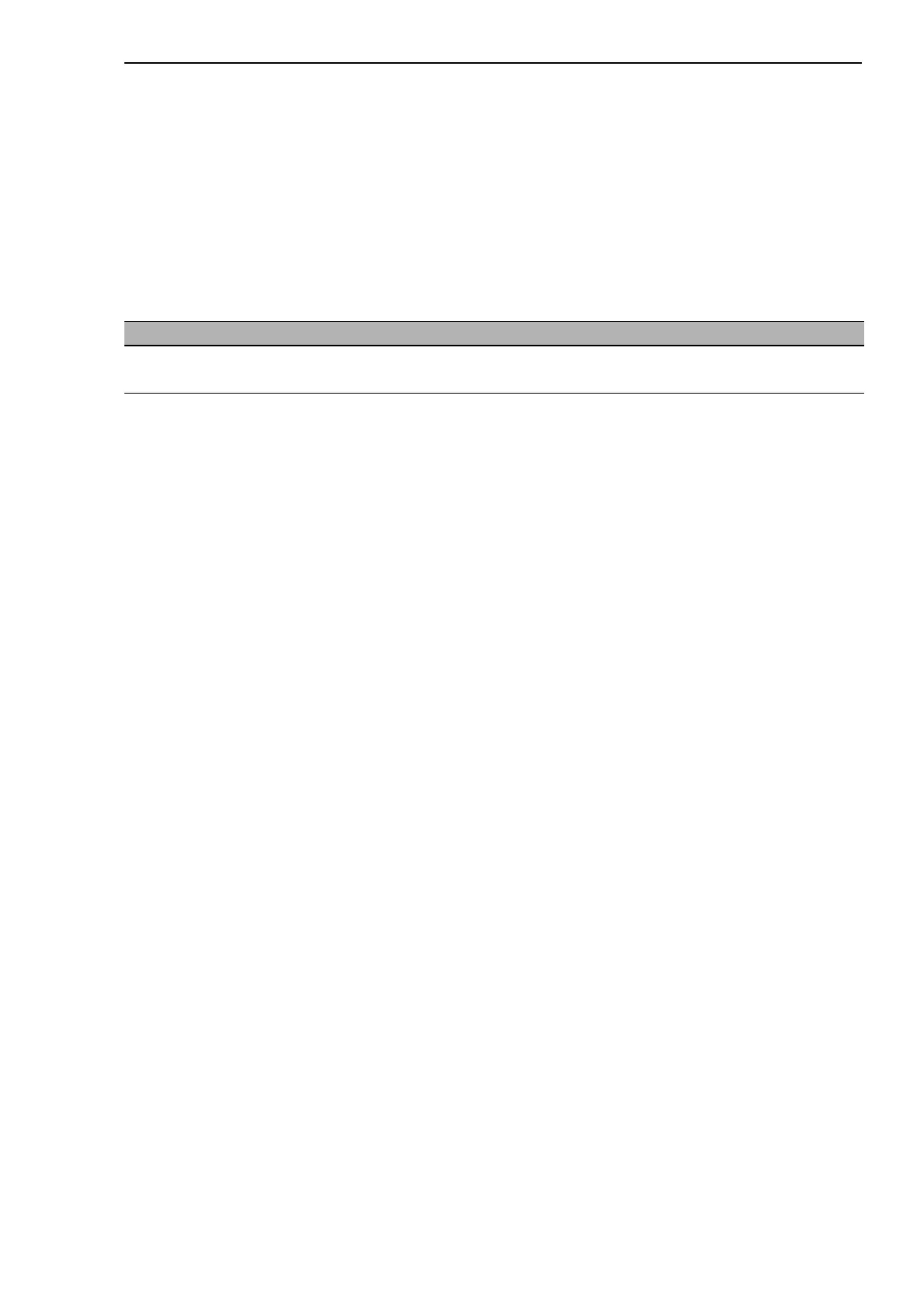Command Structure
CLI L2P
Release
7.0
05/2011
1.1
Format
25
1.1.4 Conventions
Network addresses are used to define a link to a remote host, workstation or
network. Network addresses are shown using the following syntax:
Double quotation marks such as "System Name with Spaces" set off user de-
fined strings. If the operator wishes to use spaces as part of a name param-
eter then it must be enclosed in double quotation marks.
Empty strings (““) are not valid user defined strings.
Command completion finishes spelling the command when enough letters of
a command are typed to uniquely identify the command word. The command
may be executed by typing <enter> (command abbreviation) or the com-
mand word may be completed by typing the <tab> or <space bar> (command
completion).
The value 'Err' designates that the requested value was not internally acces-
sible.
The value of '-----' designates that the value is unknown.
Address Type Format Range
ipaddr 192.168.11.110 0.0.0.0 to 255.255.255.255 (decimal)
macaddr A7:C9:89:DD:A9:B3 hexadecimal digit pairs
Table 1: Network Address Syntax
