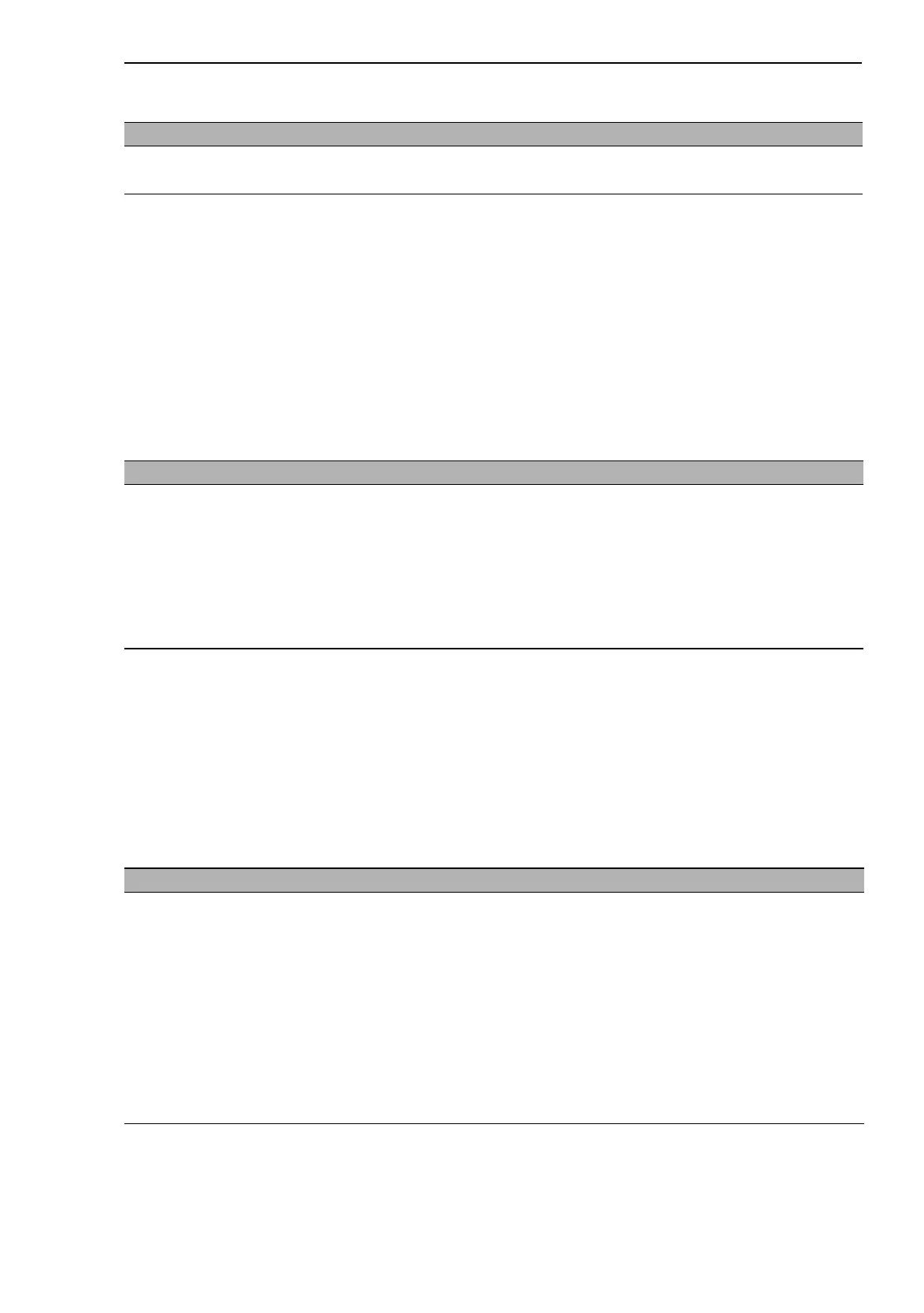Quick Start up
CLI L2P
Release
7.0
05/2011
2.2
System Info and System Setup
39
U Quick Start up Downloading from TFTP Server
Before starting a TFTP server download, the operator must complete the
Quick Start up for the IP Address.
U Quick Start up Factory Defaults
Subnet Mask range from 0.0.0.0 to 255.255.255.255
Gateway Address range from 0.0.0.0 to 255.255.255.255
Command Details
copy <url> {nvram:startup-
config | system:image}
Sets the destination (download) datatype to be an
image (system:image) or a configuration file
(nvram:startup-config).
The URL must be specified as:
tftp://ipAddr/filepath/fileName.
The nvram:startup-config option downloads the
configuration file using tftp and system:image
option downloads the code file.
Table 12: Quick Start up Downloading from TFTP Server
Command Details
clear config
(in Privileged EXEC Mode)
Enter yes when the prompt pops up to clear all the confi-
gurations made to the switch.
copy system:running-
config nvram:startup-
config
Enter yes when the prompt pops up that asks if you want
to save the configurations made to the switch.
reboot (or cold boot the switch)
(in Privileged EXEC Mode)
Enter yes when the prompt pops up that asks if you want
to reset the system.
This is the users choice either reset the switch or cold
boot the switch, both work effectively.
Table 13: Quick Start up Factory Defaults
Command Details
Table 11: Quick Start up IP Address
