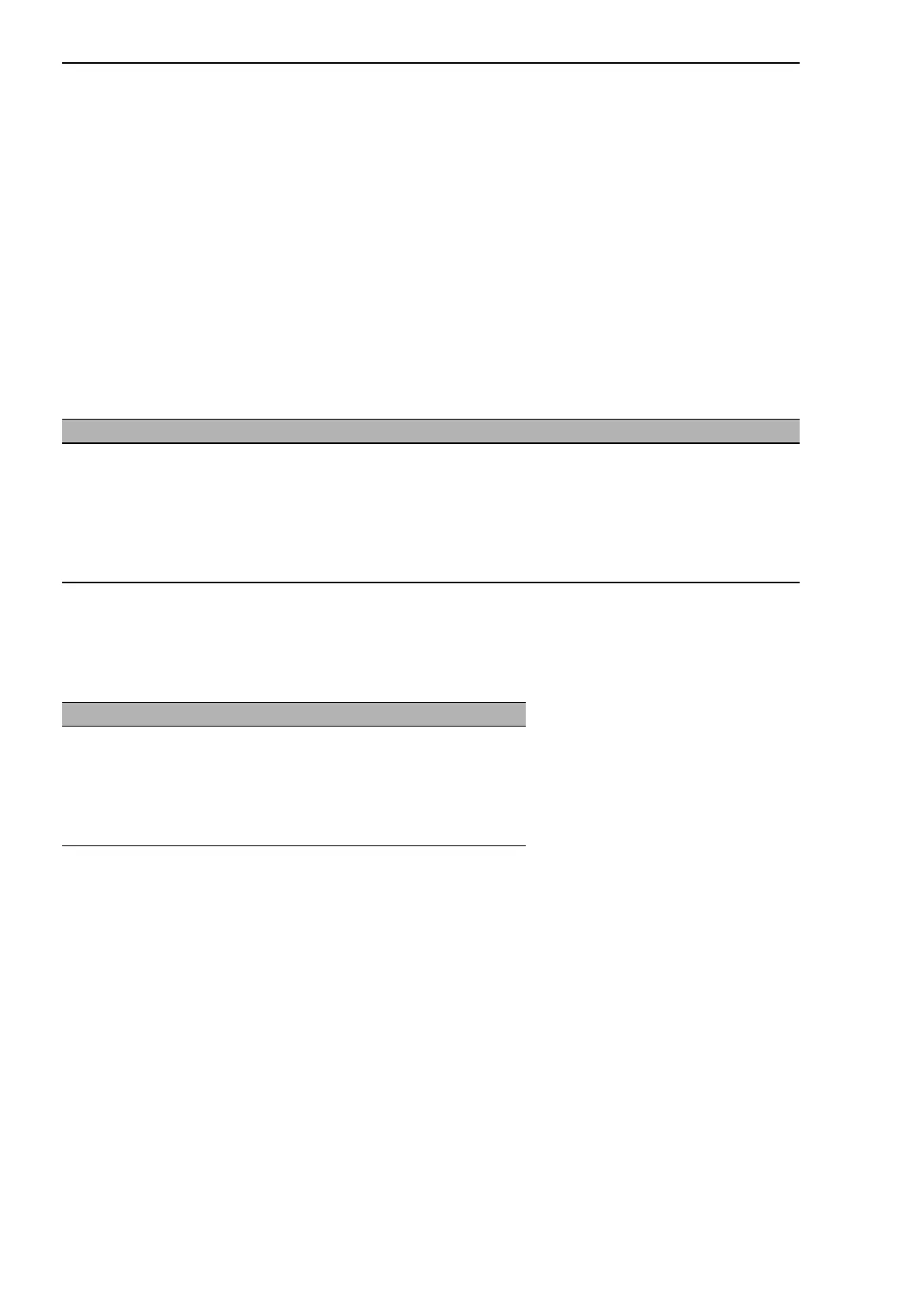Command Structure
28
1.1
Format
CLI L2P
Release
7.0
05/2011
1.1.7 Special characters in scripts
Some of the configuration parameters are strings that can contain special
characters. When the switch creates a script from the running configuration
(by use of the command #show running-config <scriptname.cli>), these spe-
cial characters are written to the script with a so-called escape character pre-
ceding them. This ensures that when applying the script, these characters
are regarded as a normal part of the configuration parameter, not having the
special meaning they usually have.
Character (plain) Meaning, when entered in the CLI
! Begin of a comment, ! and the rest of the line will be ignored
" Begin or end of a string that may contain space characters
' Begin or end of a string that may contain space characters
? Shows possible command keywords or parameters
\ The backslash is used as an escape character to mask characters that
normally have a special meaning
Tab. 2: Special characters
Character (escaped) Meaning, when entered in the CLI
\! ! becomes part of the string
\" " becomes part of the string
\' ' becomes part of the string
\? ? becomes part of the string
\\ \ becomes part of the string
Tab. 3: Special characters escaped
