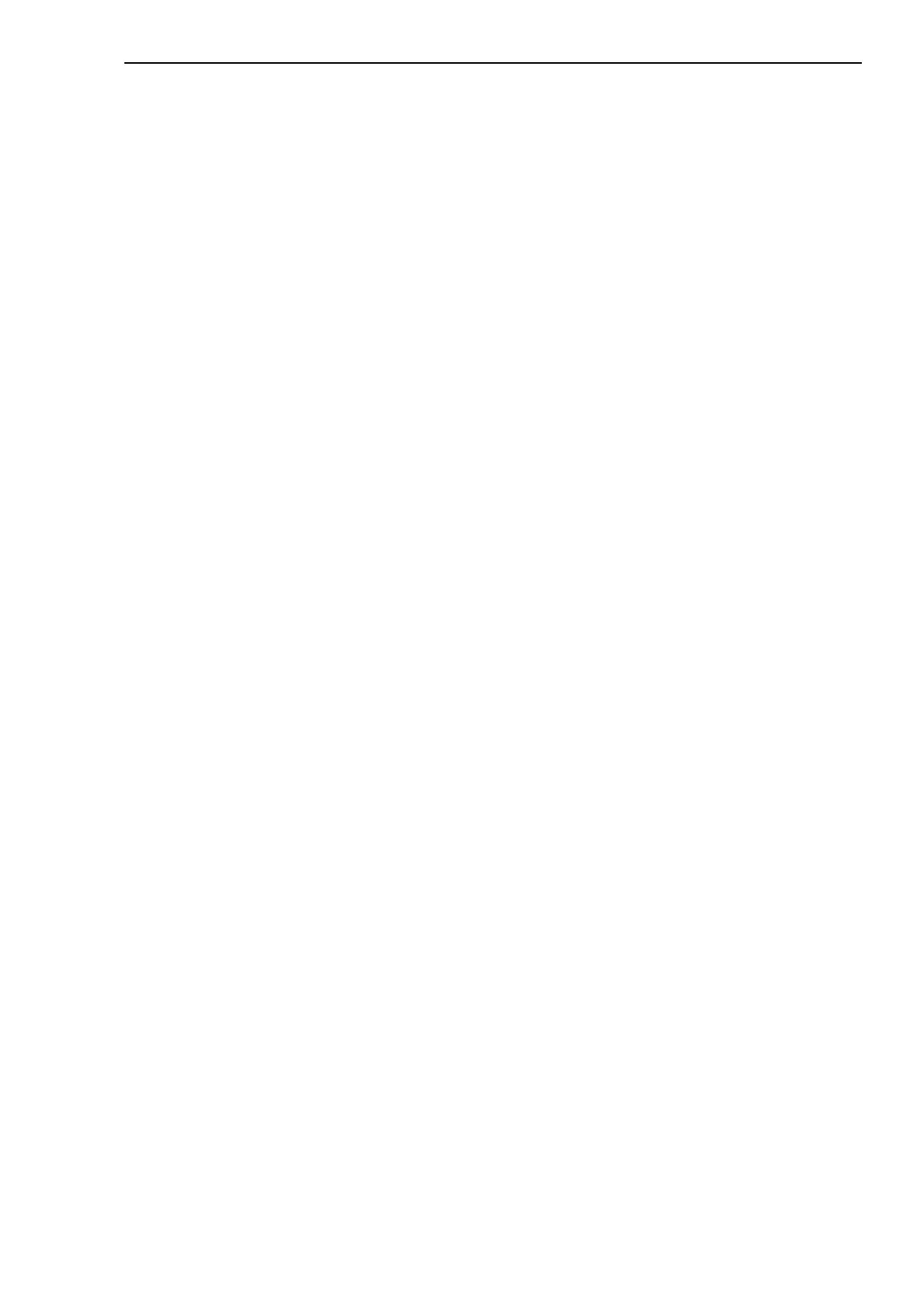CLI Commands: Switching
CLI L2P
Release
7.0
05/2011
5.8
DHCP Server Commands
477
5.8.8 dhcp-server pool modify <id> mode
Add or delete one or more pool modes.
Format
dhcp-server pool modify <id> mode
{interface {all | <slot/port>}
1)
|mac {none | <macaddr>}
1)
|clientid {none | <clientid>}
1)
|relay {none | <ipaddr>}
|remoteid {none | <remoteid>}
1)
|circuitid {none | < circuitid >}
1)
}
Mode
Global Config
dhcp-server pool modify <id> mode interface all
1)
Set pool to all interfaces.
dhcp-server pool modify <id> mode interface <slot/port>
1)
Set pool to a specific interface.
dhcp-server pool modify <id> mode mac none
1)
Use none to remove the mode.
dhcp-server pool modify <id> mode mac <macaddr>
1)
Enter macaddr in xx:xx:xx:xx:xx:xx format.
dhcp-server pool modify <id> mode clientid none
1)
Use none to remove the mode.
dhcp-server pool modify <id> mode clientid <clientid>
1)
Enter clientid in xx:xx:...:xx format.
dhcp-server pool modify <id> mode relay none
Use none to remove the mode.
dhcp-server pool modify <id> mode relay <ipaddr>
Enter IP address of the relay.