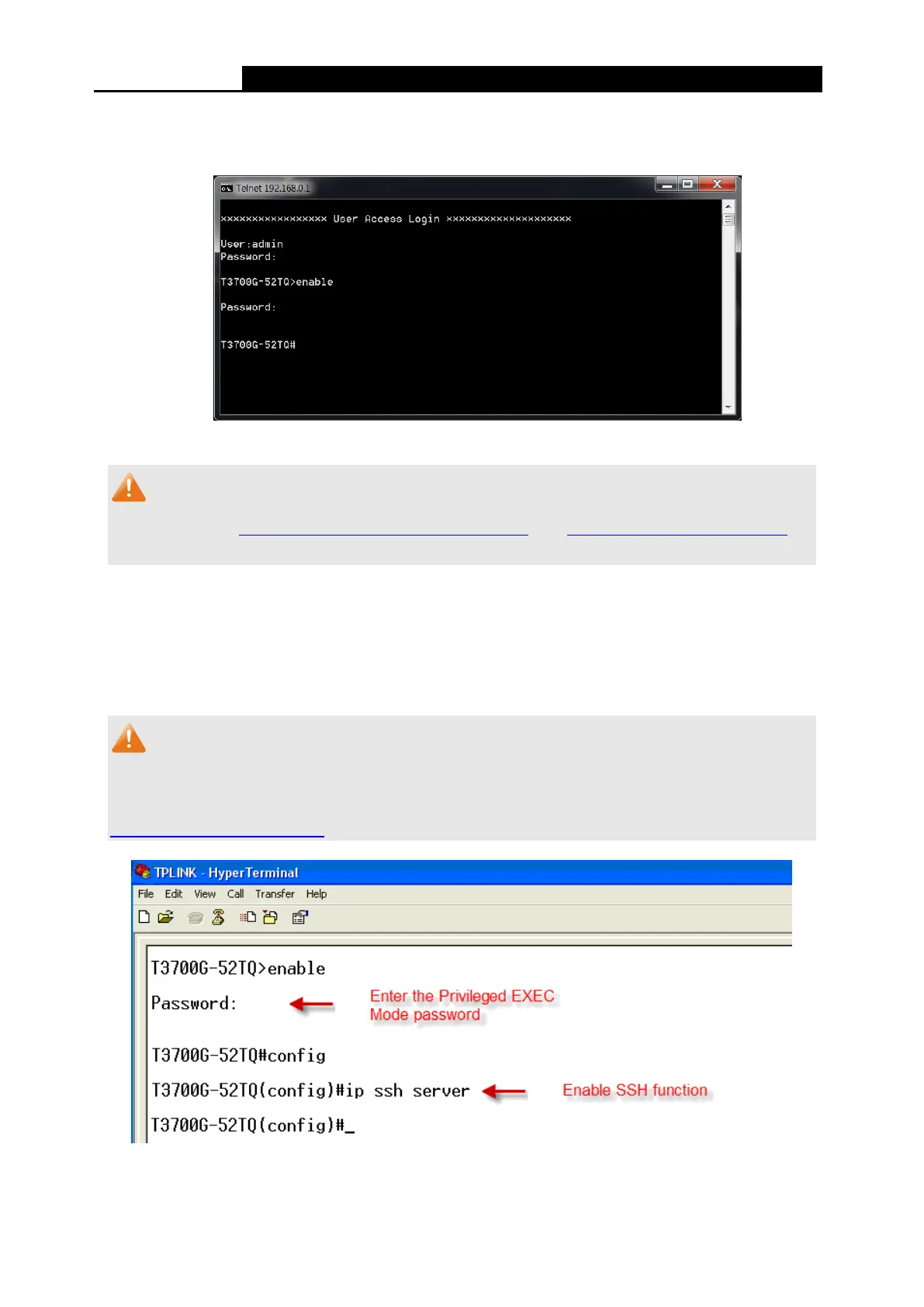JetStream 52-Port Gigabit Stackable L3 Managed Switch CLI Guide
4. Type enable command to enter Privileged EXEC Mode. A password that you have set
through Console port connection is required. Here the password has been set as 123.
Figure 1-7 Enter into the Privileged EXEC Mode
Note:
You can refer to Chapter 12 User Manage Commands and Chapter 48 AAA Commands for
detailed commands information of the Telnet connection configuration.
1.1.4 Logon by SSH
To log on by SSH, you can set up an SSH connection through Password Authentication Mode:
Password Authentication Mode: It requires username and password, which are both admin by
default.
Note:
Before SSH login, you should download or generate the SSH key file, then follow the steps
shown in Figure 1-8 to enable the SSH function through console connection. You can refer to
Chapter 19 SSH Commands for detailed commands information.
Figure 1-8 Enable SSH function
9
