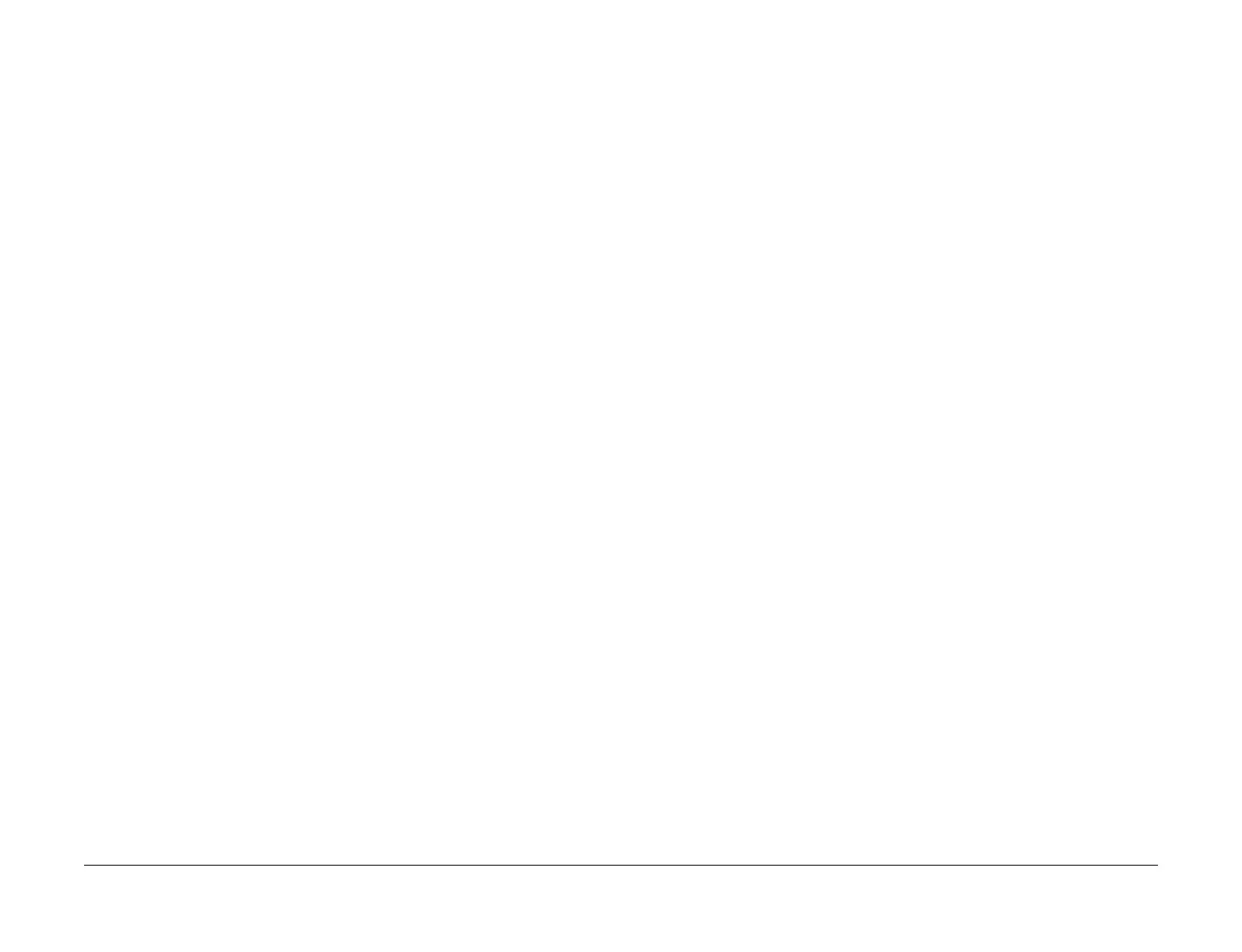April 2017
6-33
Xerox® VersaLink® B7025/B7030/B7035 Multifunction Printer
GP 29, GP 30
General Procedures and Information
Launch Issue
GP 29 System Administrator Password Reset
Purpose
To reset the system administrator password.
Procedure
Perform the steps that follow:
1. Contact Support for a password reset file.
2. Support will provide instructions and the reset number in a .pjl file.
3. When the instructions and file have been received, open a windows command prompt.
4. Follow the instructions provided by support to download the .pjl file to the machine.
GP 30 How to Print the Fax Reports
Purpose
To print the machine’s fax protocol report.
Procedure
Perform the steps that follow:
1. Enter Diagnostics, GP 1.
2. Touch Device.
3. Touch Apps, then Fax.
4. Touch Fax Protocol Report or Fax Activity Report.
5. Touch Close to return to the Diagnostics screen.
6. Exit diagnostics, GP 1.
