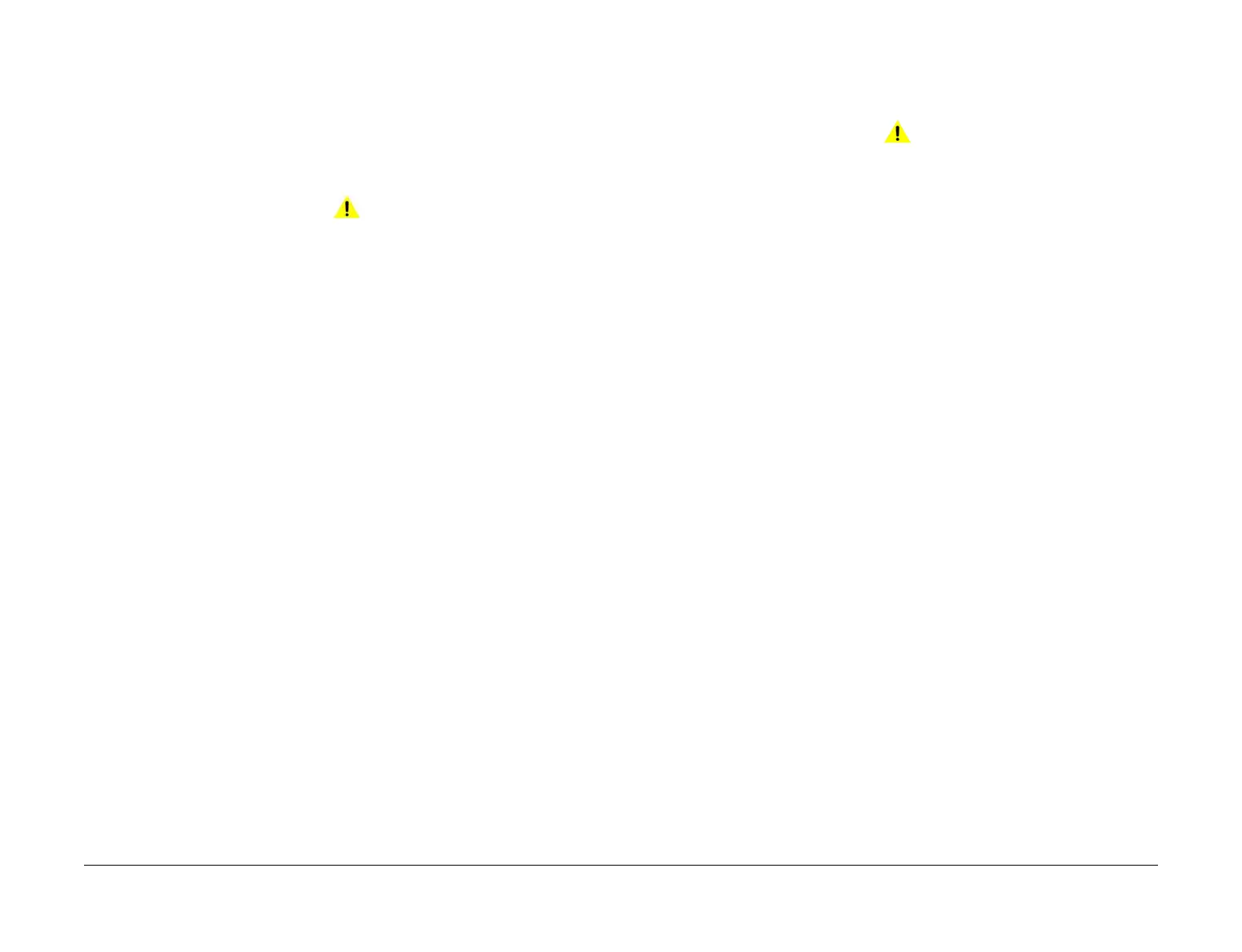April 2017
2-463
Xerox® VersaLink® B7025/B7030/B7035 Multifunction Printer
062-300, 062-311
Status Indicator RAPs
Launch Issue
062-300 Platen Interlock Open RAP
BSD-ON: BSD 6.1 Platen Document Sensing
062-300 Any of the faults that follow was detected:
• DADF Job was stopped by opening the platen cover.
• DADF was opened when the document was set in DADF.
• DADF was opened while feeding.
Procedure
WARNING
Ensure that the electricity to the machine is switched off while performing tasks that do
not need electricity. Refer to GP 10. Disconnect the power cord. Electricity can cause
death or injury. Moving parts can cause injury.
Refer to the procedure that follows as necessary:
• GP 7 How to Check a Sensor.
Perform the steps that follow:
1. Ensure that the DADF open and closes correctly. If necessary, install new DADF counter-
balances, PL 5.15.
2. Check the connections and wiring between the ESS PWB ( P/J750) and the DADF PWB (
P/J751) for an open circuit, short circuit or poor contact.
3. If the fault persists, install a new ESS PWB, PL 3.10 Item 6.
062-311 IIT Software Logic Fail RAP
062-311 Error detected in IISS software.
Procedure
WARNING
Ensure that the electricity to the machine is switched off while performing tasks that do
not need electricity. Refer to GP 10. Disconnect the power cord. Electricity can cause
death or injury. Moving parts can cause injury.
1. Switch off, then switch on the machine, GP 10.
2. Reload the software, GP 4.
3. If the fault persists, install a new ESS PWB, PL 3.10 Item 6.
