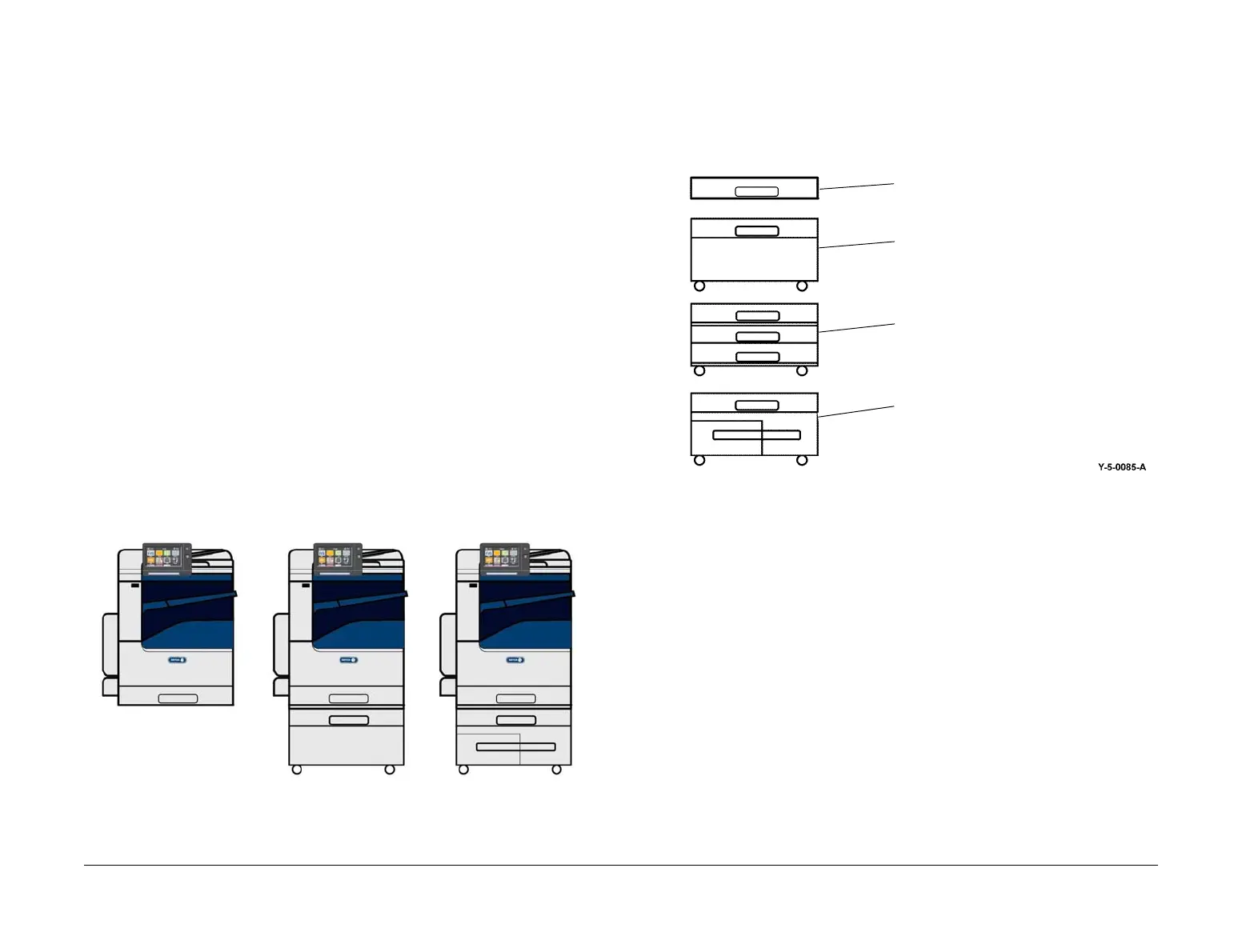April 2017
8-28
Xerox® VersaLink® B7025/B7030/B7035 Multifunction Printer
Launch Issue
Product Technical Overview
Paper Supply and Feed
NOTE: A video is available on the EDOC that provides additional information. The video is
accessible from the Library menu on the Service Interface.
Media Supply
• Configurations
• Supported Media
• Paper Tray Elevation and Feeding: Trays 1, 2, 3 and 4
• Paper Size Detection: Trays 1, 2, 3 and 4
• No Paper Detection: trays 1, 2, 3 and 4
• Remaining Paper Indication
• Paper Tray Specifications: Trays 1 and 2
• Paper Tray Specifications: Tandem Tray Module (TTM)
• Tandem Tray Module (TTM): Tray 3 components
• Tandem Tray Module (TTM): Tray 4 Components
• Bypass tray (Tray 5)
• High Capacity Feeder (HCF) (Tray 6)
NOTE: Refer to Block Schematic Diagrams (BSDs) chain 7 for paper supply component
wiring and interconnection details.
Configurations
There are three basic Xerox® VersaLink® B7025/B7030/B7035 machine paper supply configu-
rations, Figure 1:
• Desktop machine with paper tray 1, PL 70.05.
• Stacked machine with paper tray 1 and 1 tray module (1TM), PL 70.15.
• Stacked machine with paper tray 1 and tandem tray module (TTM), PL 70.65.
Figure 1 Basic configuration
There are four Xerox® VersaLink® B7025/B7030/B7035 optional paper supply configurations
for the desktop machine, Figure 2:
• Desktop machine with single tray module (STM), PL 70.25.
• Desktop machine with 1TM, PL 70.15.
• Desktop machine with 3 tray module (3TM), PL 70.20.
• Desktop machine with TTM, PL 70.65.
Figure 2 Desktop machine options
Desktop machine with
paper tray 1.
Desktop machine with
paper tray 1 and 1TM
Desktop machine with
paper tray 1 and TTM
STM
1TM
3TM
TTM
