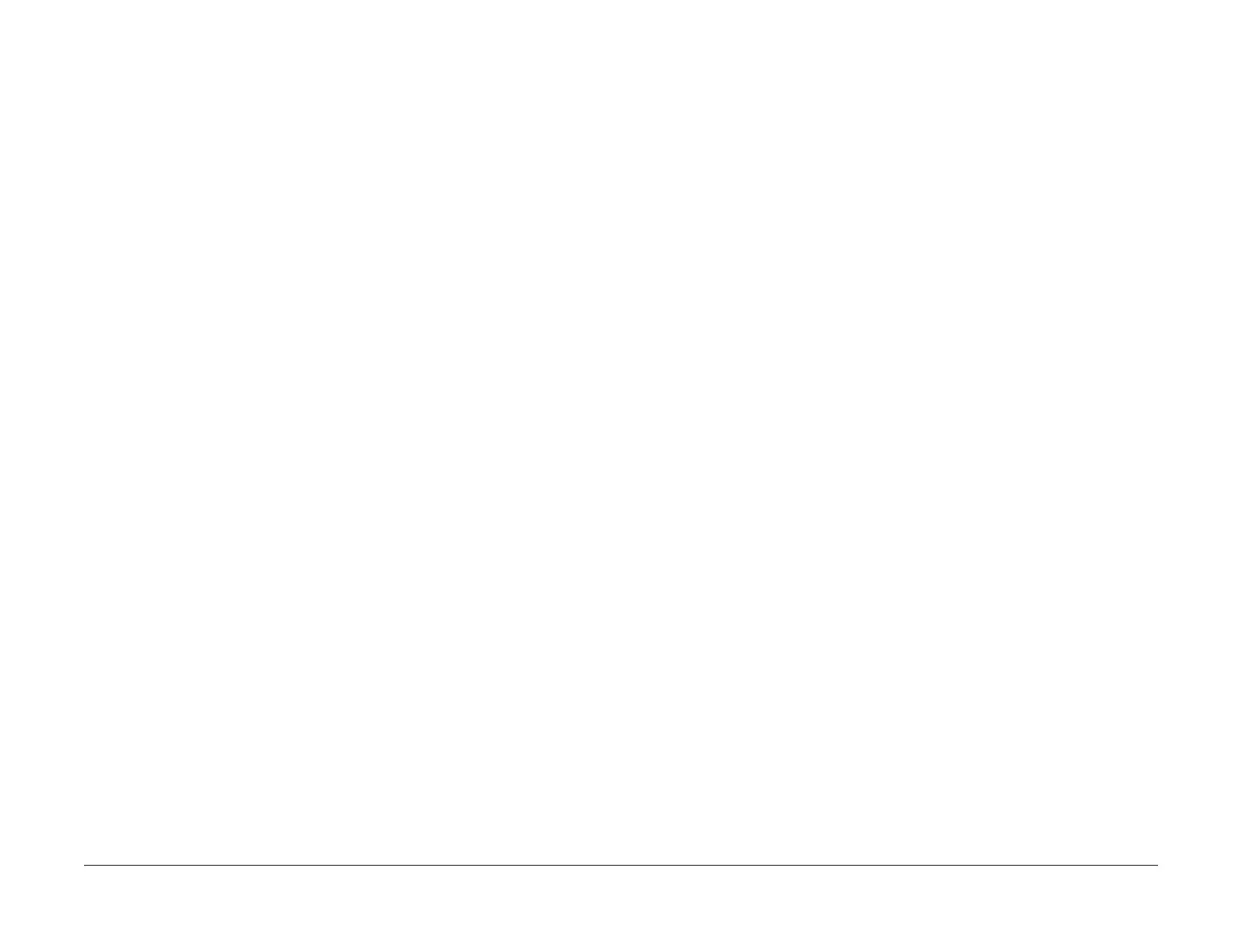April 2017
2-250
Xerox® VersaLink® B7025/B7030/B7035 Multifunction Printer
018-525, 018-526 to 018-529, 531, 532
Launch Issue
Status Indicator RAPs
018-525 HDD full or Access Error RAP
018-525 CUI scan: HDD-related error during processing of job template.
Procedure
Perform the steps that follow:
1. Advise the customer to wait for a while, then perform the same operation again.
2. If the fault persists, perform the 016-210, 506, 777, 780, 798 HDD Error RAP.
018-526 to 018-529, 531, 532 CUI Scan Error RAP
018-526 A CUI scan start request was received when the job template is being polled.
018-527 CUI scan: internal error occurred when processing job template.
018-528 CUI scan: soap argument error.
018-529 CUI scan: duplication of soap job startup request.
018-531 Other errors during start-up of a CUI scan job.
018-532 Failed to create CUI scan job.
Procedure
Advise the customer to wait for a while, then perform the same operation again.
