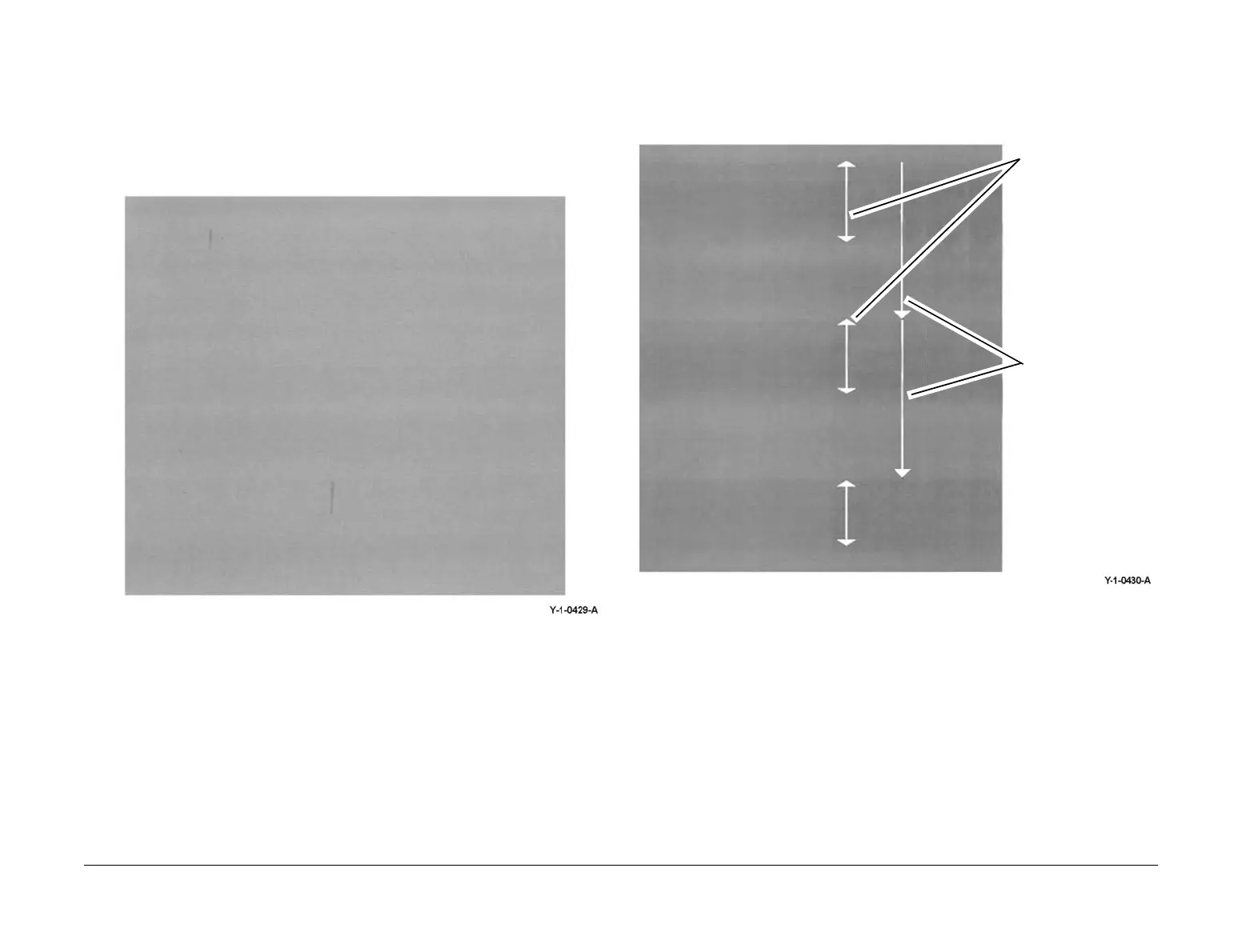April 2017
3-21
Xerox® VersaLink® B7025/B7030/B7035 Multifunction Printer
IQ24, IQ25
Imaqe Quality
Launch Issue
IQ24 Toner Streak RAP
A long thin line in the process direction. The length can range from 2mm (0.08 inch) to over
10cm (4 inches). This occurs in solids or halftones, it does not occur in the background. Refer
to Figure 1.
Ensure IQ1 Image Quality Entry RAP is performed before starting this RAP.
Figure 1 Example
Cause
A lump of supply toner gets transported on to the magnet roller, then gets developed.
Action
Feed several blank pages, followed by several high density prints.
IQ25 Light Induced Fatigue RAP
Drum pitch, 94.2mm (3.7 inches) shade occurs in halftones. Refer to Figure 1.
Ensure IQ1 Image Quality Entry RAP is performed before starting this RAP.
Figure 1 Example
Cause
Light fatigue of the photoreceptor.
Action
1. Leave overnight.
2. If necessary, install a new drum cartridge, PL 90.20 Item 1.
Light fatigue
(density increase)
Photoreceptor cycle
length, 94mm (3.7
inches)
