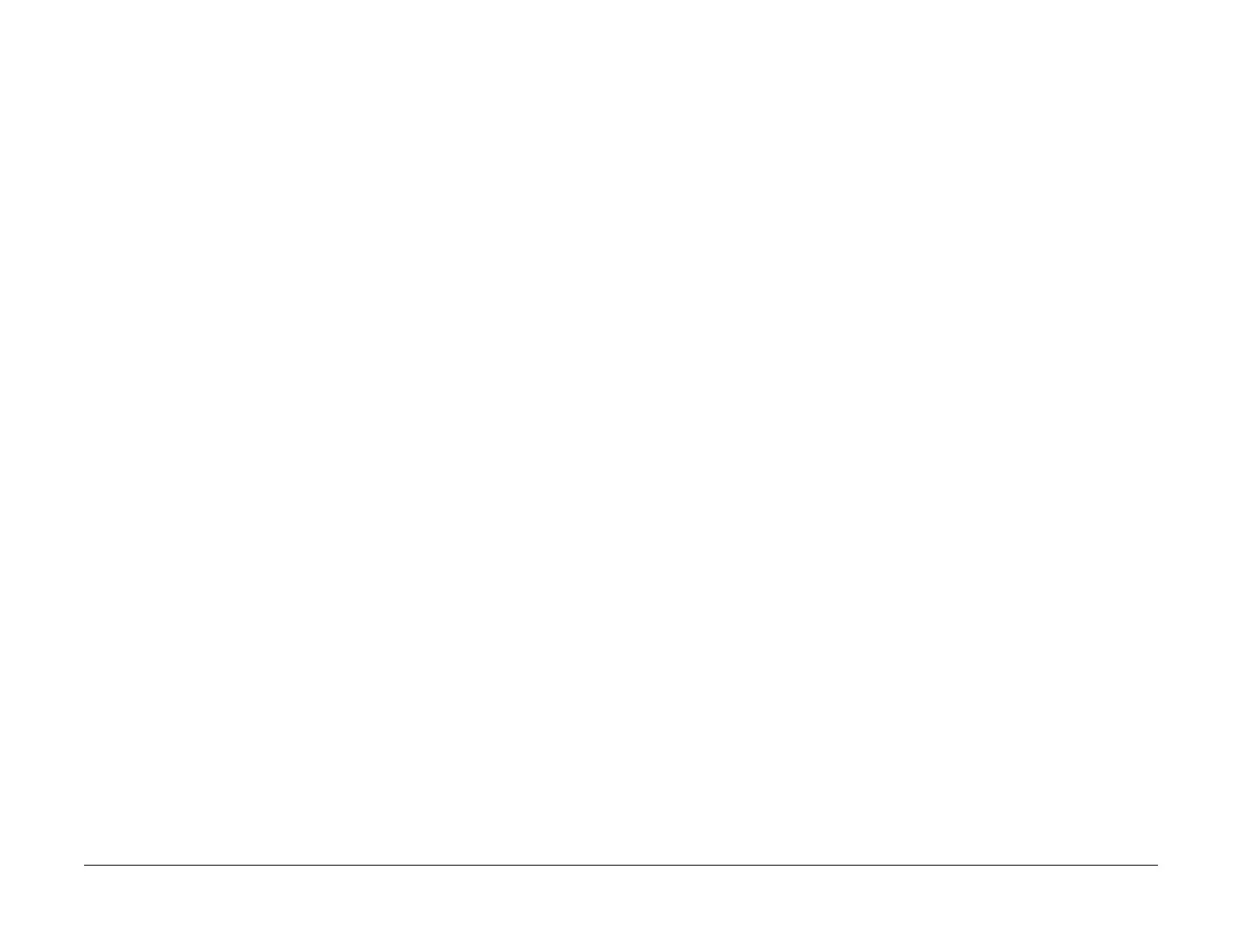April 2017
2-342
Xerox® VersaLink® B7025/B7030/B7035 Multifunction Printer
026-712, 026-718
Launch Issue
Status Indicator RAPs
026-712 HTTP Out Job Overlap Error RAP
026-712 The high compression/OCR processing module has detected that a job that specifies
high compression/OCR processing and is to be taken out using HTTP has started while
another job to be sent via the network is undergoing high compression/OCR processing.
Procedure
For information only, no service action necessary. Advise the customer that as a job specifying
high compression/OCR processing is in progress, wait until the job is complete before running
another job.
026-718 PS Print Instruction Fail RAP
026-718 An erroneous combination of print parameters selected (finishing, paper size, paper
tray, Duplex instructions, output tray) prevents the machine from running the job.
Procedure
Perform the steps that follow:
1. Advise the customer to correctly set finishing, paper size, paper tray, duplex instructions,
and output tray options, then re-run the job.
2. If the fault persists, reload the software, GP 4.
