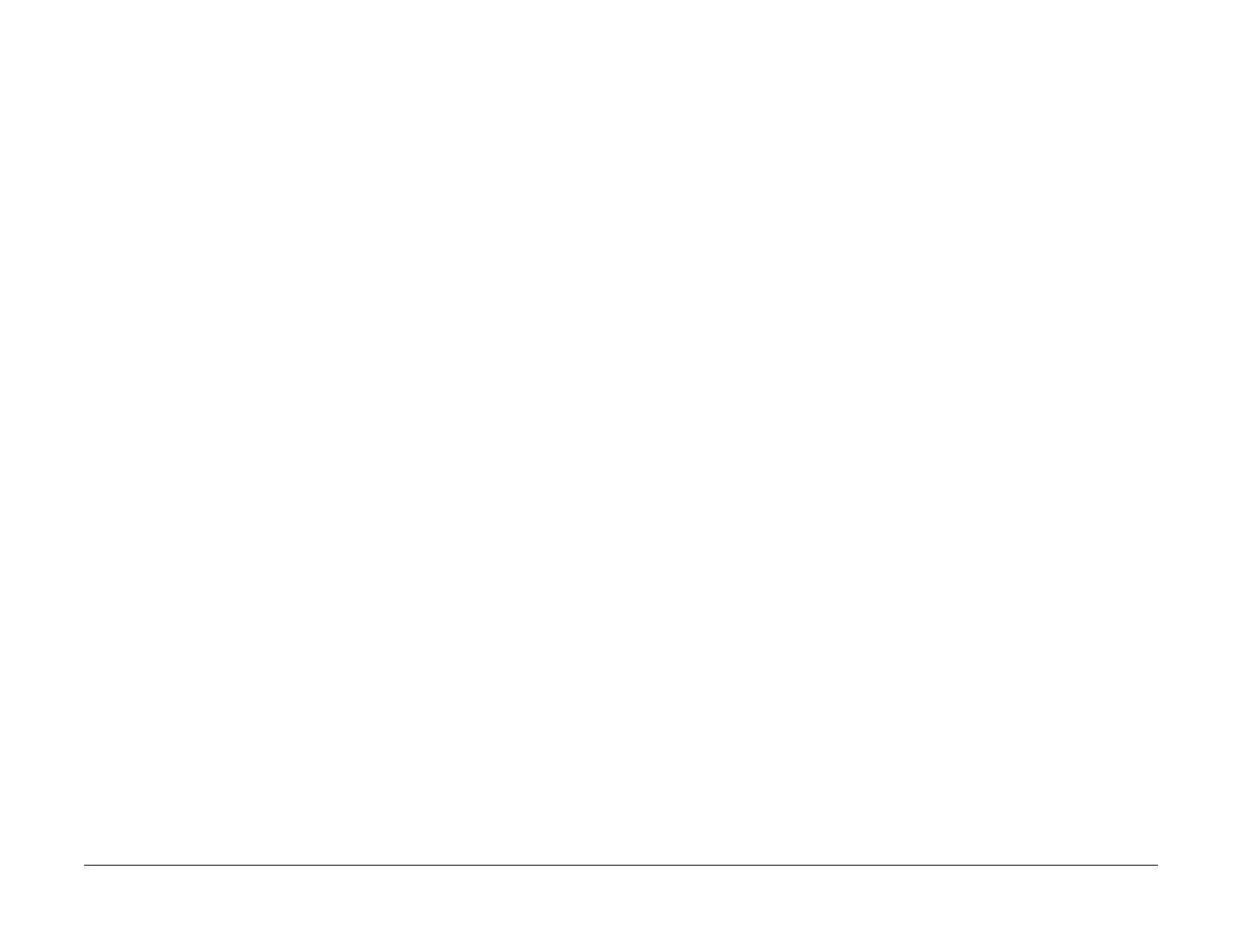April 2017
2-216
Xerox® VersaLink® B7025/B7030/B7035 Multifunction Printer
017-714, 017-715
Launch Issue
Status Indicator RAPs
017-714 SMTP Over SSL Fail RAP
017-714 SSL communication failure with SMTP server.
Procedure
Perform the steps that follow:
1. Advise the customer to check if this occurred in TLS Mode, it may be due to an incorrect
port number. Check the Port Number settings of the SMTP Server.
2. If the fault persists, reload the software, GP 4.
017-715 SSL Certificate Fail RAP
017-715 An SSL Server Authentication Error has occurred because there is something wrong
in the Server Certificate Data.
Procedure
Advise the customer to register the root certificate of the SMTP server SSL certificate in the
machine.
