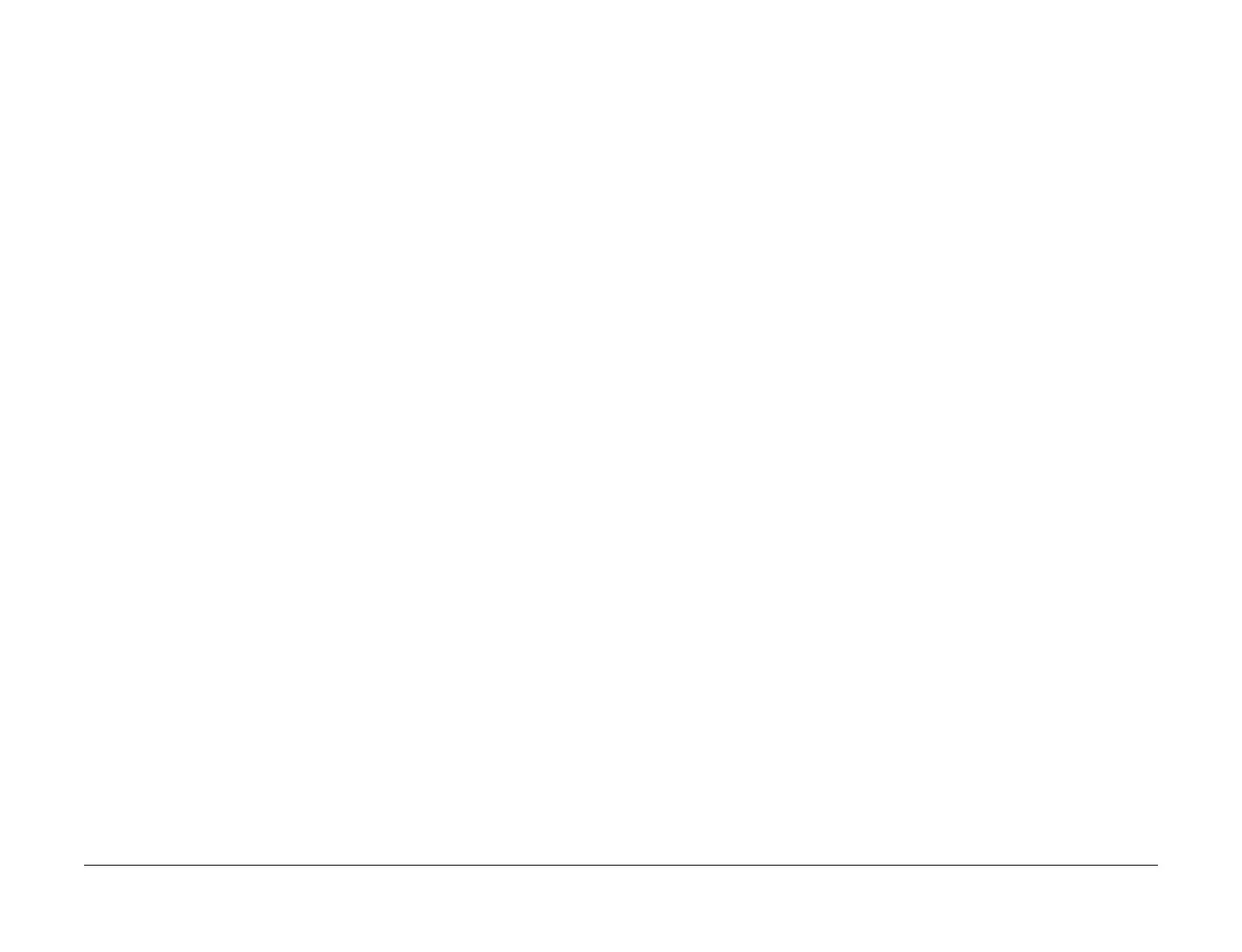April 2017
2-337
Xerox® VersaLink® B7025/B7030/B7035 Multifunction Printer
026-701, 026-702
Status Indicator RAPs
Launch Issue
026-701 Address Book Request Overflow RAP
026-701 The software in the machine was subjected to a large amount of simultaneous
address queries from multiple machine panel and Web UI input machines. The processing
capacity of the JRM directory service has been exceeded.
Procedure
Perform the steps that follow:
1. Advise the customer that when performing simultaneous queries on the address book in
the machine from multiple machine panel and Web UI input machines, lower the query
interval.
2. If the fault persists, reload the software, GP 4.
026-702 Address Book Directory Service Overflow RAP
026-702 The JRM directory service, which is an internal software of the machine, has simulta-
neously received two or more requests for the same operation.
Procedure
Reload the software, GP 4.
