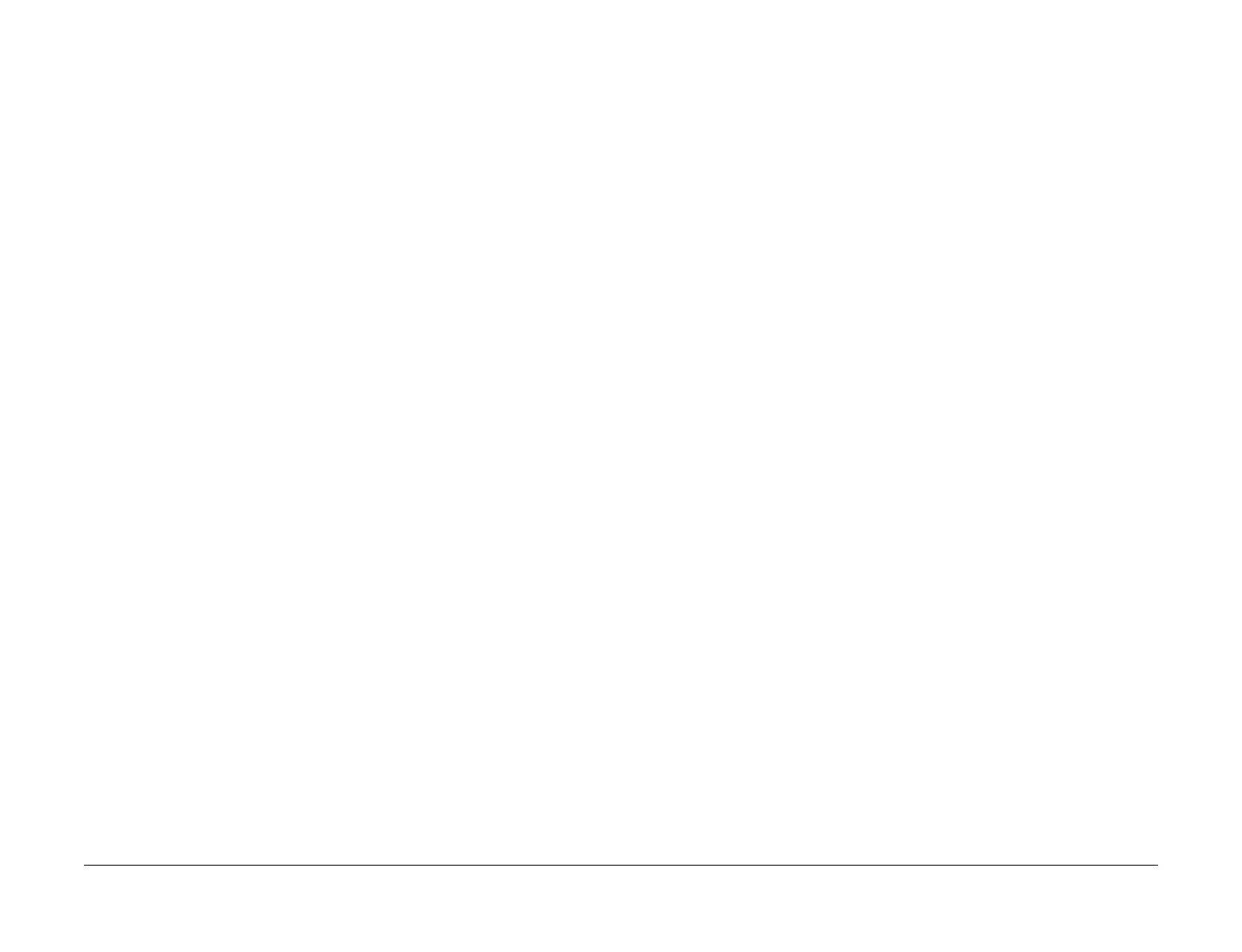April 2017
2-297
Xerox® VersaLink® B7025/B7030/B7035 Multifunction Printer
021-532 to 021-535, 021-700
Status Indicator RAPs
Launch Issue
021-532 to 021-535 Unsupported ROM Set RAP
021-532 An unsupported set of ROM versions is detected.
021-533 The user cannot do an update.
021-534 An unsupported submodule is detected.
021-535 An unsupported accessory is detected.
Procedure
Reload the software, GP 4.
021-700 Accessory Failure RAP
021-700 EP accessory - service canceled by USB accessory failure or disconnect.
Procedure
Perform the steps that follow:
1. Check the fault history, dC122 for fault 021-210, 021-211 or 021-212. If any of the faults is
listed, perform the relevant RAP.
2. If none of the faults are listed, reload the software, GP 4.
