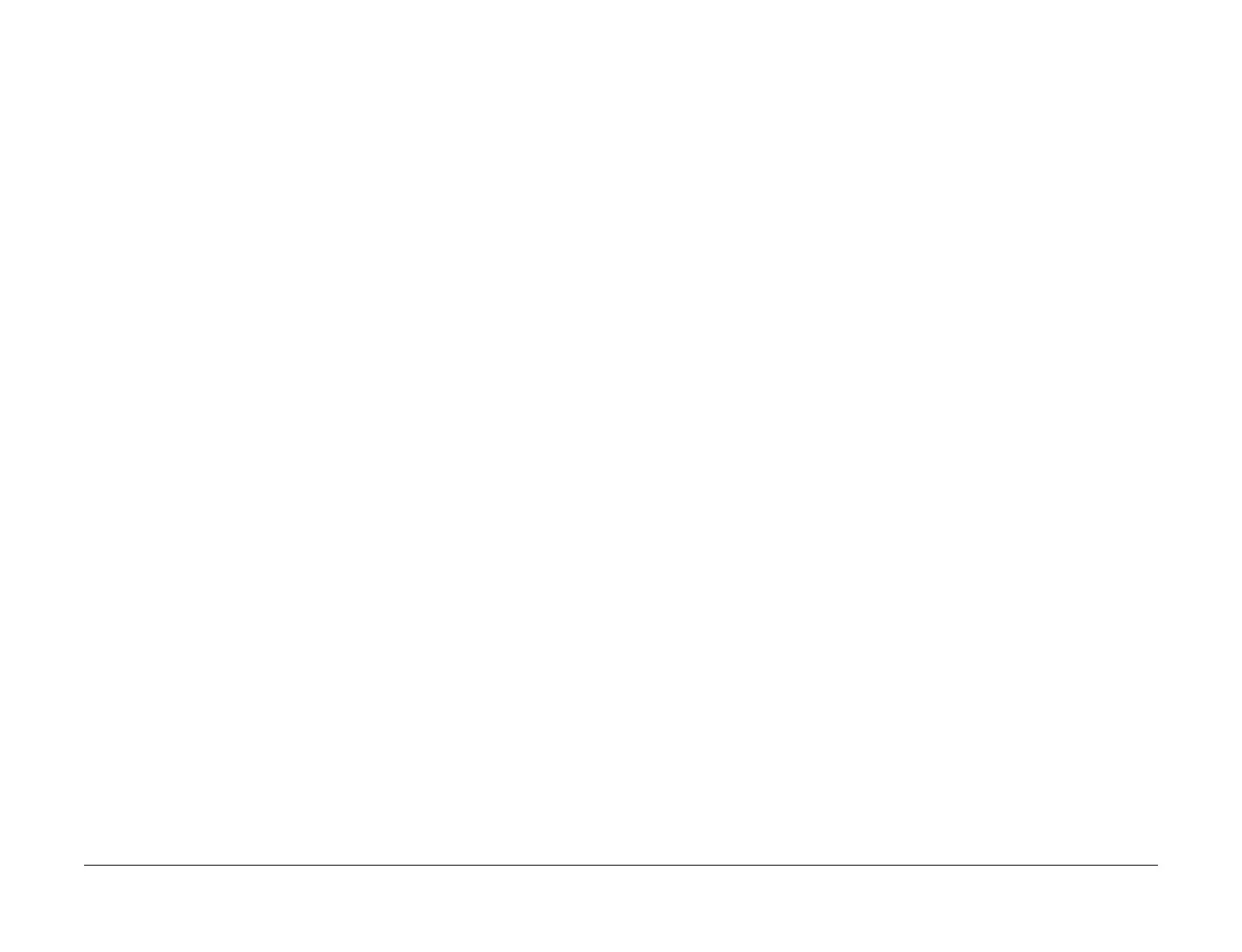April 2017
2-343
Xerox® VersaLink® B7025/B7030/B7035 Multifunction Printer
026-719, 026-720 to 026-723
Status Indicator RAPs
Launch Issue
026-719 Internal Error in Scan RAP
026-719 An internal error has occurred.
Procedure
Perform the steps that follow:
1. Advise the customer to retry the same operation.
2. If the fault persists, reload the software, GP 4.
026-720 to 026-723 Media Error RAP
026-720 The media does not have enough space available.
026-721 An attempt to access media has failed.
026-722 The media is not formatted.
026-723 An attempt to access media has failed.
Procedure
Advise the customer to:
1. Check that the media exists where scanned documents will be sent.
2. Check that the PC can access the media where scanned documents will be sent.
3. Check that a file can be created in a specified storage.
4. Check that the media is neither removed nor reinserted while being referred to or that dur-
ing that time, other media is not inserted.
