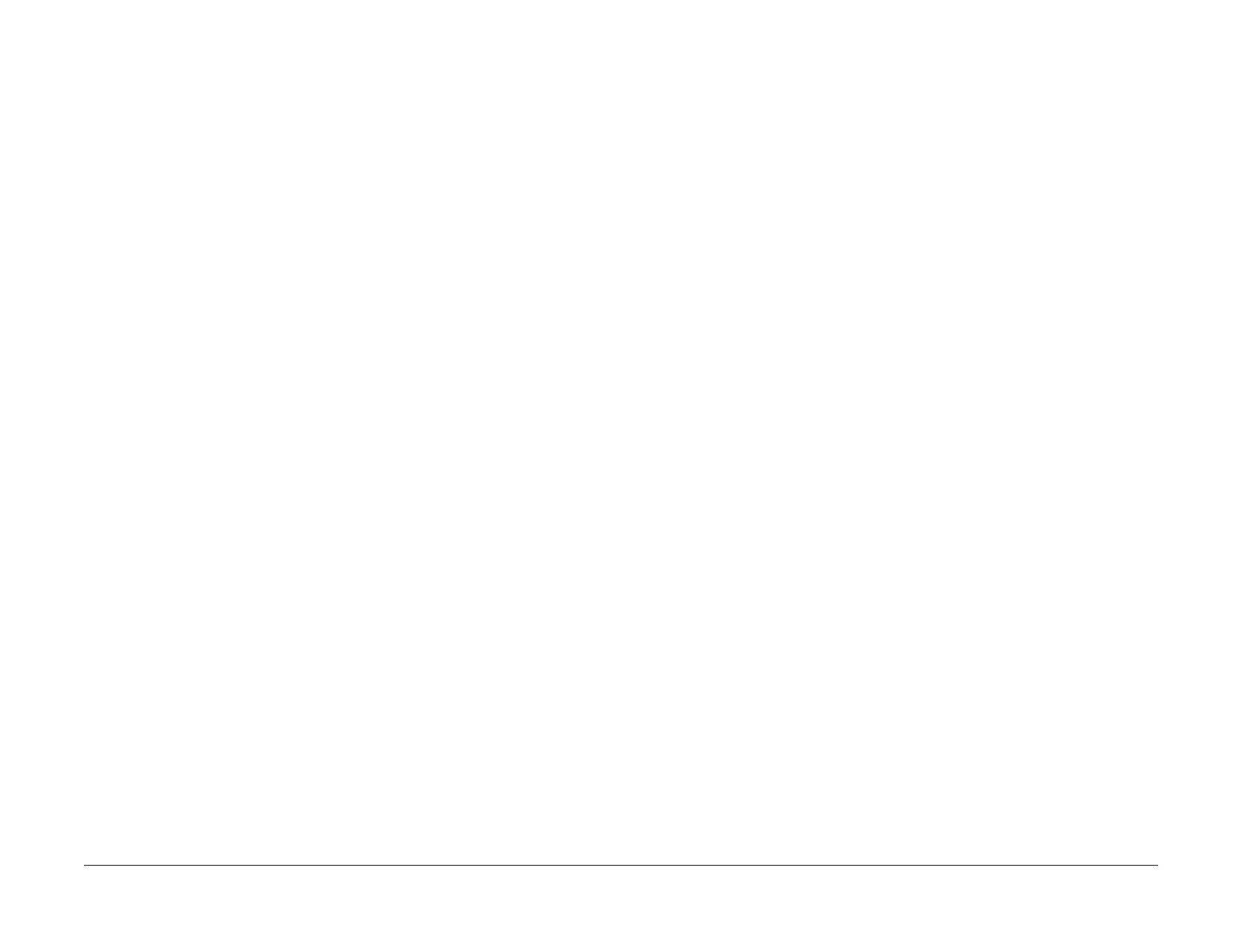April 2017
2-293
Xerox® VersaLink® B7025/B7030/B7035 Multifunction Printer
021-508, 520, 521, 021-509, 515, 516, 522
Status Indicator RAPs
Launch Issue
021-508, 520, 521 Host/Proxy Connection Timed Out RAP
021-508 Communication timeout has occurred.
021-520 CA communication error.
021-521 CA communication timeout.
Procedure
Advise the customer to:
1. Check the connection of the LAN cable.
2. Check the default gateway settings.
3. Check the subnet mask settings.
021-509, 515, 516, 522 Invalid Message Detected RAP
021-509 The server detected an invalid message.
021-515 Invalid product code.
021-516 Invalid serial number.
021-522 Certificate library error.
Procedure
Switch off, then switch on the machine, GP 10.
