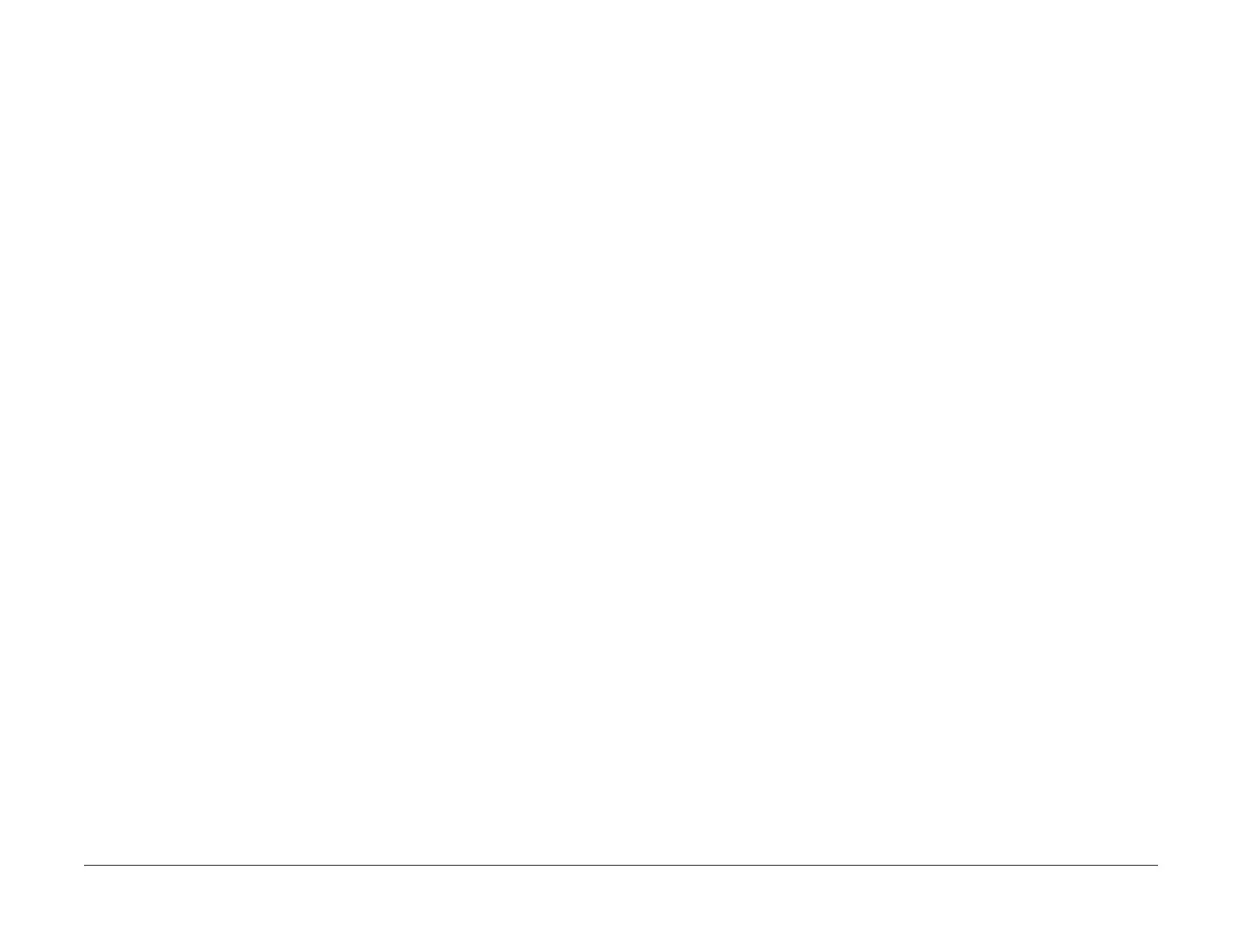April 2017
2-191
Xerox® VersaLink® B7025/B7030/B7035 Multifunction Printer
016-745, 016-746, 016-751
Status Indicator RAPs
Launch Issue
016-745 Download Data XPJL Fatal Error RAP
016-744 XPJL fatal error during download.
Procedure
Switch off, then switch on the machine, GP 10.
016-746, 016-751 Unsupported PDF File RAP
016-746 PDF error due to unsupported function sent.
016-751 Syntax error, usage of undefined command, parameter error, damaged PDF file,
internal error of the PDF decomposer has occurred during PDF bridge process.
Procedure
Perform the steps that follow:
1. Advise the customer to print via the driver from Acrobat Reader.
2. Reload the software, GP 4.
3. If the fault persists, perform the 016A Scan to Network Error Entry RAP.
