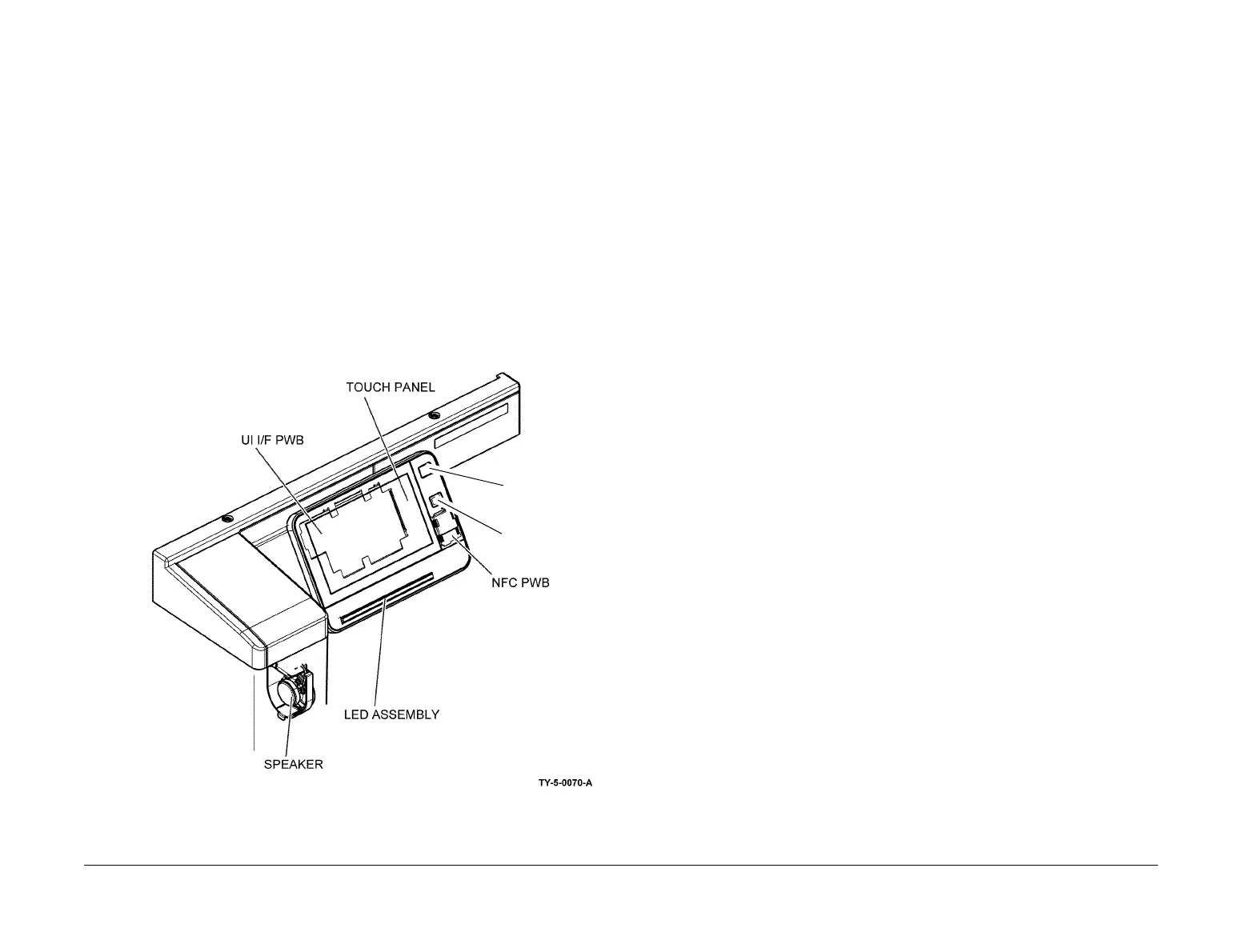April 2017
8-9
Xerox® VersaLink® B7025/B7030/B7035 Multifunction Printer
Product Technical Overview
Launch Issue
User Interface
The user interface (UI) displays the state of the printer via the LCD touch screen and LED
machine status display. The UI enables operation the device by means of the touch screen and
buttons. Refer to Figure 1.
The UI speaker generates synchronised operational sounds for the UI. The UI speaker is
attached to the side of the main device.
The user interface (UI) consists of the components that follow:
• LCD touch screen.
• Power button.
• Home button.
• LED machine status display.
• Near field communication receiver.
NOTE: The UI assembly, PL 2.05 Item 7 is replaced as a single item. The components within
the UI are not accessible.
Figure 1 User interface
Machine Run Control
Overview
The main functions of run control are to:
• Perform self-testing at power on to verify the communication status between PWBs.
• Monitor and control the operation of the base machine and the installed options during all
power states.
• Detect, log, and report faults.
• Communicate with the user through the user interface.
ESS PWB
The primary functions of the ESS PWB are as follows:
1. Receives image (video) data from the input module (IIT or DADF)
2. Processes this data based upon the user's requests (made at the user interface or a
remote PC/server)
3. Sends the processed image data to the LPH to be written to the photoreceptor.
4. Sends printing, paper supply, and finishing requests to the drive PWB.
The ESS PWB, PL 3.10 Item 6, connects to the UI, DADF PWB, drive PWB, HDD, fax and
PWS.
Power button
Home button
