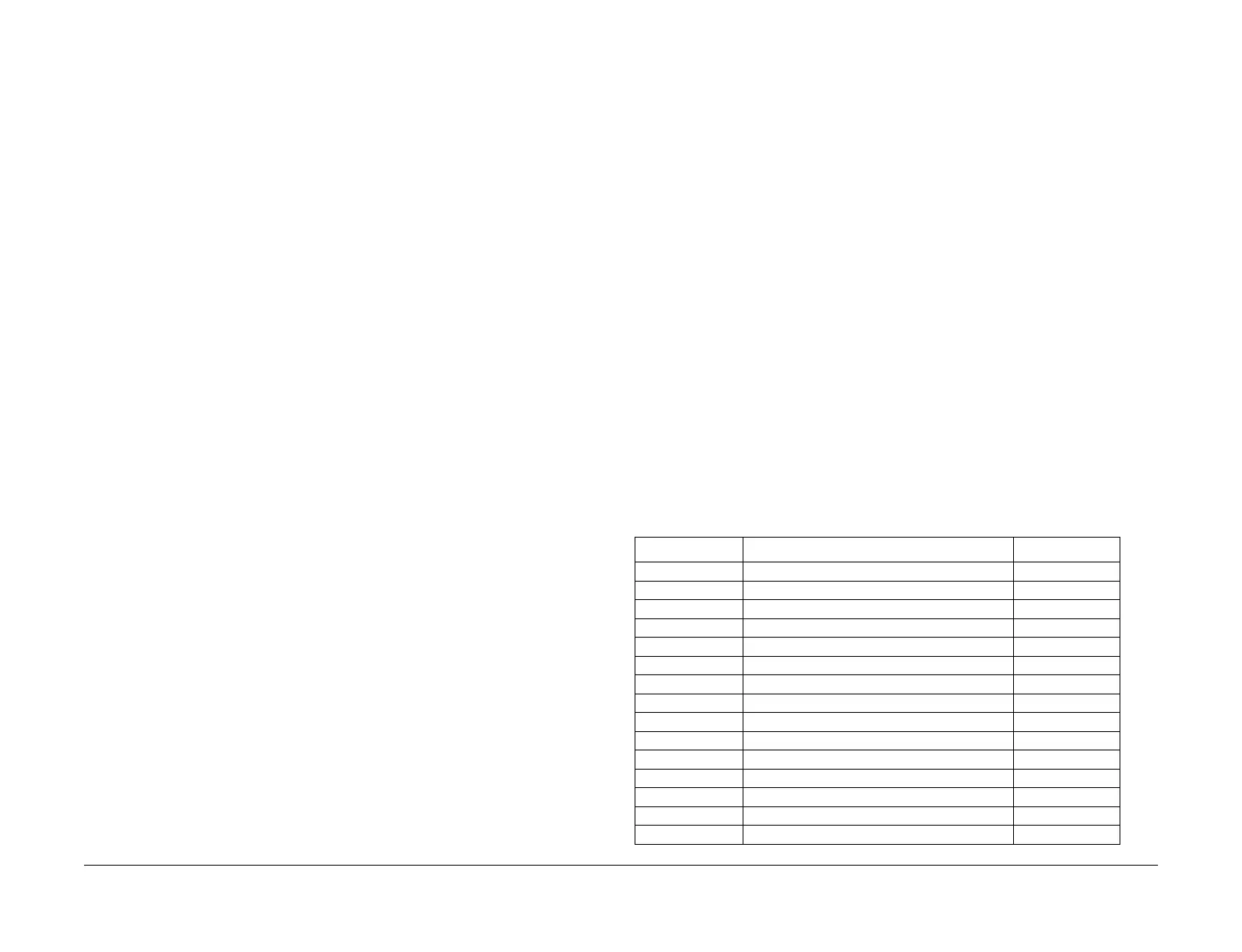April 2017
6-47
Xerox® VersaLink® B7025/B7030/B7035 Multifunction Printer
dC132, dC135
General Procedures and Information
Launch Issue
dC132 Device ID and Billing Data
Purpose
To view and, if required, synchronize the serial and product numbers between the drive PWB
and ESS PWB when a new drive PWB or ESS PWB has been installed.
The serial and product numbers are held at the following locations:
• EPROM on the drive PWB (IOT).
• EPROM on the ESS PWB (SYS1).
• ESS PWB (SYS2).
NOTE: This function must only be used when a failure has occurred. When the values at the
three locations (IOT, SYS1, SYS2) are the same, there is no need to continue with the proce
-
dure.
Procedure
1. Enter Diagnostics, GP 1.
2. Touch dC132 Device ID and Billing Data.
3. To change the values, touch IOT, SYS1 or SYS2.
4. Follow the on screen instructions to enter the required values, then touch OK.
5. Exit diagnostics, GP 1.
dC135 HFSI Counter
Purpose
To view the counters for high frequency service items (HFSI).
Procedure
1. Enter Diagnostics, GP 1.
2. Touch dC135 HFSI Counter.
3. Enter the relevant Chain-Link number or select the component from the list.
4. Touch Details. The Details screen will open, displaying the part name, current value,
replacement data and the specified life.
5. Refer to Table 1 to observe the status of the items.
6. To reset an HFSI value:
a. Touch Reset.
b. The Reset Current Value screen will open.
c. Touch Yes to reset the NVM value.
NOTE: The three previous replacement values will be modified.
7. To edit the specified life of an HFSI:
a. Touch Spec Life.
b. The Spec Life screen will open.
c. Enter the new value.
d. Touch OK.
8. Touch Close to return to the HFSI Counter screen.
9. Touch Close to return to the Diagnostics screen.
10. Exit diagnostics, GP 1.
Table 1 HFSI Details
Chain-Link Name Spec Life
954-800 Tray 1 Feed/Retard/Nudger Rolls 300K Feeds
954-801 Tray 2 Feed/Retard/Nudger Rolls 300K Feeds
954-802 Tray 3 Feed/Retard/Nudger Rolls 300K Feeds
954-803 Tray 4 Feed/Retard/Nudger Rolls 300K Feeds
954-804 HCF1 Feed/Retard/Nudger Rolls 300K Feeds
954-805 MSI (Bypass Tray) Feed Roll/Retard 50K Feeds
954-820 BTR Unit 200K Feeds
954-850 Fusing Unit Print Count 175K Feeds
954-851 Fusing Unit Time Count 18000K seconds
955-806 Feed Count 200K Feeds
955-807 Simplex Feed Count 360K Feeds
955-808 Duplex Feed Count 360K Feeds
955-810 I/L Open Count 180K
955-812 TA Clutch On-Count 1080K
955-826 Nip Sol On-Count 500K
