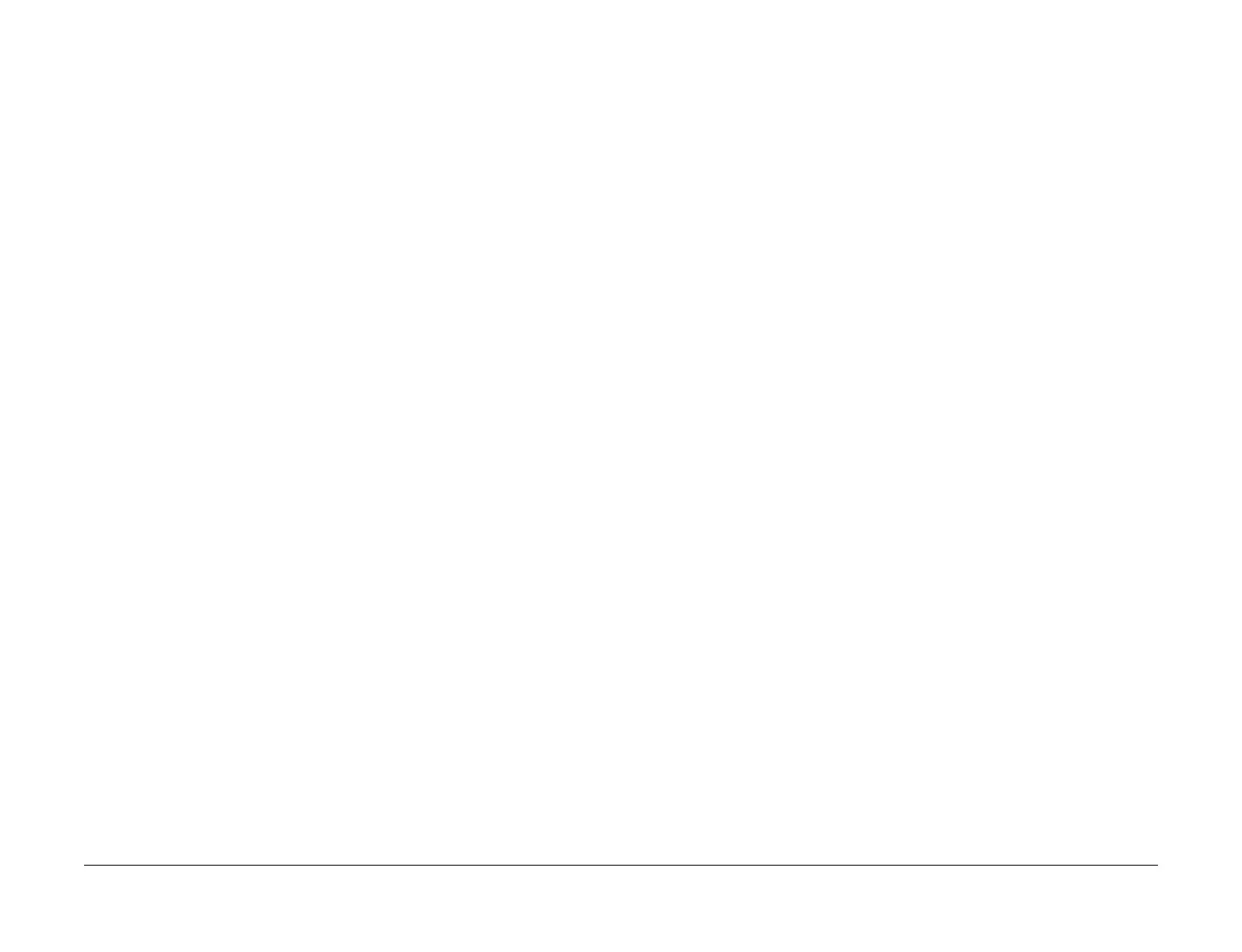April 2017
2-415
Xerox® VersaLink® B7025/B7030/B7035 Multifunction Printer
033-314, 033-328, 329, 340
Status Indicator RAPs
Launch Issue
033-314 Controller and Fax Card ROM Mismatch RAP
033-314 The controller detected software version mismatch.
Procedure
Perform the steps that follow:
1. Switch off, then switch on the machine, GP 10.
2. If the fault persists, reload the software, GP 4.
033-328, 329, 340 Failed to Initialize Fax Log RAP
033-328 The initialization of communication log library has failed.
033-329 A fax cont error was detected.
033-340 The Pflite communication log write function returned an error.
Procedure
Perform the steps that follow:
1. Perform dC301 NVM Initialization.
2. If the fault persists, perform the 033-312, 033-313, 033-315 to 033-327 Fax Fault RAP.
