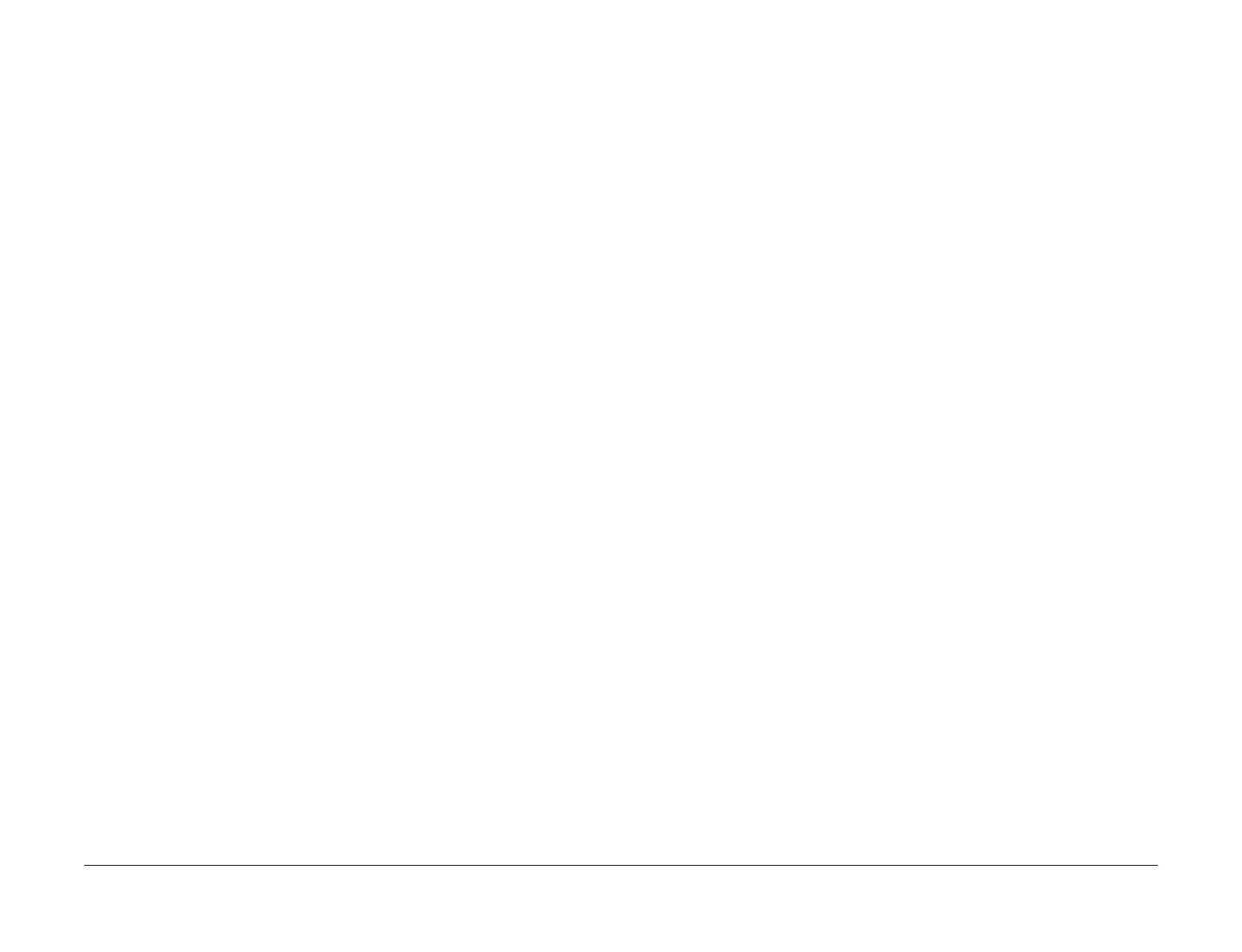April 2017
2-351
Xerox® VersaLink® B7025/B7030/B7035 Multifunction Printer
027-452, 027-500
Status Indicator RAPs
Launch Issue
027-452 Duplicate IP Address 4 RAP
027-452 A PC with the same IP address exists on the network.
Procedure
Perform the steps that follow:
1. Advise the customer to change the duplicated IP address of the PC.
2. If the fault persists, perform the 016A Scan to Network Error Entry RAP.
027-500 SMTP Server Fail for Mail IO RAP
027-500 SMTP server address resolution fail for mail IO.
Procedure
Advise the customer to:
1. Check with the System Administrator that the mail server has been launched and the
environment is already used for other purposes (such as for PC).
2. Check that a correct SMTP server address is reflected in the machine setting list:
a. When the SMTP server address is specified using IP address, set a correct IP
address.
b. When the SMTP server address is specified using FQDN, check that the FQDN
name is correct. Also check that a correct DNS server address is set for the
machine, and set a correct IP address.
