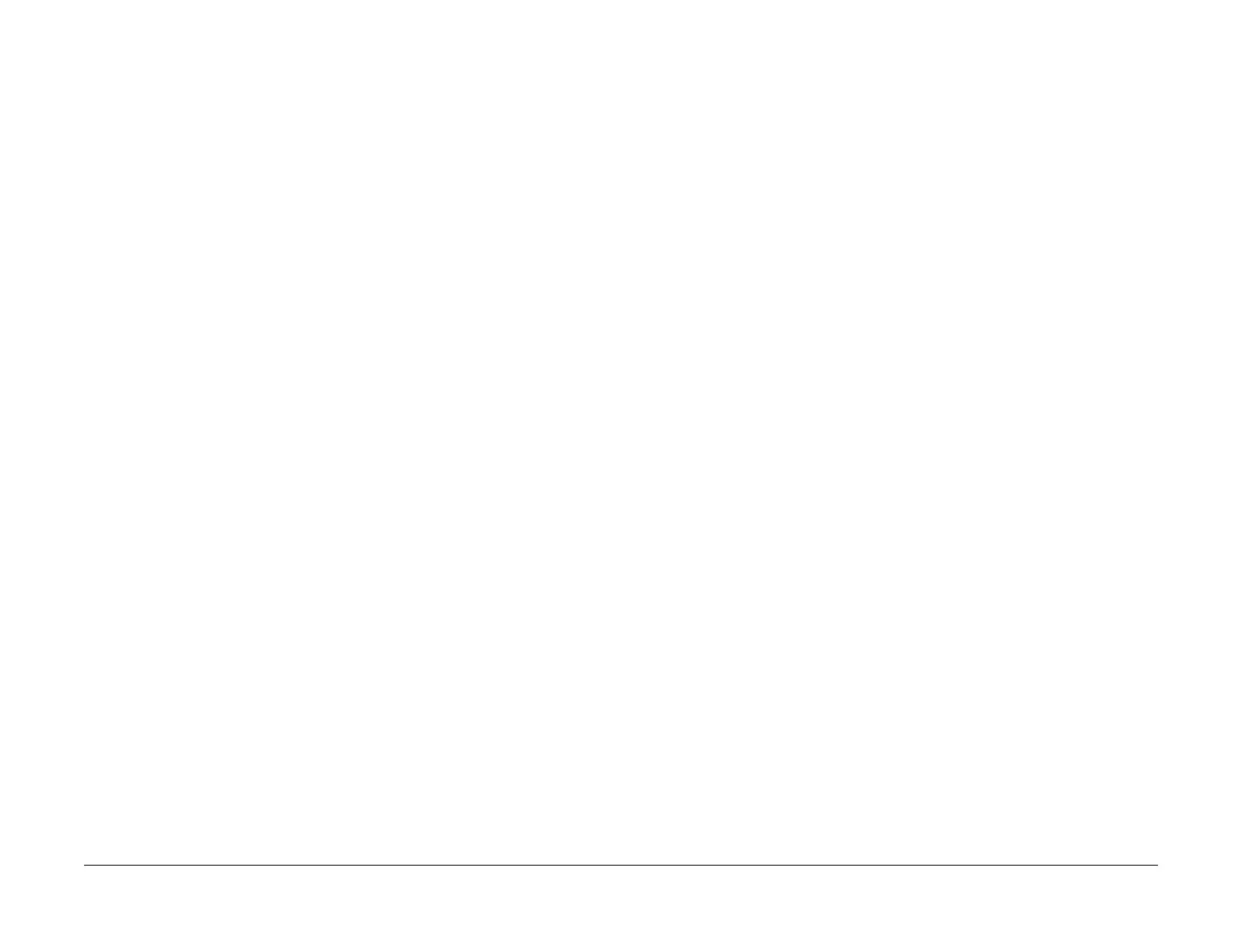April 2017
2-406
Xerox® VersaLink® B7025/B7030/B7035 Multifunction Printer
029-703, 029-704, 711
Launch Issue
Status Indicator RAPs
029-703 AirPrint Scan Client RAP
029-703 An error has occurred during the communication with the AirPrint scan client.
Procedure
Advise the customer to:
1. Check the connection of the network cable.
2. Check the transfer destination AirPrint scan client status.
029-704, 711 Invalid PACFile RAP
029-704 In WiFi mode, the contents of the proxy configuration file (PACFile) acquired by the
proxy auto- detection function (WPAD) has detected that it is a fraud.
029-711 In Ethernet 1 mode, the contents of the proxy configuration file (PACFile) acquired by
the proxy auto- detection function (WPAD) has detected that it is a fraud.
Procedure
Advise the customer to check the proxy configuration file that is stored in the HTTP server, it
may be an invalid format, such as JavaScript or too large (greater than 64KB).
