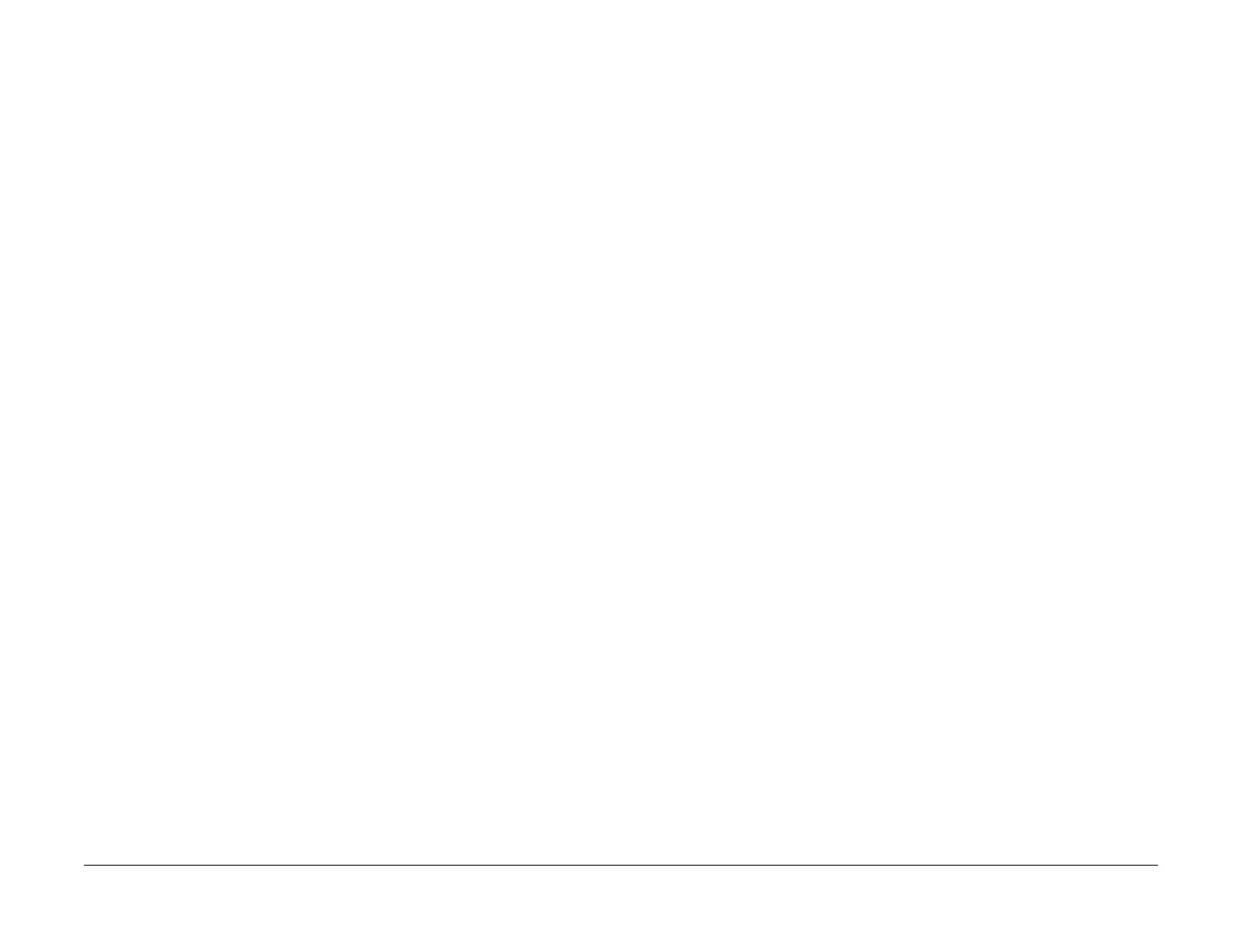April 2017
2-117
Xerox® VersaLink® B7025/B7030/B7035 Multifunction Printer
016-324, 016-325
Status Indicator RAPs
Launch Issue
016-324 Scheduled Image Overwrite RAP
016-324 Scheduled image overwrite.
Procedure
For information only, no service action necessary. Wait until the Scheduled Image Overwrite to
complete.
016-325 Using Personal Certificate RAP
016-325 The IC card personal certificate is set in the certificate for signing.
Procedure
Perform the steps that follow:
1. Enter dC131. Set NVM value 790-389 to 0.
