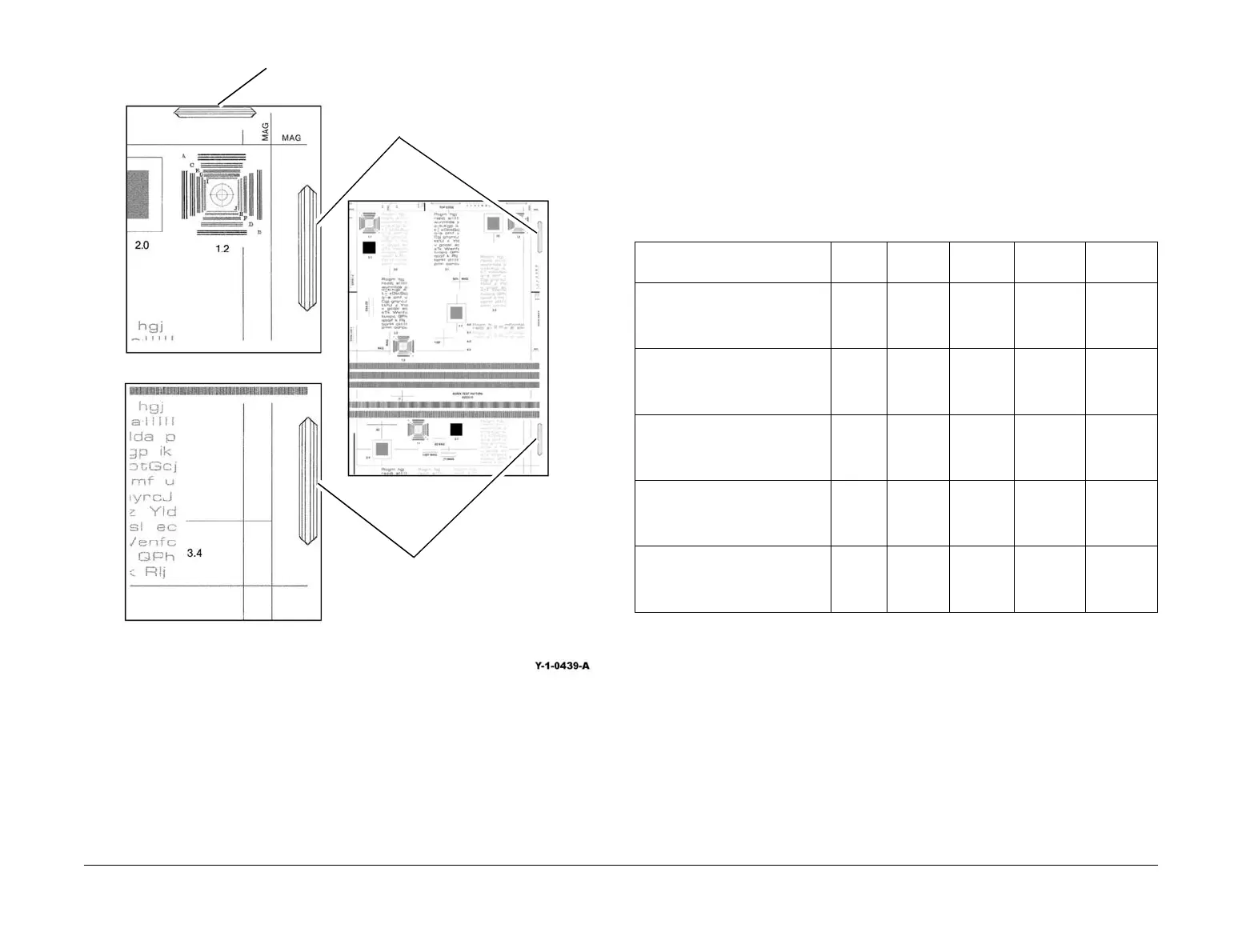April 2017
3-29
Xerox® VersaLink® B7025/B7030/B7035 Multifunction Printer
IQS 7, IQS 8
Imaqe Quality
Launch Issue
Figure 1 Registration measurement
IQS 8 Magnification
Documents
Perform dC126, make selections to print the test pattern on A3 or 11x17 inch paper.
Specifications
Refer to Table 1.
NOTE: For a description of the print/copy orientation definitions, refer to GP 31 Print/Copy Ori-
entation Definitions.
Magnification measurement
Make copies of the registration test pattern from the document glass and through the DADF.
Compare the dimensions Lss between the original print and the copies, Figure 1 and Figure 2.
Corrective action
Perform ADJ 60.4 IIT Image Ratio.
Area A lead edge
Area B lead edge
Table 1 Magnification
Parameter Nominal Minimum Maximum
Dimension
Lss
Dimension
Lfs
In process direction from the
platen. A3 80gsm (8.5x11 inch
20lb) papers.
100% 99.3% 100.7% 400+/-
2.8mm
(15.75 +/-
0.11inch)
-
Cross process direction from the
platen. A3 80gsm (8.5x11 inch
20lb) papers.
100% 99.3% 100.7% - 277+/-
1.9mm
(10.91 +/-
0.075 inch)
From CVT or DADF. A3 80gsm
(8.5x11 inch 20lb) papers.
100% 99.5% 101% 398to
404mm
(15.67 to
15.91inch)
274.2 to
279.8mm
(10.80 to
11.02 inch)
In process and cross process
direction print. A3 80gsm (8.5x11
inch 20lb) papers.
100% 99.6% 100.4% 400+/-
1.6mm
(15.75 +/-
0.063 inch)
277 +/-
1.1mm
(7.48 +/-
0.043 inch)
In process and cross process
direction print. For all other
papers.
100% 99.5% 100.5% 400+/-
2mm
(15.75 +/-
0.079 inch)
277 +/-
1.39mm
(7.48 +/-
0.055 inch)
