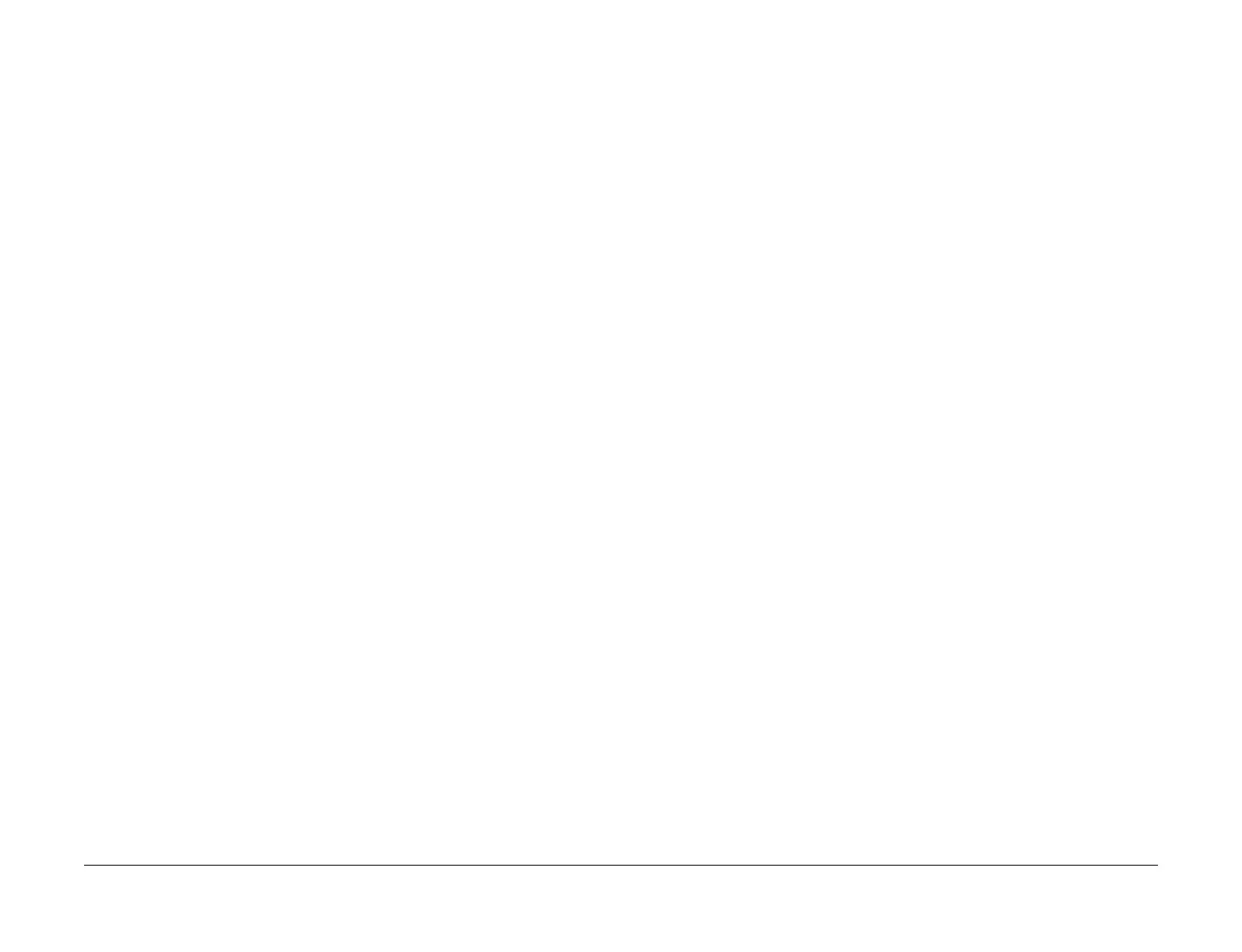April 2017
2-176
Xerox® VersaLink® B7025/B7030/B7035 Multifunction Printer
016-705, 016-706
Launch Issue
Status Indicator RAPs
016-705 Secure Print Fail RAP
016-705 Unable to perform secure print/mailbox print/pay for print storing from the printer
driver. Unable to store scanned documents into a mailbox.
Procedure
Perform the steps that follow:
1. Advise the customer to check that the required optional software is installed and enabled.
Also check that the correct print driver is being used.
2. If the fault persists, perform the steps that follow:
a. Reload the software, GP 4.
b. Check the wiring between the ESS PWB, PL 3.10 Item 6 and the hard disk.
c. Initialise the hard disk. Refer to dC355 Hard Disk Diagnostics.
d. Initialize the Sys - System NVM, refer to dC301.
e. Install new components as necessary:
• Hard disk, PL 3.10 Item 2.
• ESS PWB, PL 3.10 Item 6.
016-706 Maximum User Number Exceeded RAP
016-706 The system detected that a job exceeded the maximum number of users for secure
and sample prints and aborted the job.
Procedure
Perform the steps that follow:
1. Advise the customer to delete unnecessary documents or users, then repeat the opera-
tion.
2. If the fault persists, reload the software, GP 4.
