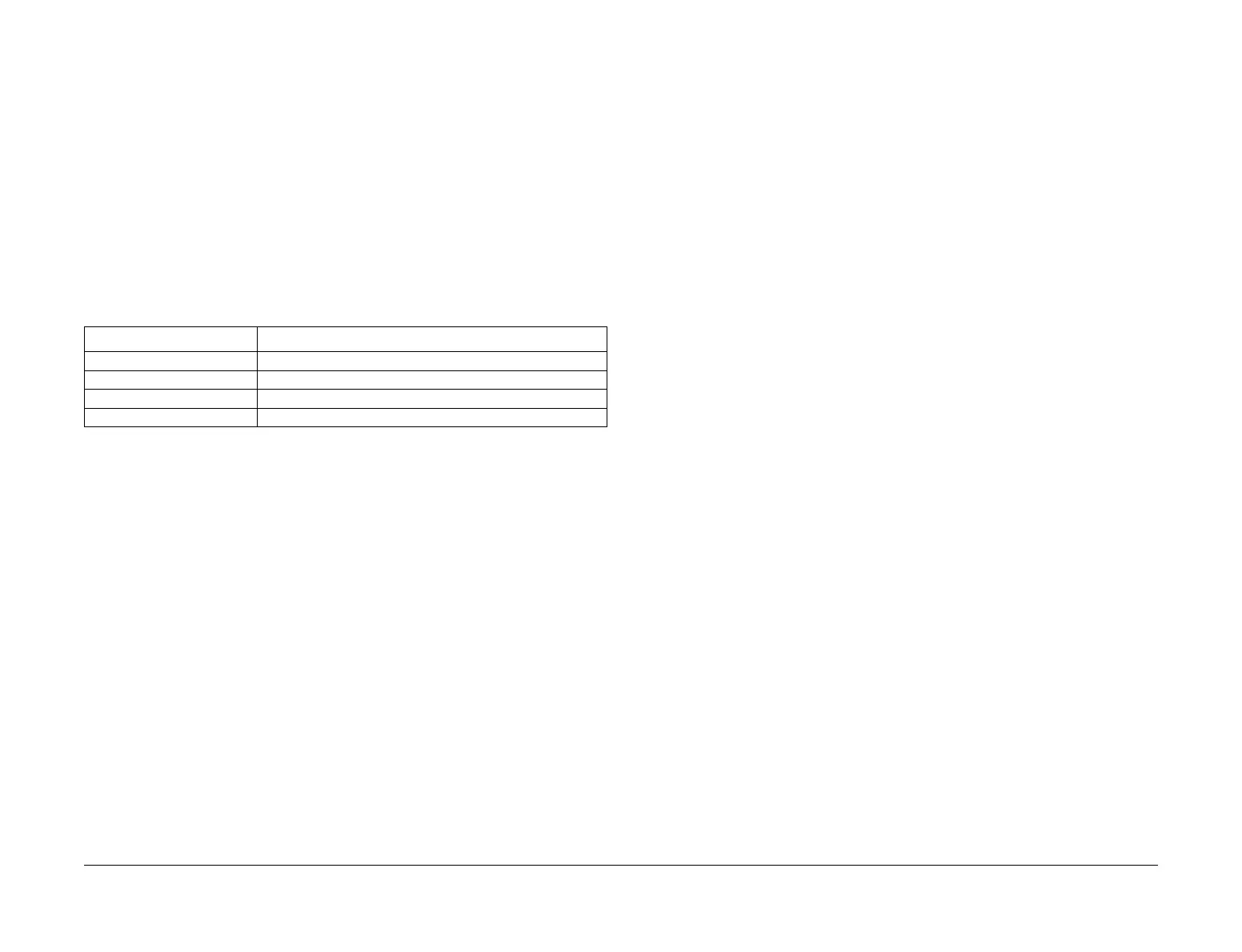April 2017
6-63
Xerox® VersaLink® B7025/B7030/B7035 Multifunction Printer
General Procedures and Information
Launch Issue
Change Tags
Change Tag Introduction
This section describes tags associated with the printer, as well as multinational applicability,
classification codes, and permanent or temporary modification information. Important modifica
-
tions to the copier are identified by a tag number which is recorded on a tag matrix inside the
front door.
Classification Codes
A tag number may be required to identify differences between parts that cannot be inter-
changed, or differences in diagnostic, repair, installation, or adjustment procedures.
A tag number may also be required to identify the presence of optional hardware, special non-
volatile memory programming, or whether mandatory modifications have been installed. Each
tag number is given a classification code to identify the type of change that the tag has made.
The classification codes and their descriptions are listed in Table 1.
Change Tags
There are no Change Tags currently in effect for this product.
Table 1 Classification codes
Classification Code Description
M Mandatory tag.
N Tag not installed in the field.
O Optional tag.
R Repair tag.
