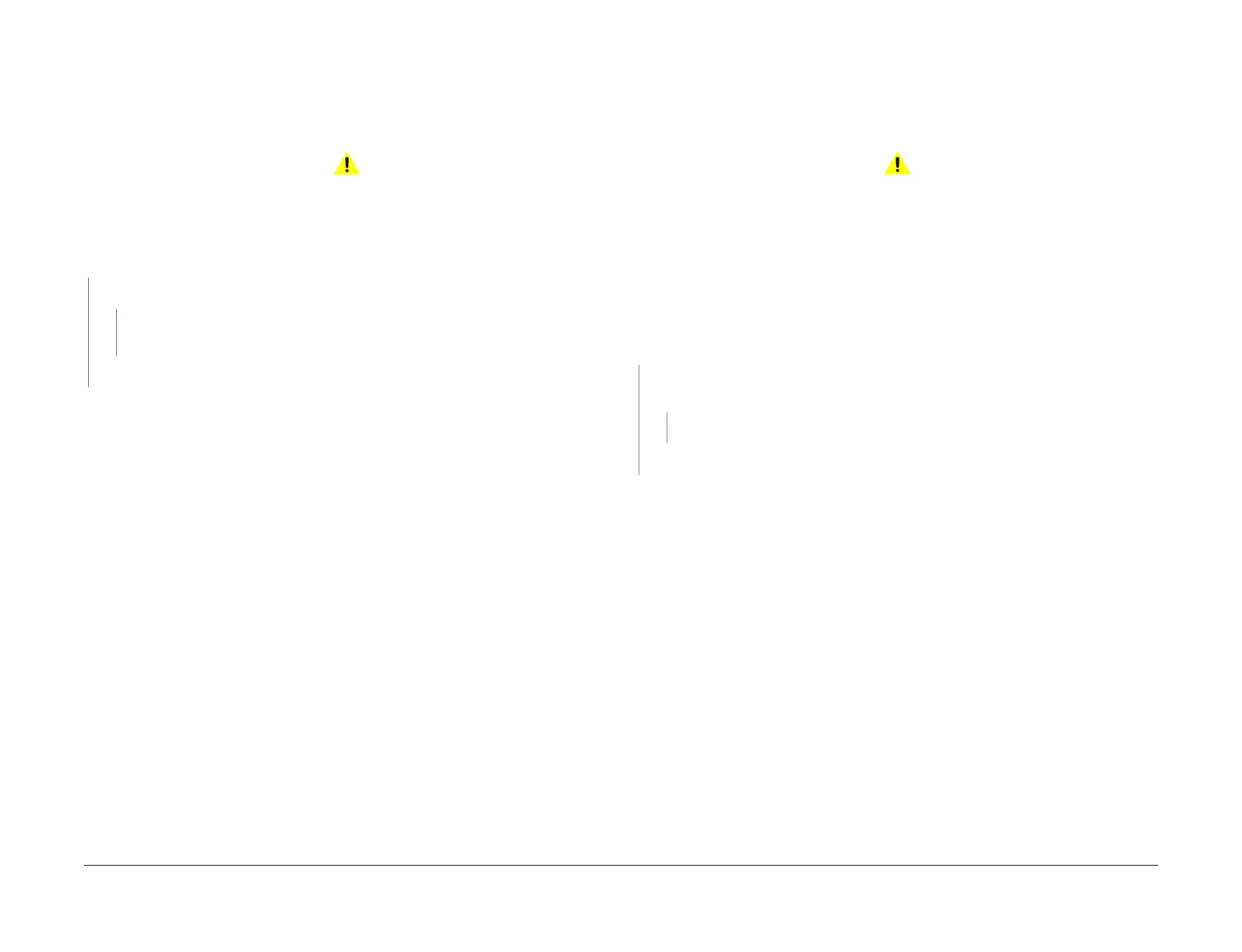April 2017
2-101
Xerox® VersaLink® B7025/B7030/B7035 Multifunction Printer
013-220, 013-306
Status Indicator RAPs
Launch Issue
013-220 Folder Detect Fail RAP
BSD-ON: BSD 13.8 Office Finisher LX Folding
013-220 Control logic cannot detect the folder assembly.
Procedure
WARNING
Ensure that the electricity to the machine is switched off while performing tasks that do
not need electricity. Refer to GP 10. Disconnect the power cord. Electricity can cause
death or injury. Moving parts can cause injury.
Enter dC330 code 013-160 to detect the folder. The displayed state is Low.
YN
Measure the voltage at P/J8990 pin 4. Less than +1VDC is measured.
YN
Check the wiring between P/J8990 pins 4 and 5. Also ensure that P8903 is
securely fastened.
Install a new finisher PWB, PL 13.45 Item 2.
Check the wiring for an intermittent fault.
013-306 Booklet Safety Switches Open RAP
BSD-ON: BSD 13.4 Office Finisher LX Booklet Interlock Switching
013-306 Control logic senses that one or more booklet safety switch is open.
Initial Actions
WARNING
Ensure that the electricity to the machine is switched off while performing tasks that do
not need electricity. Refer to GP 10. Disconnect the power cord. Electricity can cause
death or injury. Moving parts can cause injury.
Check dC122 Fault History for a 013-307 fault. If the fault is listed, perform the 013-307 Book-
let Cover Open RAP.
Procedure
Measure the voltage between P/J8993 pin 3 on the booklet PWB and ground. +24VDC is
measured.
YN
Measure the voltage between P/J8993 pin 6 on the booklet PWB and ground. +24VDC
is measured.
YN
Perform the 013-307 Booklet Cover Open RAP.
Check the circuit through the booklet safety switches, PL 13.70 Item 2.
Install a new booklet PWB, PL 13.70 Item 4.
