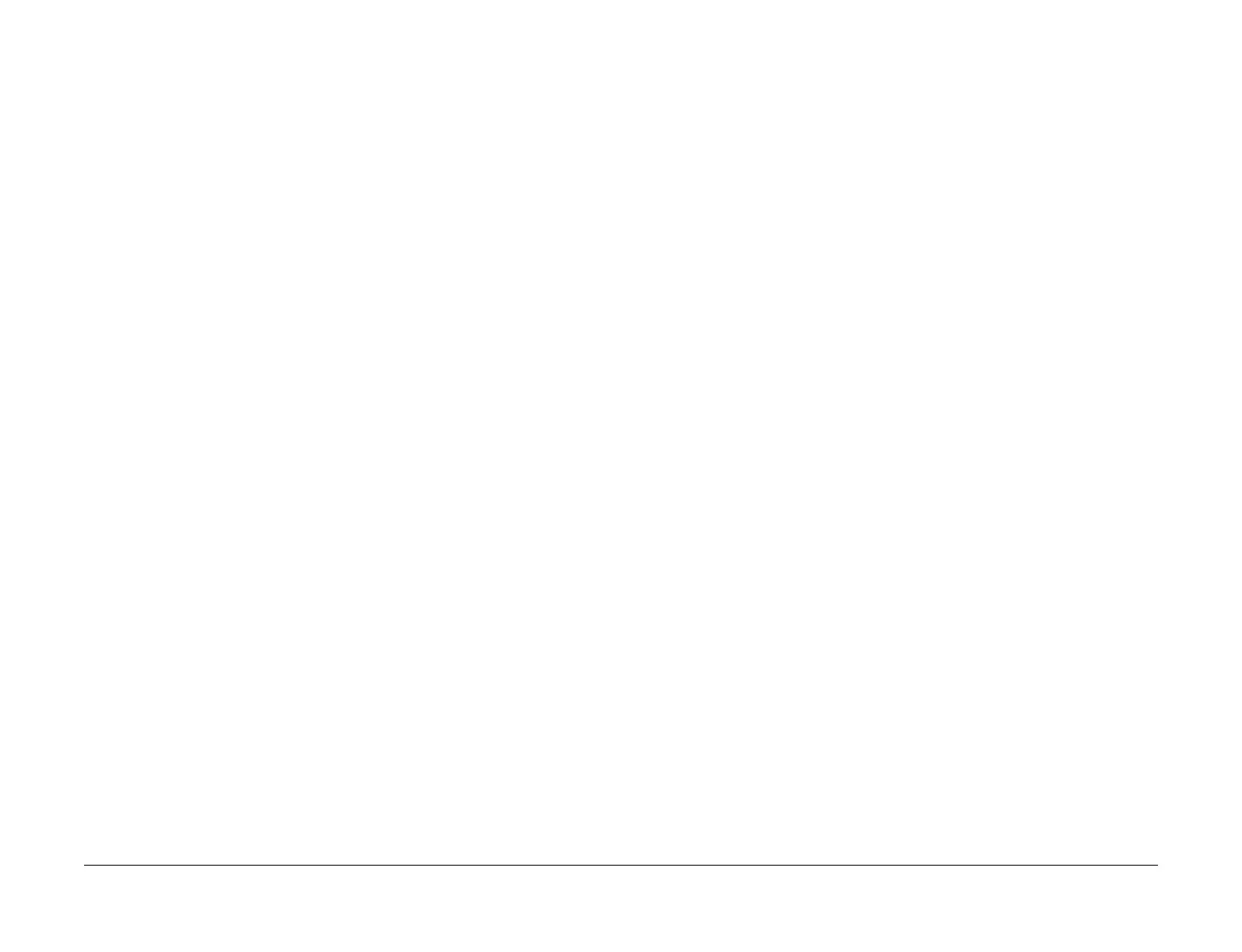April 2017
2-169
Xerox® VersaLink® B7025/B7030/B7035 Multifunction Printer
016-597, 016-598, 016-599
Status Indicator RAPs
Launch Issue
016-597 Same File on FTP Server RAP
016-597 The process was cancelled because a file/folder with the same name was detected
after connecting to the FTP server.
Procedure
Advise the customer to perform the same operation again without multiple machines accessing
the same folder in the same server.
016-598, 016-599 Email Message Size RAP
016-598 Email message size is over spec.
016-599 Email message size is over spec.
Procedure
Advise the customer to:
1. Reduce a resolution send parameter (image-to-send quality) then resend the job.
2. Reduce a magnification send parameter, then resend the job.
3. Increase the maximum message size (10MB recommended default).
