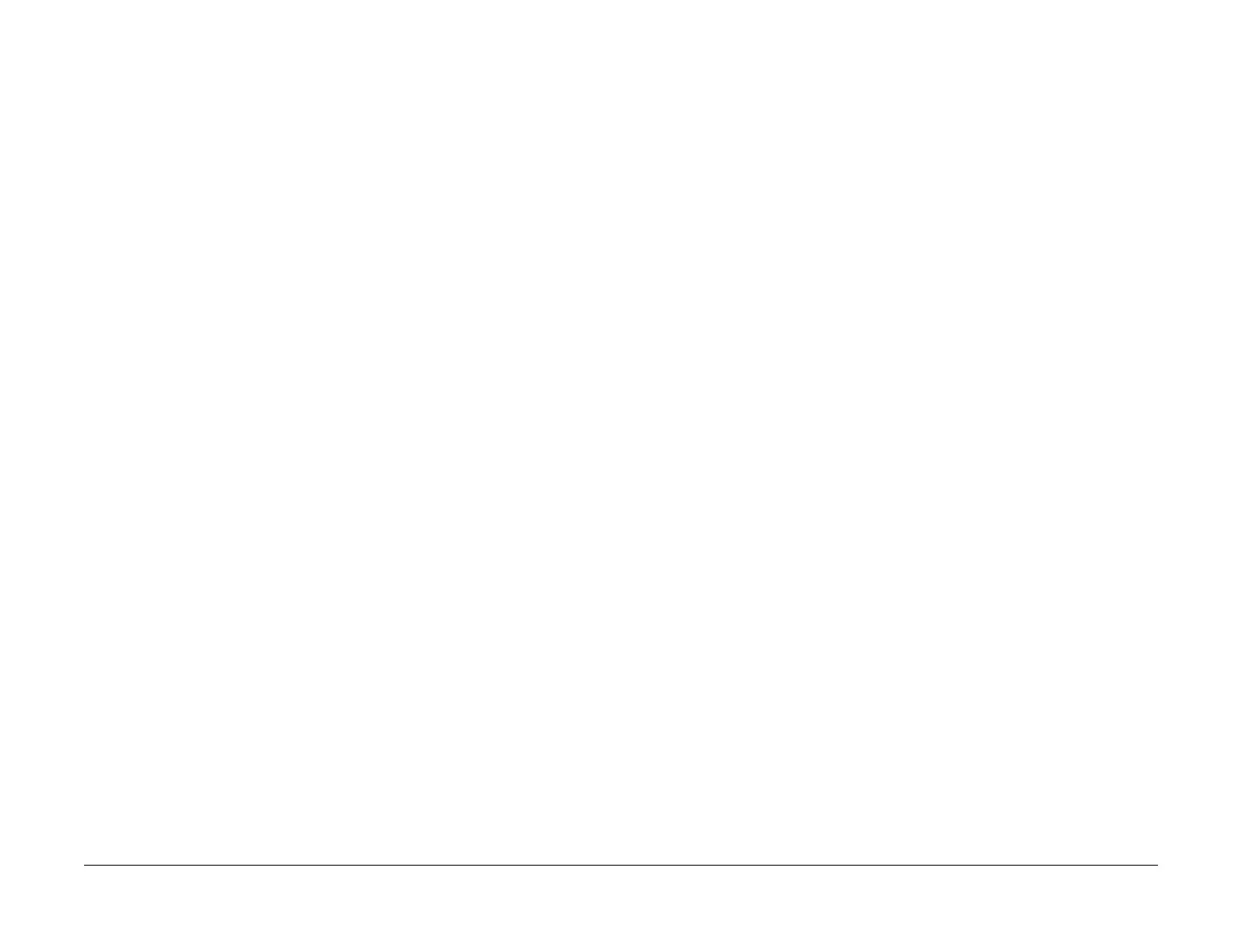April 2017
2-537
Xerox® VersaLink® B7025/B7030/B7035 Multifunction Printer
117-332, 117-335, 117-336, 337
Status Indicator RAPs
Launch Issue
117-332, 117-335 Uninitialized Used NVM RAP
117-332 An uninitialized NVM that was used for another machine was recognized.
117-335 Invalid NVM detection.
Procedure
Initialize the NVM, perform dC301 NVM Initialization.
117-336, 337 PCI(EX) Option No Support Device Fail RAP
117-336 An unknown PCI option was detected.
117-337 An unknown PCIEX option was detected.
Procedure
Perform the steps that follow:
1. Ensure the PCI(EX) option is supported.
2. Check the PCI(EX) option is correctly installed.
3. If the fault persists, install a new ESS PWB, PL 3.10 Item 6.
