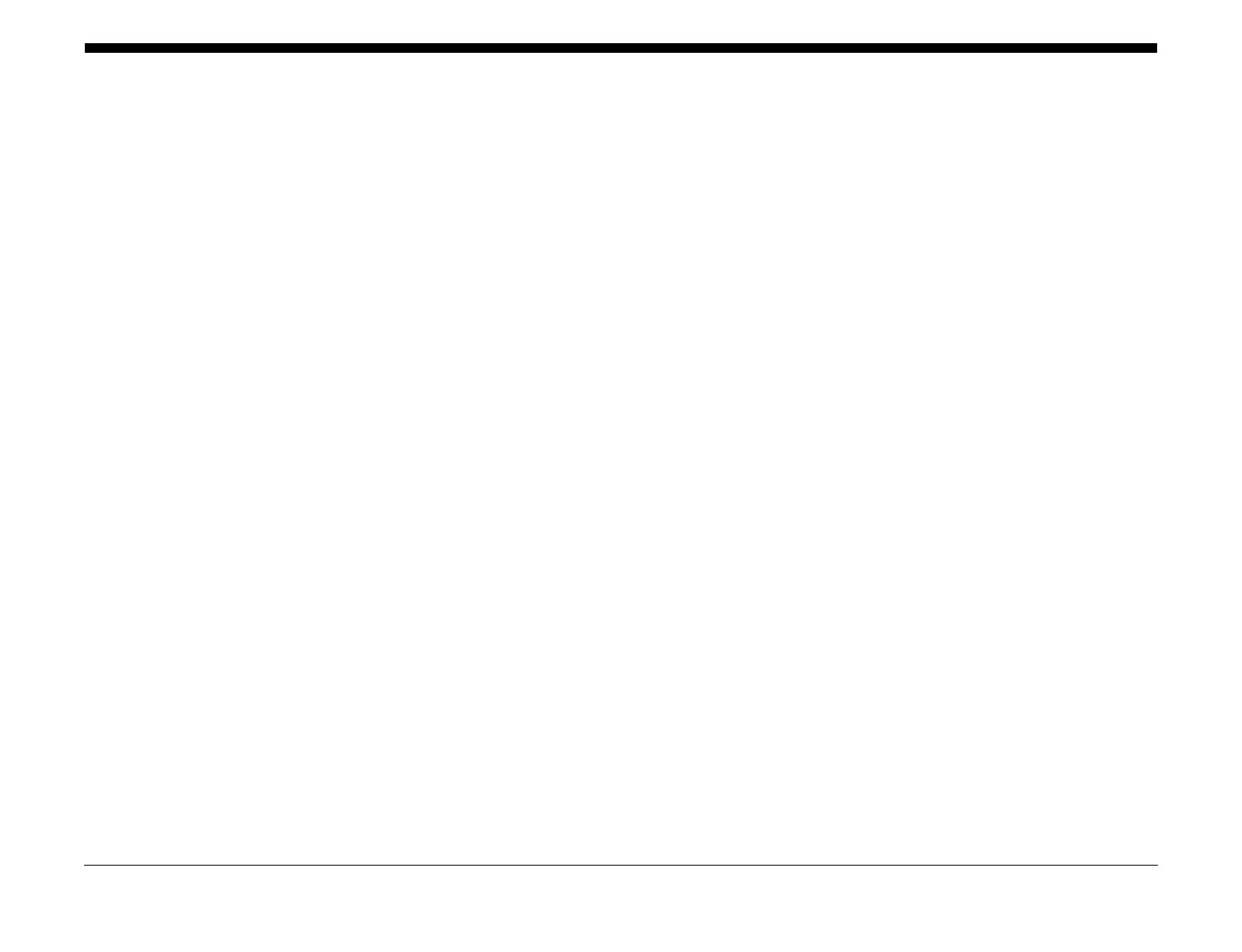April 2017
3-1
Xerox® VersaLink® B7025/B7030/B7035 Multifunction Printer
Imaqe Quality
Launch Issue
3 Image Quality
Image Quality RAPs
IQ1 Image Quality Entry RAP ......................................................................................... 3-3
IQ2 IOT IQ Defects RAP................................................................................................. 3-5
IQ3 Residual Image (Ghosting) RAP .............................................................................. 3-7
IQ4 Background RAP...................................................................................................... 3-7
IQ5 Toner Smears RAP .................................................................................................. 3-8
IQ6 Toner Contamination RAP ....................................................................................... 3-8
IQ7 Deletions RAP .......................................................................................................... 3-9
IQ8 IOT Skew RAP ......................................................................................................... 3-10
IQ9 Black or White Lines in the Process Direction RAP ................................................. 3-10
IQ10 Black or White Lines in the Cross Process Direction RAP..................................... 3-11
IQ11 Mottle RAP ............................................................................................................. 3-11
IQ12 Auger Marks RAP................................................................................................... 3-12
IQ13 Magnetic Roller Pitch Banding RAP....................................................................... 3-12
IQ14 Regular Blank Areas in the Process Direction RAP............................................... 3-13
IQ15 Regular Toner Contamination in the Process Direction RAP................................. 3-14
IQ16 Regular Toner Contamination in the Process Direction (Side 2) RAP ................... 3-15
IQ17 Smear RAP ............................................................................................................ 3-16
IQ18 Heavyweight Paper Smear RAP ............................................................................ 3-16
IQ19 White Spots RAP.................................................................................................... 3-17
IQ20 Print Damage RAP................................................................................................. 3-18
IQ21 Unfused Copy/Toner Offset RAP ........................................................................... 3-19
IQ22 Black Prints RAP.................................................................................................... 3-19
IQ23 Blank Image RAP ................................................................................................... 3-20
IQ24 Toner Streak RAP .................................................................................................. 3-21
IQ25 Light Induced Fatigue RAP .................................................................................... 3-21
IQ26 DADF, Document Glass and Scanner RAP ........................................................... 3-22
IQ27 Unacceptable Received Fax Image Quality RAP................................................... 3-22
Image Quality Specifications
IQS 1 Solid Area Density and Tone Reproduction.......................................................... 3-23
IQS 2 Background........................................................................................................... 3-24
IQS 3 Fusing ................................................................................................................... 3-24
IQS 4 Resolution............................................................................................................. 3-25
IQS 5 Skew ..................................................................................................................... 3-26
IQS 6 Copy/Print Defects................................................................................................ 3-27
IQS 7 Registration........................................................................................................... 3-28
IQS 8 Magnification......................................................................................................... 3-29
