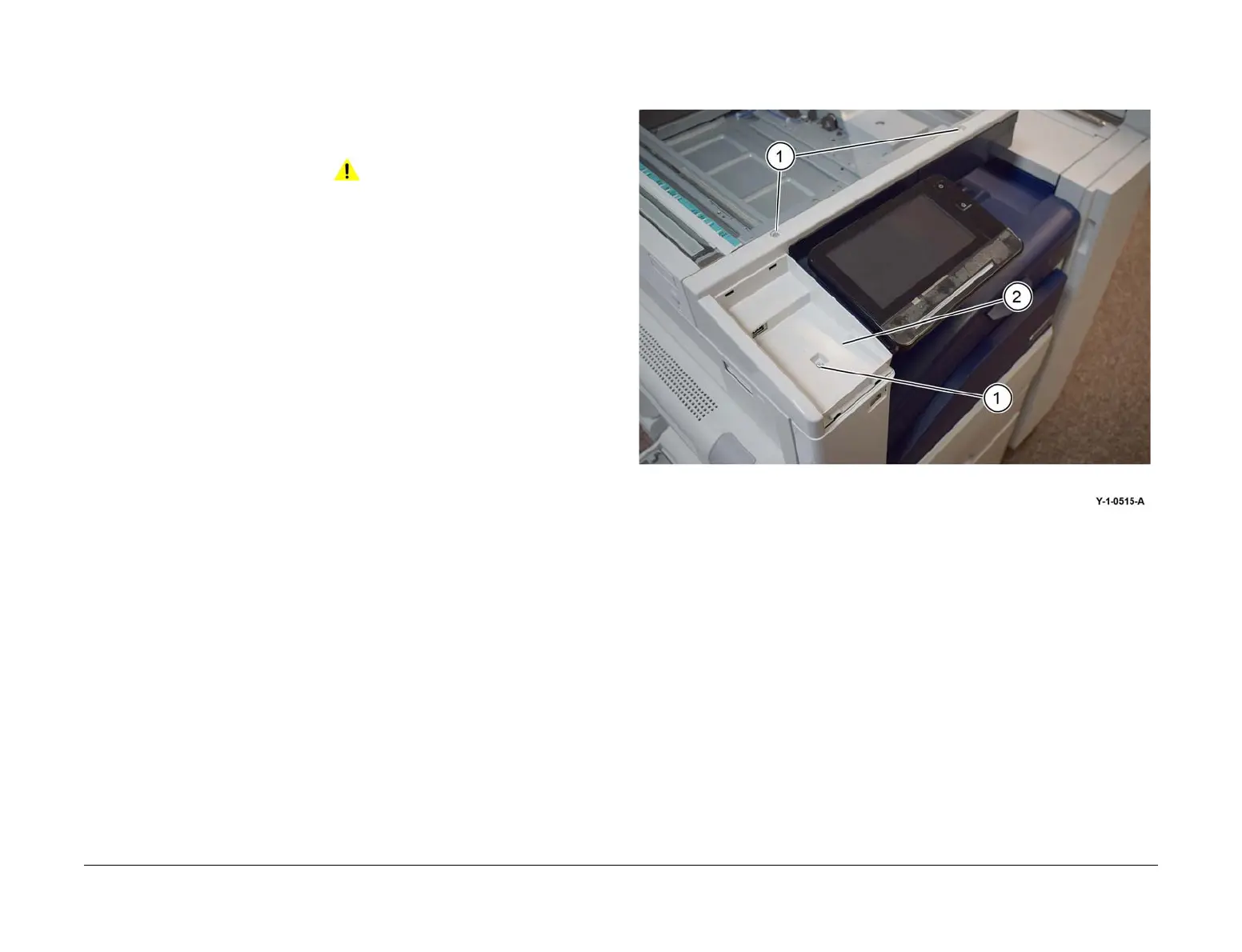April 2017
4-11
Xerox® VersaLink® B7025/B7030/B7035 Multifunction Printer
REP 2.1
Repairs and Adjustments
Launch Issue
REP 2.1 User Interface Assembly
Parts List on PL 2.05
Removal
NOTE: A video of this procedure is available on the EDOC. The video is accessible from the
Library menu on the Service Interface.
WARNING
Switch off the electricity to the machine. Refer to GP 10. Disconnect the power cord
from the customer supply while performing tasks that do not need electricity. Electricity
can cause death or injury. Moving parts can cause injury.
1. If possible, record the current software level by either:
• Printing the configuration report, GP 14.
• From the user interface Home screen, touch Device, then About. Scroll down to view
the Software Version.
2. Open the DADF.
3. Remove the ICCR cover, PL 2.05 Item 12.
NOTE: The ICCR cover is secured by 2 clips at the front.
4. Remove the upper cover, Figure 1:
a. Remove 3 screws (1).
b. Remove the upper cover (2).
Figure 1 Upper cover
5. Fully raise the UI assembly, then remove the cable cover, PL 2.05 Item 8.
6. Remove the inner cover, PL 2.05 Item 10.
