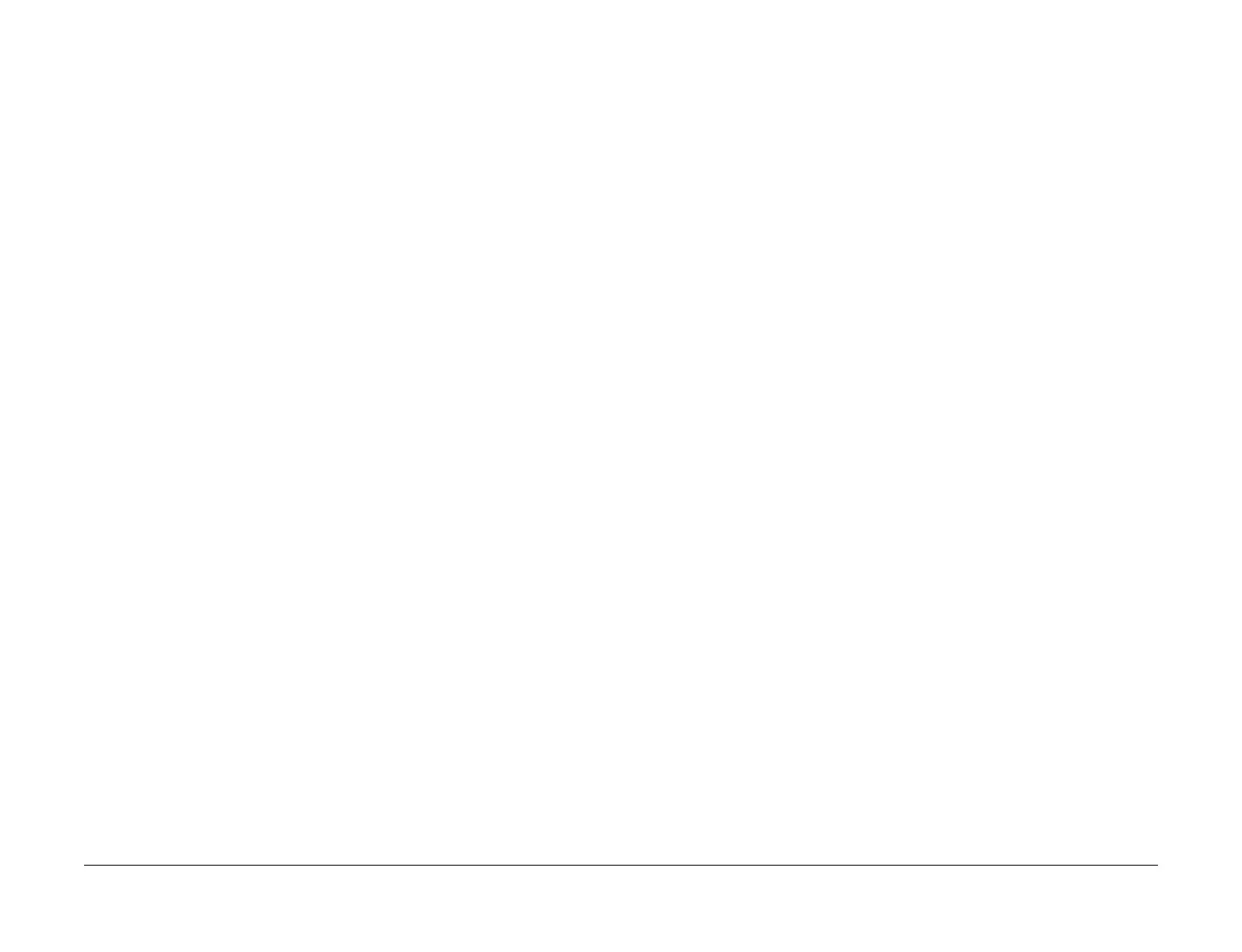April 2017
2-183
Xerox® VersaLink® B7025/B7030/B7035 Multifunction Printer
016-719, 016-720
Status Indicator RAPs
Launch Issue
016-719 Out of PCL Memory RAP
016-719 An insufficient memory was detected while using the PCL.
Procedure
Perform the steps that follow:
1. Advise the customer to increase the PCL memory size. Increasing the memory for the
whole system will increase the memory to be allocated to the Decomposer in some mea
-
sure.
2. If the fault persists, reload the software, GP 4.
016-720 PCL Command Error RAP
016-720 A PCL command error occurred during PCL processing.
Procedure
Perform the steps that follow:
1. Advise the customer to cancel the job then execute the command again.
2. If the fault persists, reload the software, GP 4.
