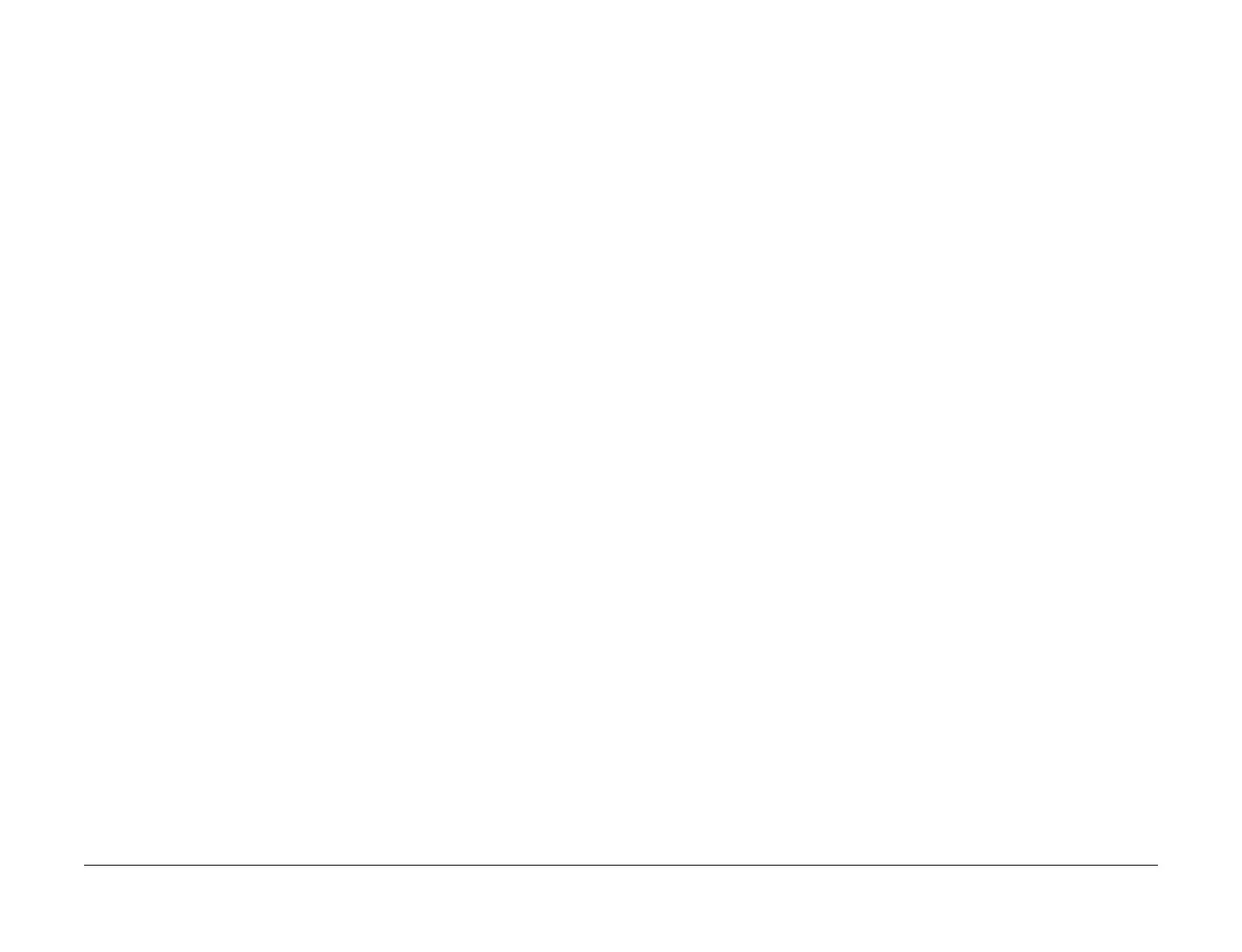April 2017
2-271
Xerox® VersaLink® B7025/B7030/B7035 Multifunction Printer
018-737, 018-741, 018-747
Status Indicator RAPs
Launch Issue
018-737, 018-741 GCP Other Fail RAP
018-737 Other internal error has occurred during GCP module processing.
018-741 Other internal error has occurred during GCP module (XMPP library) processing.
Procedure
Perform the steps that follow:
1. Advise the customer to check the settings.
2. If the fault persists, reload the software, GP 4.
018-747 Server Not Found in SMB RAP
018-747 Unable to find the SMB server during SMB scan.
Procedure
Advise the customer to:
1. Check the Communication Environment:
Check that network communication between the transfer destination SMB server and this
machine is available, by the performing the steps that follow:
a. Network cable connection.
b. If the transfer destination address is specified using IP Address, check whether the
IP address is correct.
c. Check with the System Administrator on whether the SMB related ports (*1) are
blocked (whether there are blocked ports at the transfer destination server, between
the MFD and the server, etc.)
2. Check the SMB Server:
Check the network setting that follows to check if the computer operates as an SMB
server:
a. Whether the SMB related ports (*1) are blocked by software, such as anti-virus or a
firewall, on the server.
3. Check the Resolution Server Name:
Check the network setting that follows to check if the computer operates as an SMB
server:
a. For communication that goes beyond the subnet and the server name is 15 charac-
ters or shorter, check the WINS server settings and check whether the server name
address can be resolved correctly.
4. If there is no problem, login to the SMB server from another PC using the same user
name. Check whether a file can be written to the same storage destination on that SMB
server. If write is possible, try to perform the same operation again from the machine.
