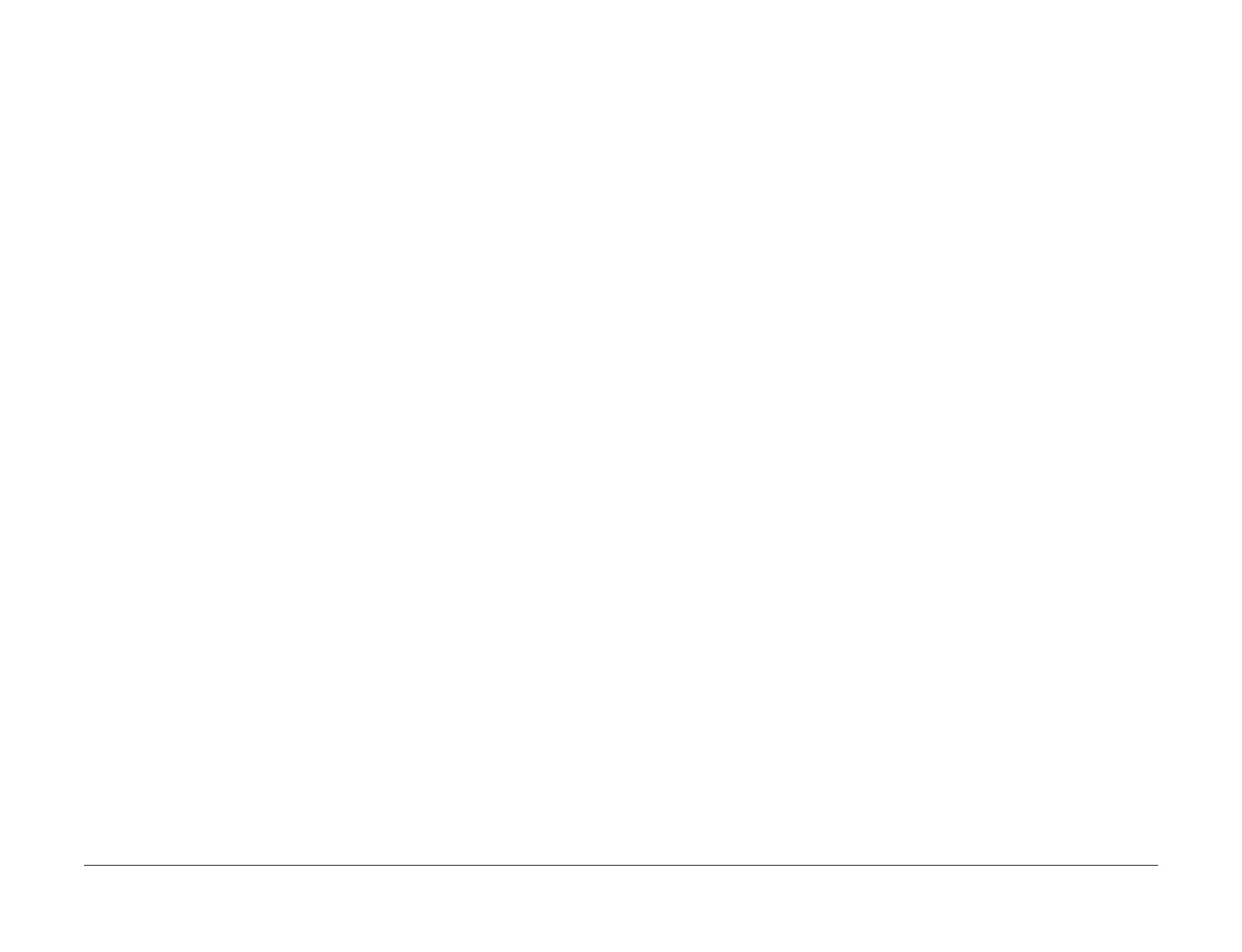April 2017
2-21
Xerox® VersaLink® B7025/B7030/B7035 Multifunction Printer
003-702, 003-703, 003-704
Status Indicator RAPs
Launch Issue
003-702 Different Magnification RAP
003-702 Different magnification settings, for side 1 and side 2 of a document.
Procedure
Perform the steps that follow:
1. Advise the customer to correct the magnification settings.
2. If the fault persists, reload the software, GP 4.
003-703, 003-704 Color Correction RAP
003-703 Color correction patch position error during 2 sided simultaneous scan.
003-704 Color correction color difference error during 2 sided simultaneous scan.
Procedure
Perform the steps that follow:
1. Advise the customer to load the 2 sided simultaneous scan correction chart correctly.
2. If the fault persists, reload the software, GP 4.
