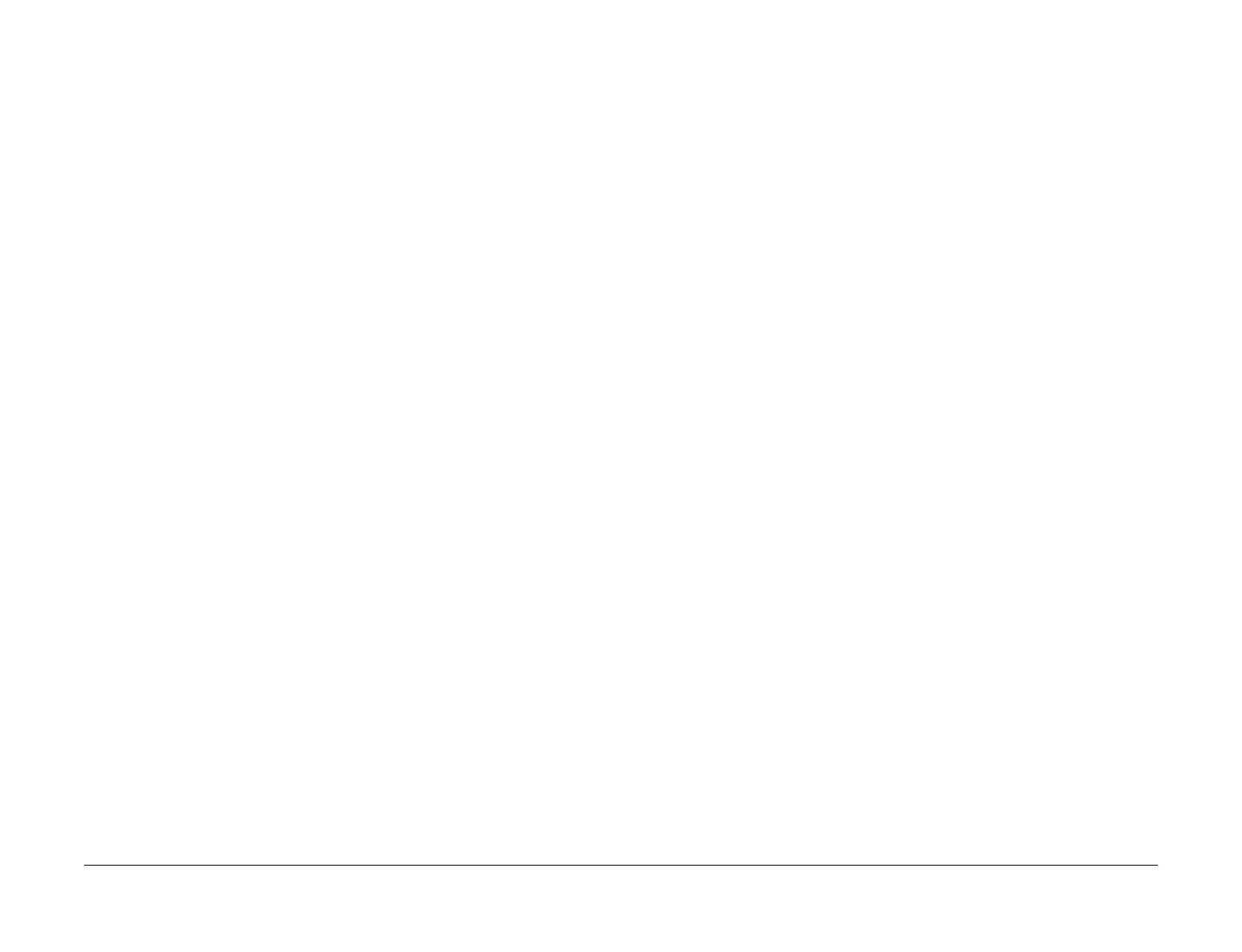April 2017
2-544
Xerox® VersaLink® B7025/B7030/B7035 Multifunction Printer
117-364, 117-365
Launch Issue
Status Indicator RAPs
117-364 Key Fail RAP
117-364 TPM encryption key data corrupted.
Procedure
Perform the steps that follow:
1. Switch off, then switch on the machine, GP 10, 2 times if necessary.
2. If the fault persists perform dC355 Hard Disk Diagnostics.
3. Switch off, then switch on the machine, GP 10.
117-365 WiFi Diagnostics Test Failure RAP
117-365 Error during WiFi diagnostics test.
Procedure
Perform the steps that follow:
1. Switch off, then switch on the machine, GP 10.
2. Check the connection of the WiFi dongle, PL 3.10 Item 10.
3. If the fault persists install a new WiFi dongle, PL 3.10 Item 10.
