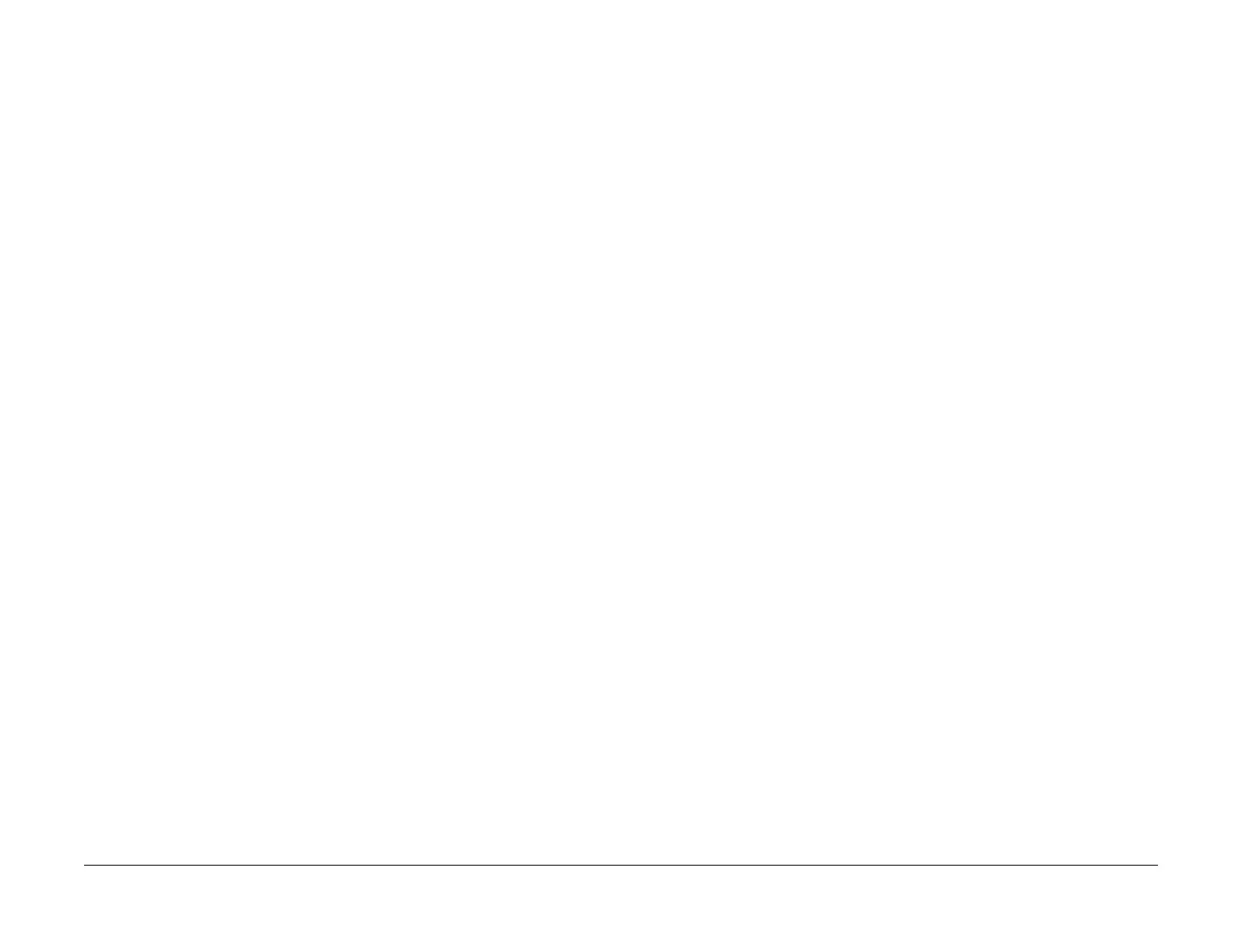April 2017
2-108
Xerox® VersaLink® B7025/B7030/B7035 Multifunction Printer
016-217, 016-218
Launch Issue
Status Indicator RAPs
016-217 SW Option Fail (Controller ROM) RAP
016-217 Controller ROM does not support printer kit.
Procedure
Perform the steps that follow:
1. Switch off, then switch on the machine, GP 10.
2. Reload the software, GP 4.
016-218 PS Kit Not Installed for XDOD RAP
016-218 The PS Kit required for XDOD function was not installed.
Procedure
Perform the steps that follow:
1. Switch off, then switch on the machine, GP 10.
2. Advise the customer that the postscript kit is required.
