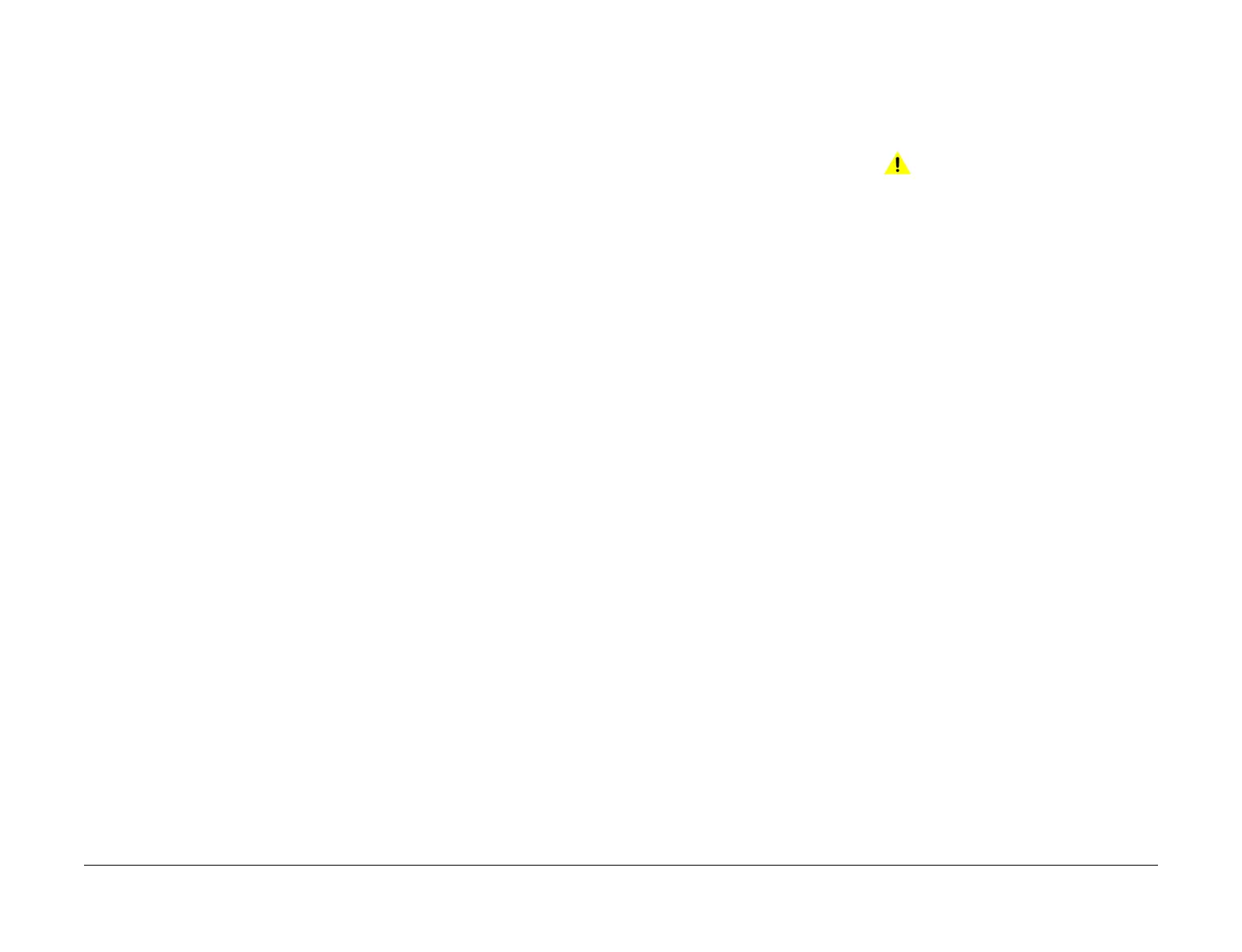April 2017
2-149
Xerox® VersaLink® B7025/B7030/B7035 Multifunction Printer
016-537, 016-538
Status Indicator RAPs
Launch Issue
016-537 Remote Download Server Connection Error RAP
016-537 Remote download server connection error.
Procedure
Advise the customer to check the network connection setting (port) of the remote download
server.
016-538 Remote Download File Write Error RAP
BSD-ON: BSD 3.9 ESS
016-538 Remote download file write to HDD error.
Procedure
WARNING
Ensure that the electricity to the machine is switched off while performing tasks that do
not need electricity. Refer to GP 10. Disconnect the power cord. Electricity can cause
death or injury. Moving parts can cause injury.
Perform the steps that follow:
1. Switch off, then switch on the machine, GP 10.
2. Check the wiring between the ESS PWB, PL 3.10 Item 6 and the hard disk.
3. Initialise the hard disk. Refer to dC355 Hard Disk Diagnostics.
4. Initialize the Sys - System NVM, refer to dC301.
5. Install a new hard disk, PL 3.10 Item 2.
