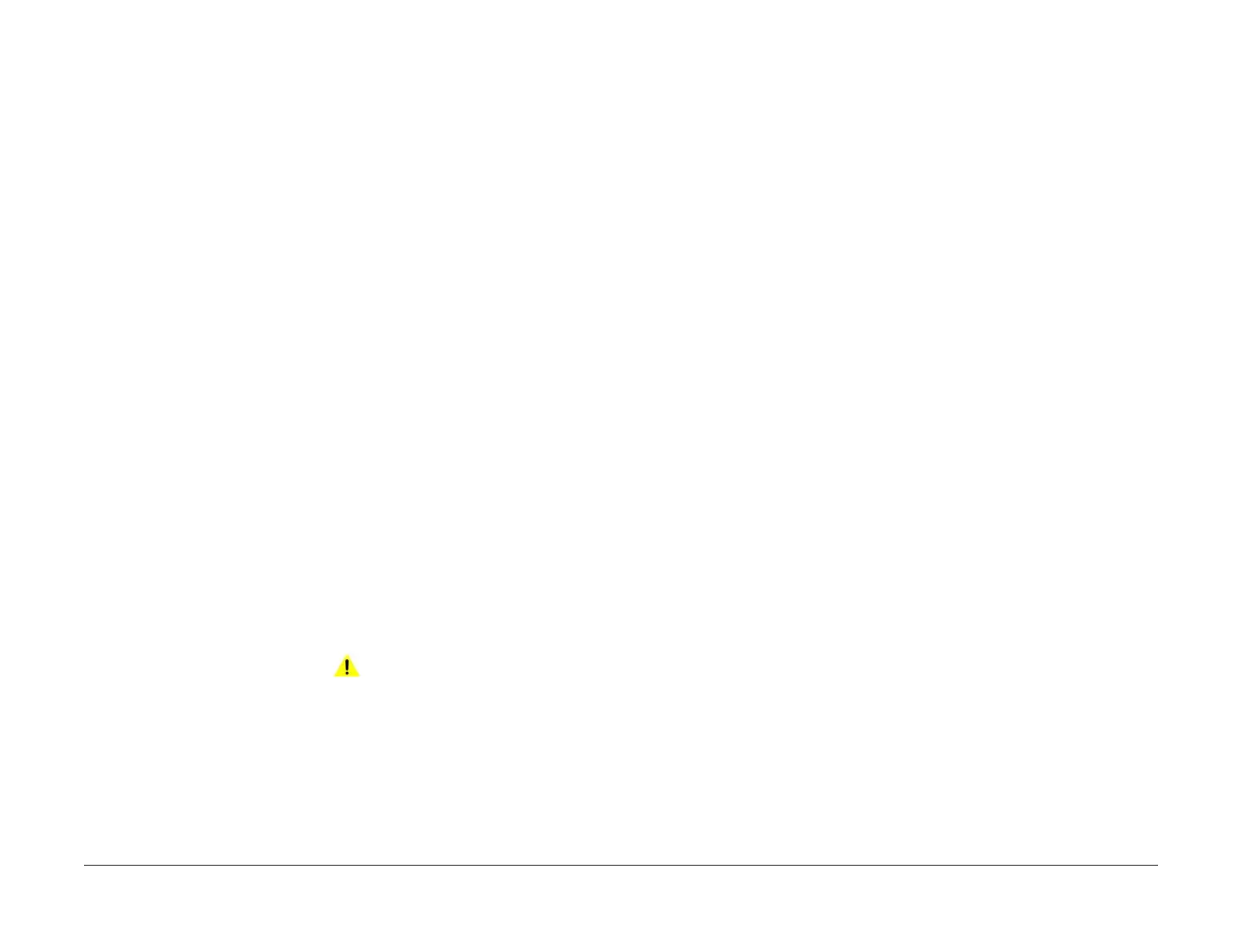April 2017
2-414
Xerox® VersaLink® B7025/B7030/B7035 Multifunction Printer
033-312, 033-313, 033-315 to 033-327
Launch Issue
Status Indicator RAPs
033-312, 033-313, 033-315 to 033-327 Fax Fault RAP
BSD-ON: BSD 20.1 Fax
033-312 The fax PWB was unable to detect the power off at the ESS PWB side within the
specified time.
033-313 After the initialization of fax card has completed, it was detected that communication
cannot be established with the fax card.
033-315 USB fax class driver notifies that a fatal error has occurred.
033-316 An error has occurred at the machine cont section in fax controller.
033-317 An error has occurred at the fax machine section in fax controller.
033-318 A fatal error has occurred at the fax image processing.
033-319 Due to an error during fax cont 2 software processing, subsequent processes cannot
be performed.
033-320 The system side did not respond within the specified time on booting.
033-321 The fax card did not respond within the specified time on booting.
033-322 An I/F timeout with the fax.
033-323 An error was detected in fax cont 2.
033-324 The USB has transitioned to an unexpected state.
033-325 A fatal error has occurred at the fax card.
033-326 The fax card has detected a fatal error.
033-327 During fax communication, the FCM stopped responding and even though a commu-
nication interrupt request was issued to the FCM, it remained unresponsive.
Procedure
WARNING
Ensure that the electricity to the machine is switched off while performing tasks that do
not need electricity. Refer to GP 10. Disconnect the power cord. Electricity can cause
death or injury. Moving parts can cause injury.
NOTE: For additional fax fault finding procedures, refer to 020A Fax Entry RAP.
Perform the steps that follow:
1. Switch off, then switch on the machine, GP 10.
2. Check that the telephone cables and network cable are securely connected.
3. Ensure that the fax PWBs, PL 20.05 are installed correctly.
NOTE: Line 2 and 3 fax PWBs are options.
4. Check the connections and wiring between the ESS PWB, PL 3.10 Item 6 and the line 1
fax PWB, PL 20.05 Item 10 for an open circuit, short circuit or poor contact.
5. Check the fax module ground connection.
6. Reload the software, GP 4.
7. Check that the customer fax line is operational. Plug a phone into the fax line. Check for a
dial tone. If the fax line has a fault, inform the customer to have the fax line checked by
the telephone company.
8. If the fault persists, install new components as necessary:
•Line 1 fax PWB, PL 20.05 Item 10.
• ESS PWB, PL 3.10 Item 6.
•Line 2 fax PWB, PL 20.05 Item 15.
•Line 3 fax PWB, PL 20.05 Item 15.
• Riser PWB, PL 20.05 Item 16.
