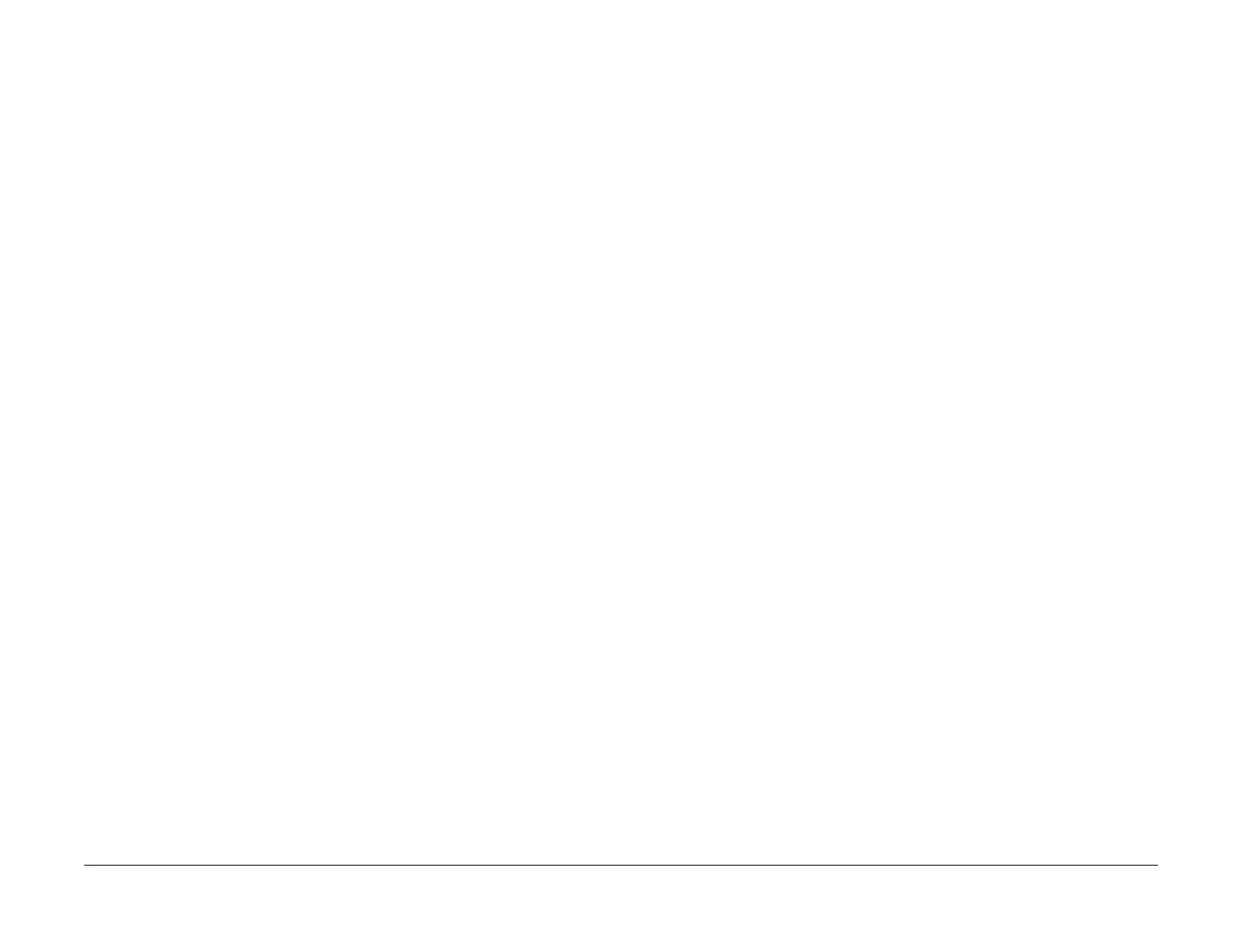April 2017
8-27
Xerox® VersaLink® B7025/B7030/B7035 Multifunction Printer
Product Technical Overview
Launch Issue
Document Scanning: CCD Calibration
To compensate electronically for variations in each pixel of the CCD and exposure lamp, five
automatic calibrations are performed when the machine is switched on and at other specific
times during operation. The values gathered during these calibrations are then applied to the
data scanned by the IIT during processing by the IPS.
1. Automatic Gain Control (AGC)
AGC is a routine that adjusts gain so that the CCD image sensor output will be equal to a
stored target value when the exposure lamp is switched on. This is also known as the
white level coarse adjustment. AGC adjusts the level of the video signal prior to the A/D
conversion in order to compensate for the natural decline in output of the exposure lamp
as it ages and also for variations in the analog video circuits from one PWB to another.
AGC is performed during initialization, at power on, and on recovery from Power Saver
Mode.
The exposure lamp is switched on and several lines of image data from the white refer-
ence strip are scanned by the CCD image sensor in the fast scan direction.
The average value of the scanned lines of image data is compared with the AGC target
value.
If the average scanned value is not within the specified range for AGC target value, gain
will be increased and the routine will be repeated until the value falls within the specified
range.
2. Automatic Offset Control (AOC)
AOC is a routine that adjusts offset voltage so that the CCD image sensor output will be
closer to the target value when the exposure lamp is turned off. This is also known as the
black level adjustment for image. AOC is performed during initialization, at power on, and
on recovery from Power Saver Mode.
The exposure lamp is turned off and multiple lines of data under the white reference strip
are scanned by the CCD image sensor in the fast scan direction.
The difference between the averaged scanned values and the AOC target value will be
the offset voltage.
3. Shading Correction
The shading correction compensates for the variations in the sensitivity of the pixels in the
CCD image sensor. It also corrects variations in pixel output values caused by uneven
lighting in the optical system, in the fast scan direction. Shading correction is performed
during initialization, at power on, and on recovery from Power Saver Mode. The value is
applied to the image data when the image is scanned.
When the exposure lamp is switched on, the CCD image sensor reads several lines from
the white reference strip, in the fast scan direction. The shading correction is then calcu
-
lated and applied during scanning to achieve a more uniform output.
4. White Change Correction
The white change correction compensates for variation in the light intensity of the expo-
sure lamp; it consists of two processes:
a. Collecting the white change correction reference data during initialization
b. Performing the white change correction during document scanning
To collect the white change correction data during initialization, the exposure lamp is illu-
minated. Image data reflected from the white reference strip (in the fast scan direction)
are read by the CCD image sensor and averaged. The averaged readings are the white
change correction reference value.
During scanning, the exposure lamp is illuminated and the above process is repeated. A
comparison is then made of the white change correction reference value with the aver
-
aged scanned value. A calculation called the white level adjustment coefficient is then
applied to the output data.
When scans are made from the DADF, white change correction is performed both at the
white reference strip position under the platen glass and at the white reference strip at the
CVT scan position.
5. Black Change Correction
The purpose of this adjustment is to ensure that the black level reference is accurate in
the output data from the CCD. Just as each CCD pixel has variations in recognizing white,
they also have variations recognizing black. Variations occur from pixel-to-pixel in the
CCD and also from temperature drift in the analog circuit.
The black change correction consists of two processes: Collecting the black change cor-
rection reference data and calculating the black change correction coefficient.
During collection, the exposure lamp is switched off and multiple lines of the image data
on the white reference strip are scanned by the CCD image sensor, in the fast scan direc
-
tion.
The black change correction coefficient is then calculated from the average of the read-
ings. This value is applied to the output data after the image is scanned.
6. Image Data Flow
The image data read by the CCD image sensor is converted into analog signals which are
sent from the CCD PWB to the ESS PWB. The ESS performs image correction (if
required), analog-to-digital conversion, image processing and then outputs to the LED
print heads.
