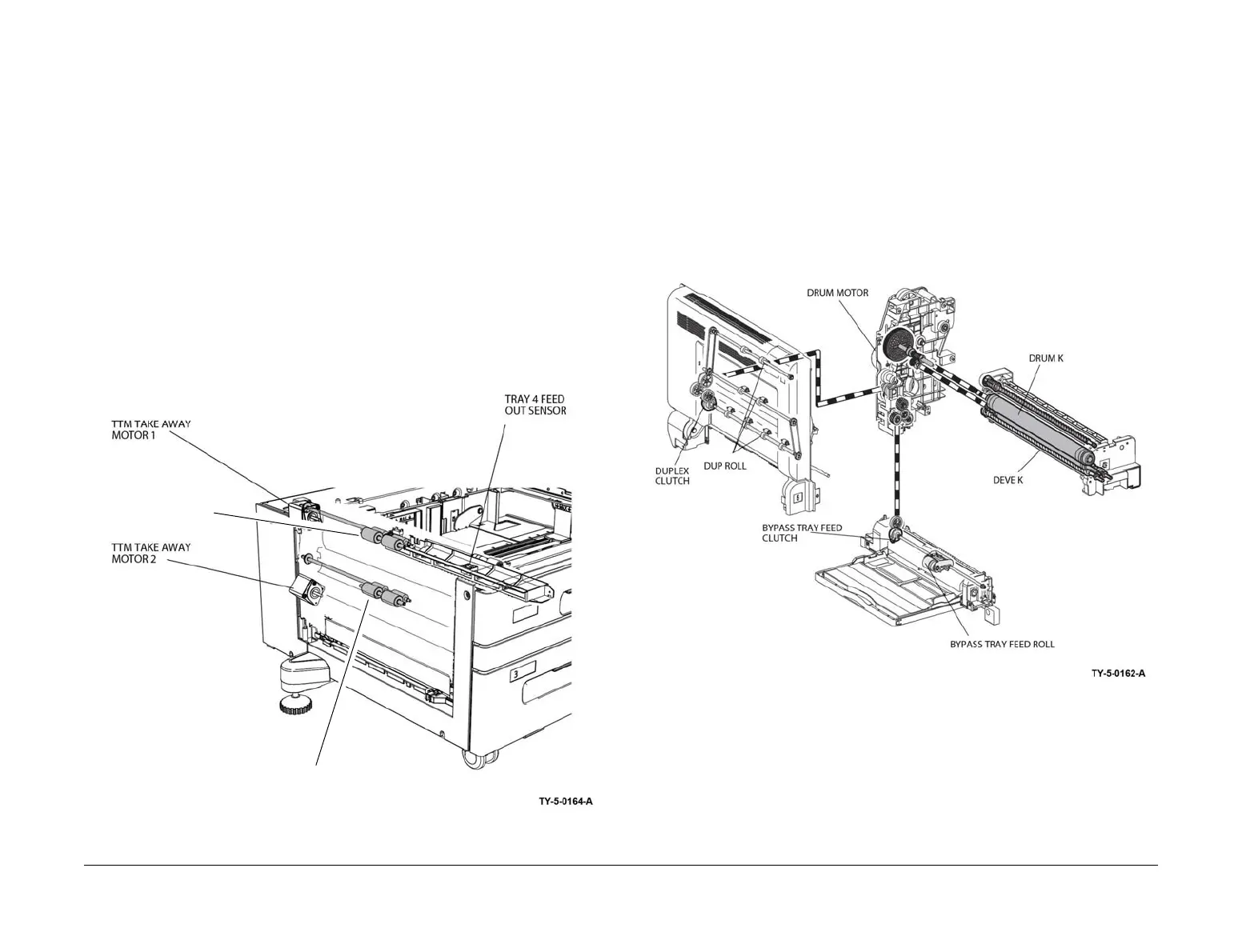April 2017
8-43
Xerox® VersaLink® B7025/B7030/B7035 Multifunction Printer
Product Technical Overview
Launch Issue
Paper Transport from the TTM
When tray 2 is selected the tray 1 takeaway roll is driven by the main drive motor and takeaway
roll 2 of the TTM, PL 80.65 Item 17, is driven via a gear train by the takeaway motor 1 (MOT77-
033), PL 70.85 Item 2. At the same time the tray 2 feeder is activated and paper is fed from the
feeder onto takeaway roll 2.
Refer to Paper Tray Elevation and Feeding: Trays 1, 2, 3 and 4 in the Paper Supply and Feed
section of this PTO for detailed paper feed information.
When tray 3 or tray 4 is selected tray 1 takeaway roll is driven by the main drive motor, tray 2
takeaway roll is driven by the takeaway motor 1. Takeaway roll 3, PL 80.65 Item 17, and the
tray 4 transport roll, PL 80.70 Item 14, of the TTM are driven via their respective gear trains
and a drive belt, PL 70.85 Item 10, linked to takeaway motor 2 (MOT77-035), PL 70.85 Item 2
and Figure 7. At the same time the tray 3 or 4 feeder is activated and paper is fed from the
feeder onto takeaway roll 3. Paper feed from tray 4 is transported past the tray 4 feed out sen
-
sor to the tray 3 takeaway roll via the tray 4 trans port assembly, PL 80.70 Item 11.
The paper continue transportation to the registration nip rolls via takeaway rolls 1 and 2. The
takeaway motors for trays 1, 2, 3 and 4 will stop when the registration sensor detects the lead
edge of the final sheet in a print job.
Figure 7 TTM
Paper Transport from the Bypass Tray
Media is transported from the bypass tray directly to the registration nip rolls via drive from the
bypass tray feed roll, refer to, Figure 8.
Refer to Bypass tray (Tray 5) in the Paper Supply and Feed section of this PTO for detailed
information on paper feed from the bypass tray.
Drive from the Drum Motor
The drum motor (MOT42-002), PL 40.10 Item 1, provides in direct drive to the bypass tray,
drum cartridge and the duplex rolls, Figure 8.
Figure 8 Drum motor
TAKEAWAY ROLL 2
TAKEAWAY ROLL 3
