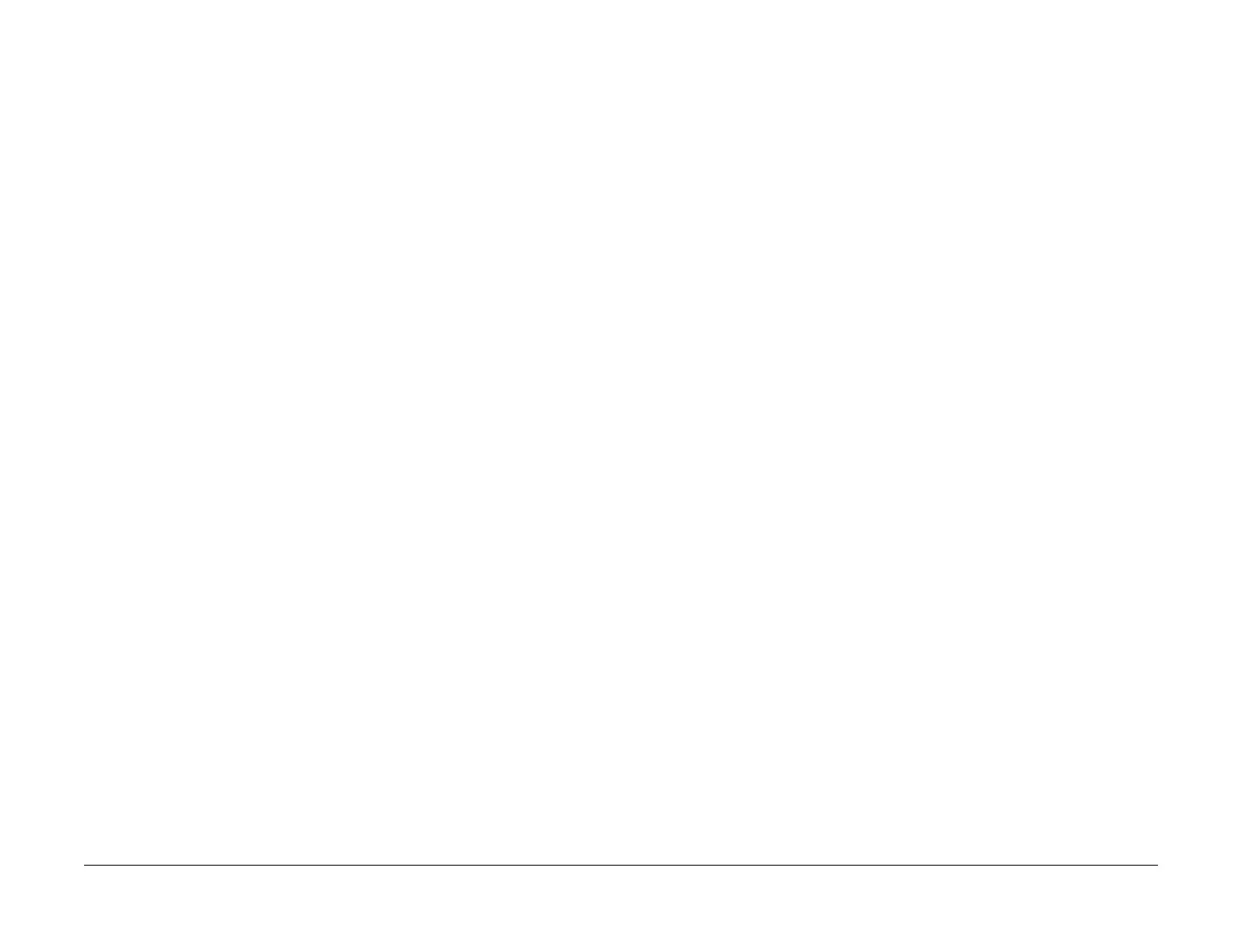April 2017
2-421
Xerox® VersaLink® B7025/B7030/B7035 Multifunction Printer
033-514, 516, 517, 521, 522, 033-526 to 033-529, 033-
Status Indicator RAPs
Launch Issue
033-514, 516, 517, 521, 522, 033-526 to 033-529 Remote
Machine Error 1 RAP
033-514 Carrier broken.
033-516 EOR-Q was received.
033-517 Timeout has occurred between the ECM frames.
033-521 The system sent a reject command signal and stopped the transmission.
033-522 DTMF I/F timed out. Correct operation was not performed within the specified time.
033-526 An ECM error has occurred.
033-527 EOR-Q was sent.
033-528 RTN was sent.
033-529 RTN was received.
Procedure
Perform the steps that follow:
1. Advise the customer to request for the sender to check the remote machine for an error,
then re-send.
2. If the fault persists, perform the 033-312, 033-313, 033-315 to 033-327 Fax Fault RAP.
033-523, 524, 525, 542, 546, 574 Line Not Connected RAP
033-523 Channel 1 not connected.
033-524 Channel 2 not connected.
033-525 Channel 3 not connected.
033-542 The process was requested for uninstalled channel.
033-546 The dial tone could not be detected.
033-574 An instruction was issued to a channel that is not installed.
Procedure
Perform the steps that follow:
1. Ensure the relevant telephone cable is connected correctly.
2. If the fault persists, perform the 033-312, 033-313, 033-315 to 033-327 Fax Fault RAP.
