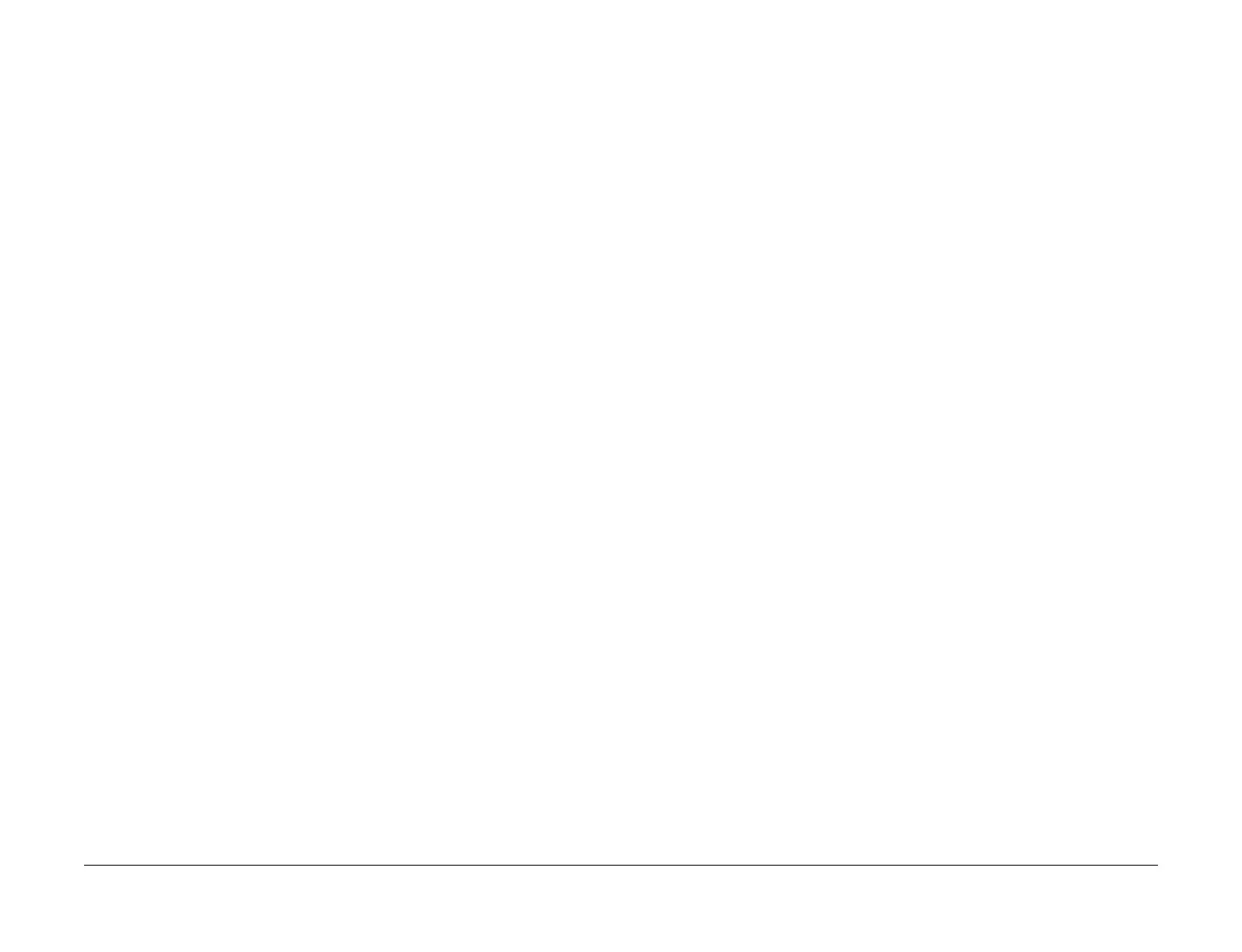April 2017
2-436
Xerox® VersaLink® B7025/B7030/B7035 Multifunction Printer
033-587, 589, 590, 592, 033-591
Launch Issue
Status Indicator RAPs
033-587, 589, 590, 592 Remote Machine Error 3 RAP
033-587 Unable to establish T38 session (including RTP session).
033-589 The received T38 protocol data contains invalid content (including ASN.1 decode
error).
033-590 Unable to continue the job as an error has occurred at the packet send (TCP, UDP,
RTP) of T38 protocol.
033-592 A timeout caused by other than timeout notification (image data receive timeout and
FoIP internal timeout) has occurred.
Procedure
Perform the steps that follow:
1. Advise the customer to request for the sender to check the remote machine for an error,
then re-send.
2. If the fault persists, perform the 033-312, 033-313, 033-315 to 033-327 Fax Fault RAP.
033-591 FoIP Max Sessions Over RAP
033-591 A new send request was initiated when the system is already communicating using
the maximum number of sessions for FoIP.
Procedure
Perform the steps that follow:
1. Wait for the IP fax send that is in progress to complete, then try to send again.
2. If the fault persists, perform the 033-312, 033-313, 033-315 to 033-327 Fax Fault RAP.
