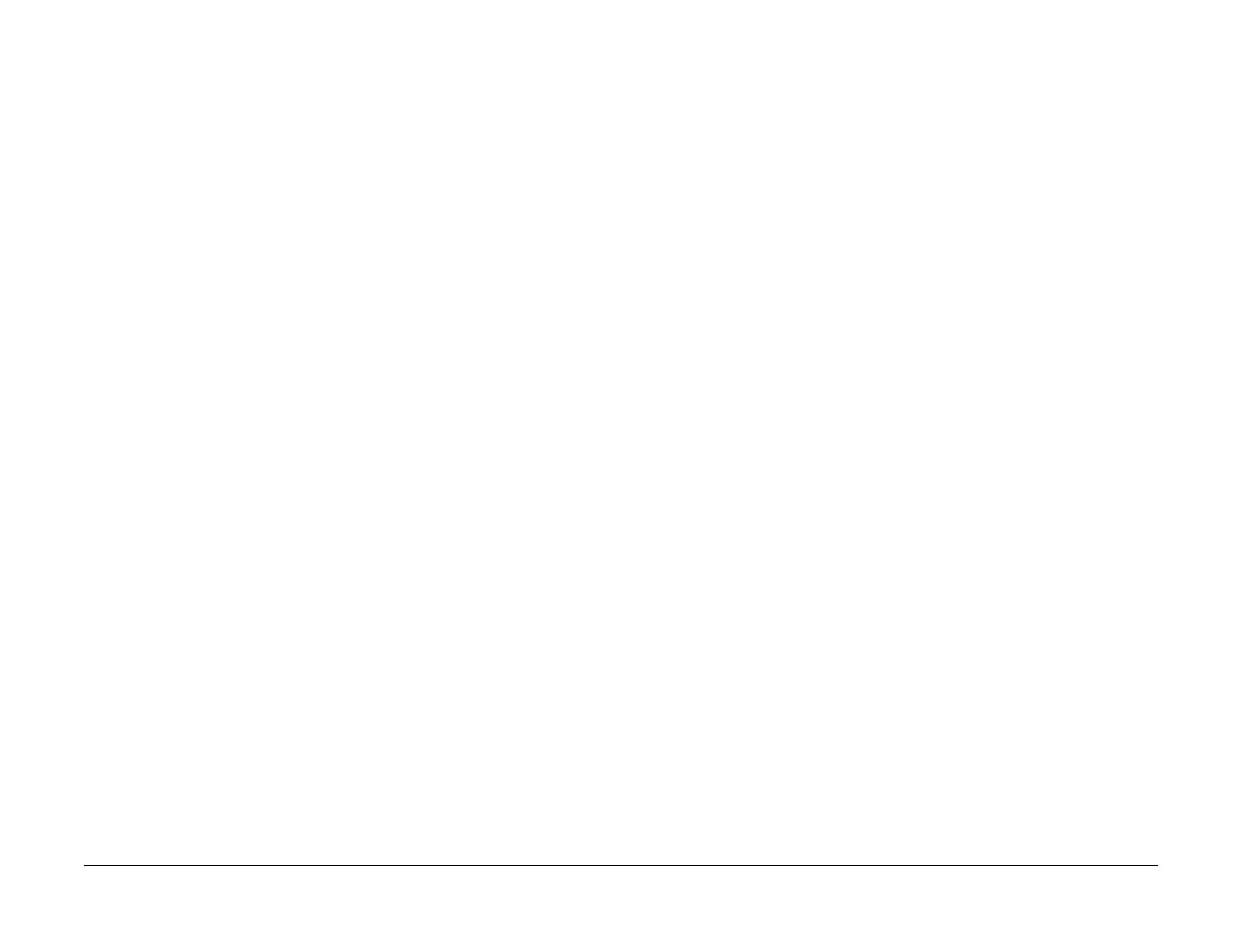April 2017
2-525
Xerox® VersaLink® B7025/B7030/B7035 Multifunction Printer
116-739, 741, 742, 743, 116-740
Status Indicator RAPs
Launch Issue
116-739, 741, 742, 743 Out of Disk Area RAP
017-739 The form/logo data cannot be registered due to insufficient ram or hard disk space.
017-741 The form data cannot be registered due to the restriction on the no. of forms.
017-742 The logo data cannot be registered due to the restriction on the no. of logos.
017-743 The received data (form/logo) exceeded the registered buffer size.
Procedure
Advise the customer to delete the unnecessary forms/logos. Otherwise, if not already installed,
inform the customer that the optional hard disk is required, PL 3.10 Item 2.
116-740 Arithmetic Error RAP
017-740 The value calculated in the interpreter exceeded the limit.
Procedure
Advise the customer to upgrade the driver.
