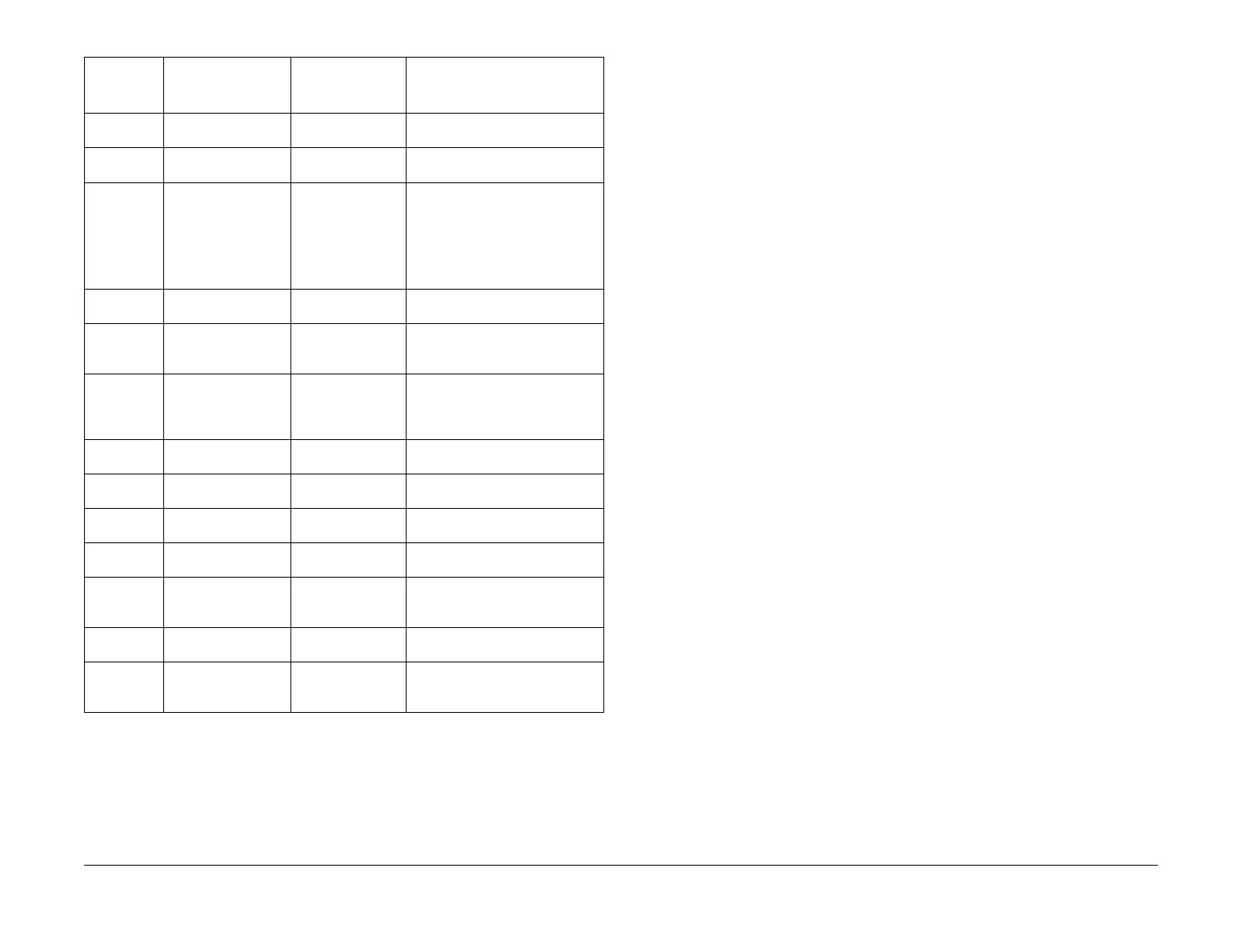April 2017
3-4
Xerox® VersaLink® B7025/B7030/B7035 Multifunction Printer
IQ1
Launch Issue
Imaqe Quality
NOTE: Before printing test pattern 53 or 54, enter dC131. Set the value of NVM location 870-
210 to 0 (1200dpi).
53 Total Pattern
(1200dpi) A3
For Engineering/
Manufacturing use.
Screen must be set to Gradation,
Standard or Fineness. See NOTE.
54 Total Pattern
(1200dpi) 11x17
For Engineering/
Manufacturing use.
Screen must be set to Gradation,
Standard or Fineness. See NOTE.
55 Whole-page Halftone Detection of band-
ing and defect
detection.
Screen must be set to Gradation
or Fineness. Increasing the C in%
setting will darken the halftone
image.
NOTE: The default Cin% setting is
0 (white).
57 Alignment Checking align-
ment
Screen must be set to Gradation,
Standard or Fineness.
58 Gradation General Image
Quality problem
isolation.
Screen must be set to Gradation,
Standard or Fineness.
63 Pitch Confirmation General Image
Quality problem
and repeating
defect isolation.
Screen must be set to Gradation,
Standard or Fineness.
64 Ghosting Detection of Ghost-
ing.
Screen must be set to Gradation,
Standard or Fineness.
112 IIT Analog Gradation For Engineering/
Manufacturing use.
Screen must be set to Copy Error
Diffusion.
115 Pre IPS/FS Increment For Engineering/
Manufacturing use.
Screen must be set to Copy Error
Diffusion.
119 Pre IPS/SS Incre-
ment
For Engineering/
Manufacturing use.
Screen must be set to Copy Error
Diffusion.
120 Even Density of
Whole Page
Detection of band-
ing and defect
detection.
Screen must be set to Copy Error
Diffusion.
123 Pre IPS/Shading
Data BW
For Engineering/
Manufacturing use.
Screen must be set to Copy Error
Diffusion.
128 Post IPS/Grid/BW Detection of skew
and distortion
defects.
Screen must be set to Copy Error
Diffusion.
Table 1 Internal test patterns
Internal
Test Pattern
Number Name Intended Use Notes
