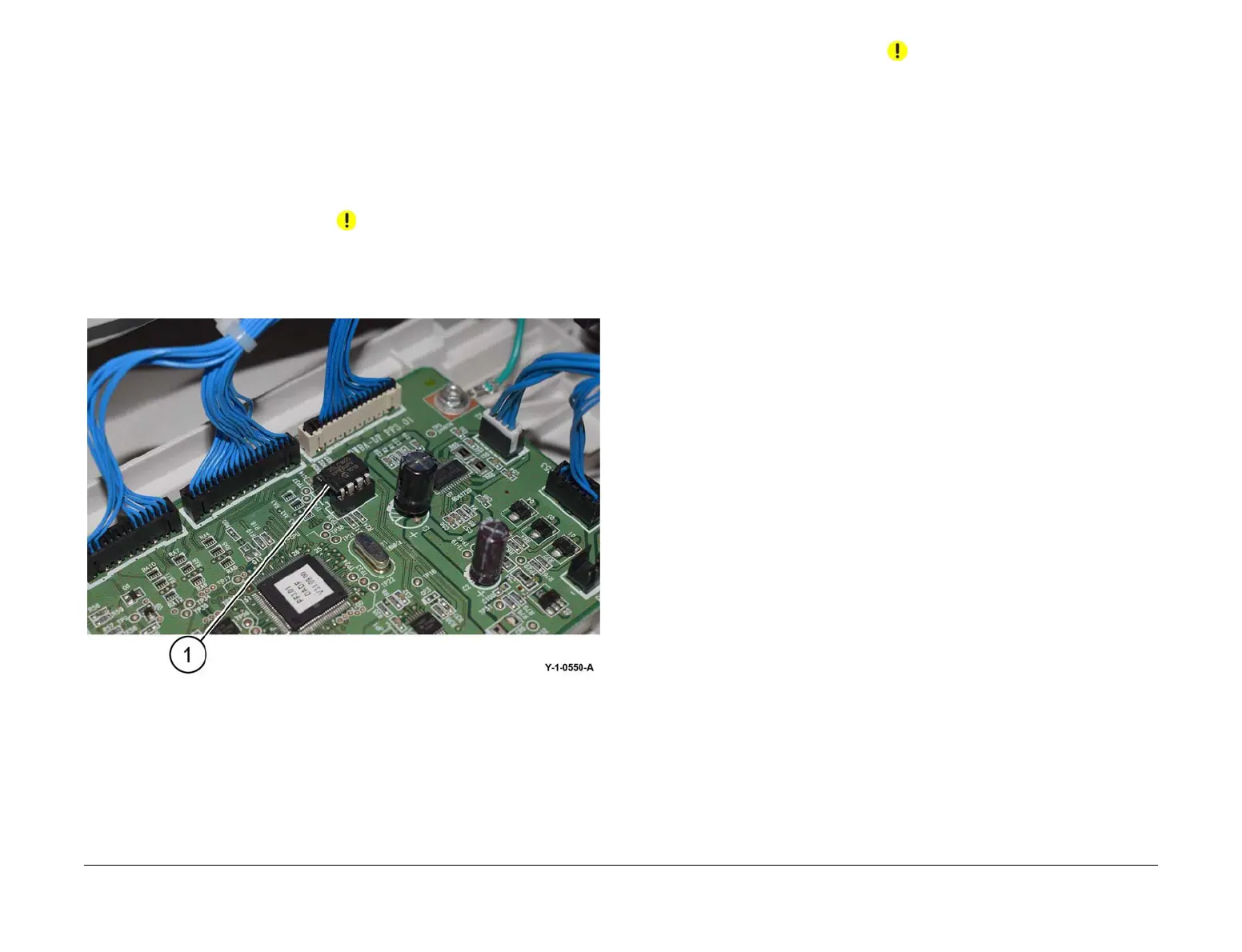April 2017
4-26
Xerox® VersaLink® B7025/B7030/B7035 Multifunction Printer
REP 5.1
Launch Issue
Repairs and Adjustments
3. If a new DADF is installed perform the steps that follow:
a. Enter dC135 HFSI Counter. Reset the HFSI counters that follow:
• Chain-Link: 955-806
• Chain-Link: 955-807
• Chain-Link: 955-808
• Chain-Link: 955-810
• Chain-Link: 955-812
• Chain-Link: 955-826
• Chain-Link: 955-828
CAUTION
Take care when removing and reinstalling the SEEPROM. The pins are easily damaged.
b. Remove the SEEPROM (1) from the old DADF PWB, then install it onto the new
DADF PWB, Figure 4.
Figure 4 SEEPROM
CAUTION
If the original SEEPROM cannot be reused, the feed count, jam count and HFSI count will
be lost.
c. If the SEEPROM is damaged during removal and cannot be reused, enter dC131
NVM read/Write. Enter the DADF NVM settings listed below according to the NVM
Setting List that was supplied with the machine:
• 711-140
• 711-141
• 711-142
• 711-143
• 711-144
• 711-270
• 711-271
• 711-272
• 711-273
• 711-274
• 711-275
NOTE: The list is located in tray 1, beneath the RAI cover, PL 70.05 Item 10.
d. Check the machines current software level against the software level recorded prior
to installation of the new DADF. If necessary, reload the software, GP 4.
