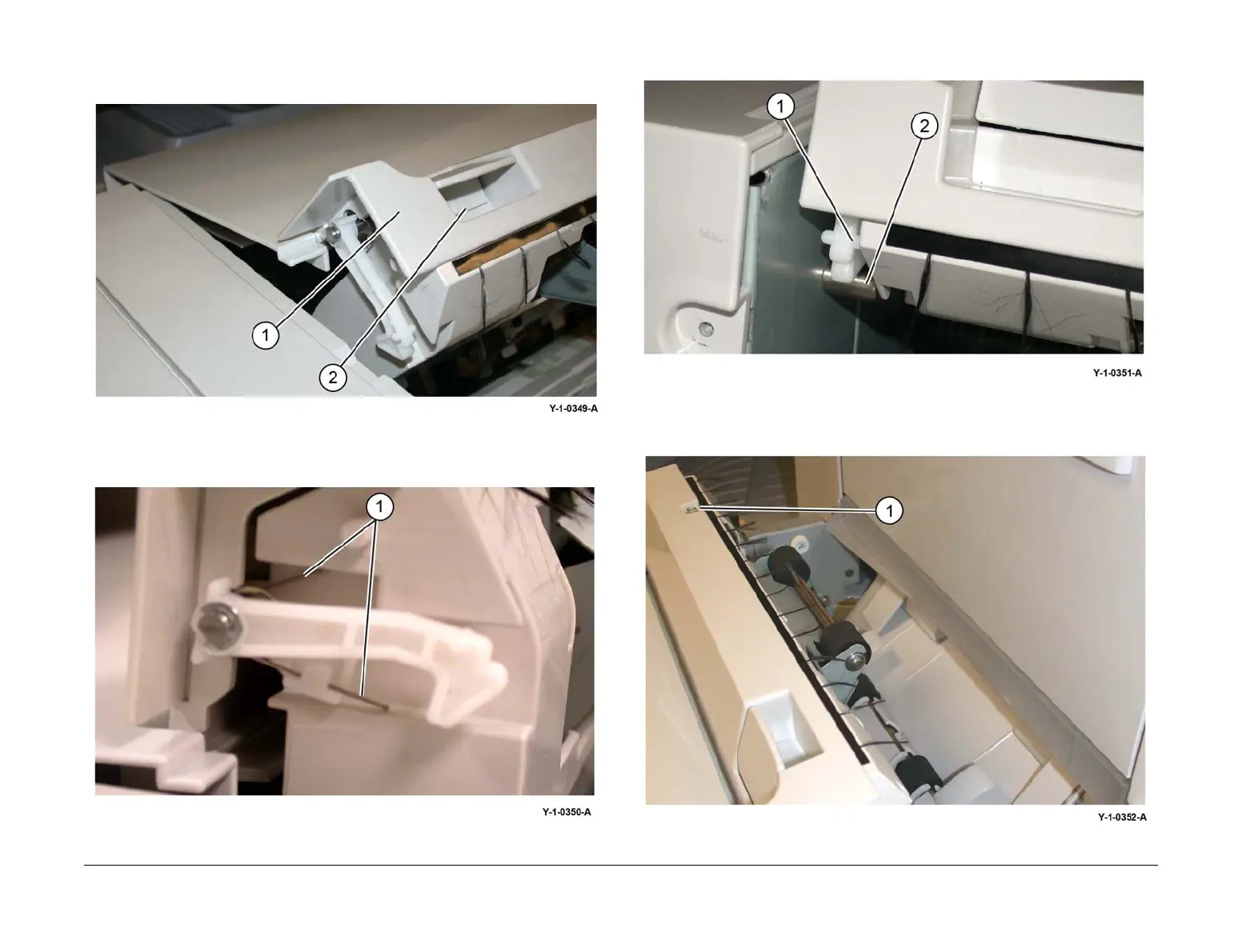April 2017
4-101
Xerox® VersaLink® B7025/B7030/B7035 Multifunction Printer
REP 13.9
Repairs and Adjustments
Launch Issue
2. Position the eject cover (1) so that the latch (2) is inserted in the hole, Figure 3.
NOTE: The Latch must be outside the hole.
Figure 3 Inserting the Latch
3. Position the latch spring (1) as shown, Figure 4.
Figure 4 Latch spring position
4. Position the latch hook (1) and latch pin (2) are positioned as shown, Figure 5.
Figure 5 Latch hook and latch pin positioning
5. Install the retaining screw (1), Figure 6.
Figure 6 Retaining screw
