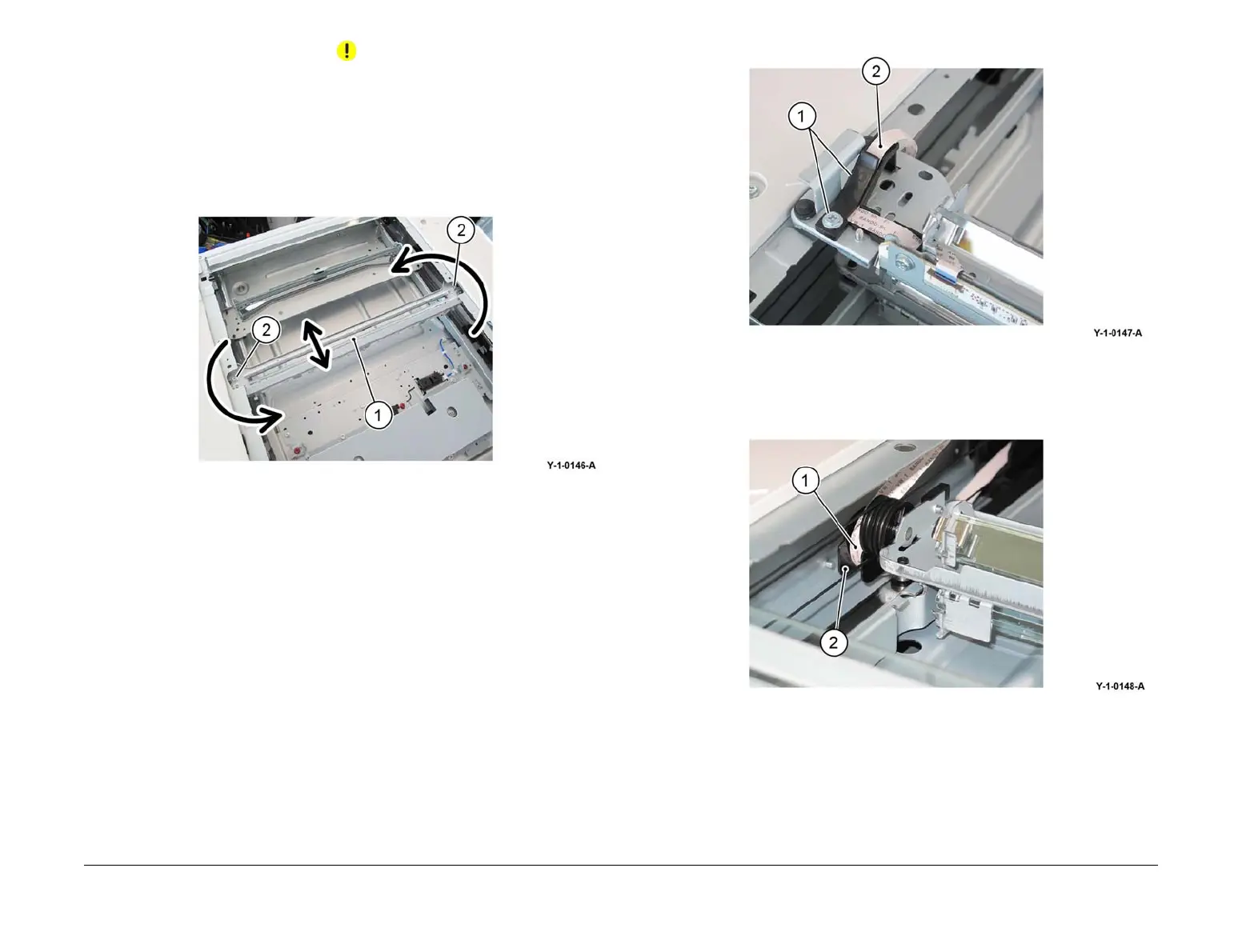April 2017
4-151
Xerox® VersaLink® B7025/B7030/B7035 Multifunction Printer
REP 60.5
Repairs and Adjustments
Launch Issue
CAUTION
Be careful when lifting out the full rate carriage. It is still connected to the FFC cable and can-
not be fully removed from the scanner assembly.
4. Lift out the full rate carriage from the scanner assembly, Figure 2:
a. Move the full rate carriage (1) to the cutouts in the frame.
b. Remove two screws (2).
c. Carefully lift out the full rate carriage.
Figure 2 Full rate carriage removal
5. Turn the full rate carriage upside down.
6. Disconnect the FFC LED cable assembly from the full rate carriage, Figure 3:
a. Remove the screw, then remove the plate (1).
b. Disconnect the FFC LED cable assembly (2).
Figure 3 Cable assembly disconnection (1)
7. Disconnect the FFC LED cable assembly (1) from the half rate carriage harness guide
(2), Figure 4.
Figure 4 Harness guide
