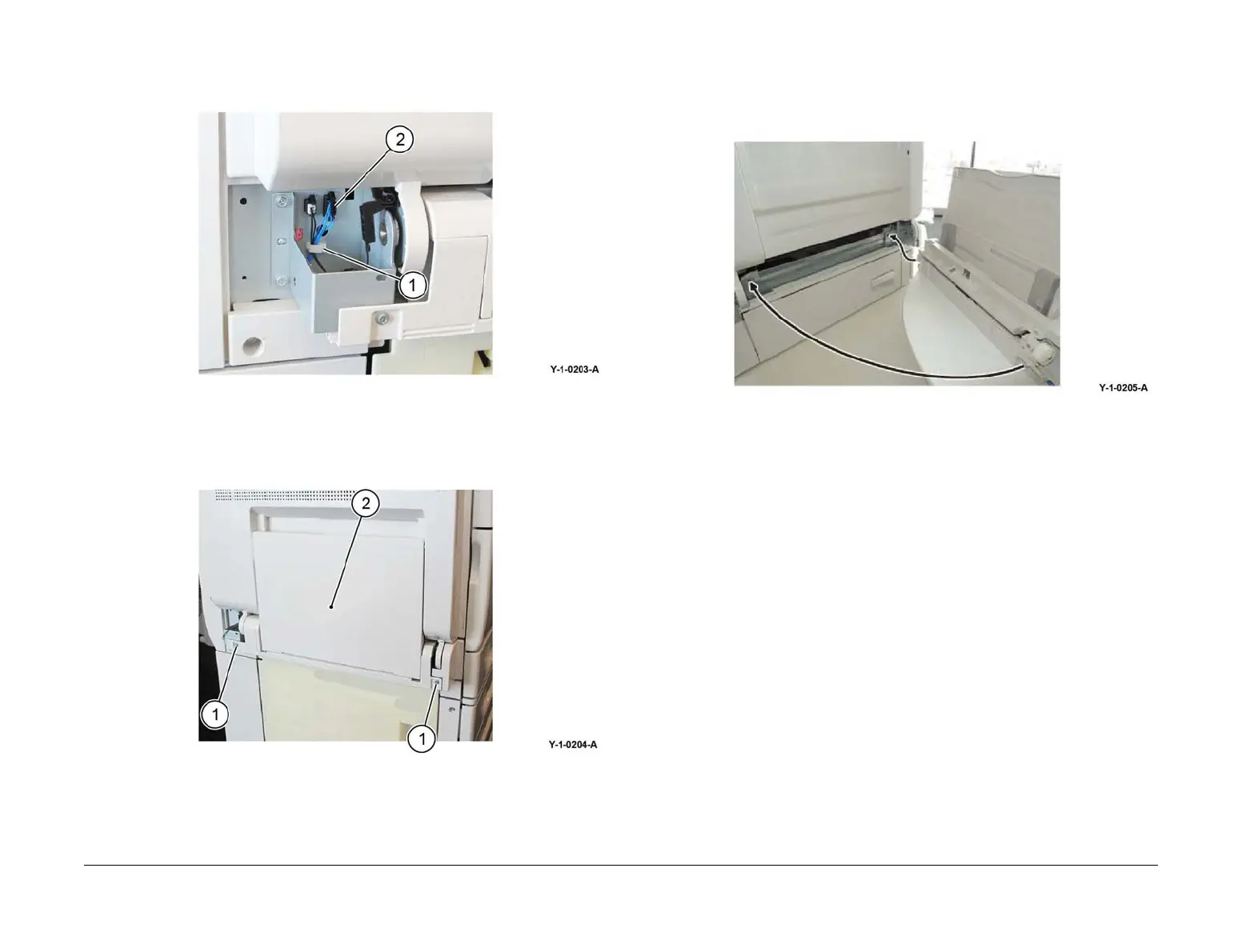April 2017
4-162
Xerox® VersaLink® B7025/B7030/B7035 Multifunction Printer
REP 70.2
Launch Issue
Repairs and Adjustments
2. Disconnect the connector, Figure 2:
a. Release the harness from the clamp (1).
b. Disconnect the connector (2).
Figure 2 Harness release
3. Remove the bypass tray, Figure 3:
a. Remove two screws (1).
b. Remove the bypass tray (2).
Figure 3 Bypass tray removal
Replacement
1. The replacement is the reverse of the removal procedure.
2. When installing the bypass tray, insert the two bypass tray bosses into the holes in the
frame, Figure 4.
Figure 4 Replacement
3. After installing bypass tray, open then close the L/H cover unit once.
