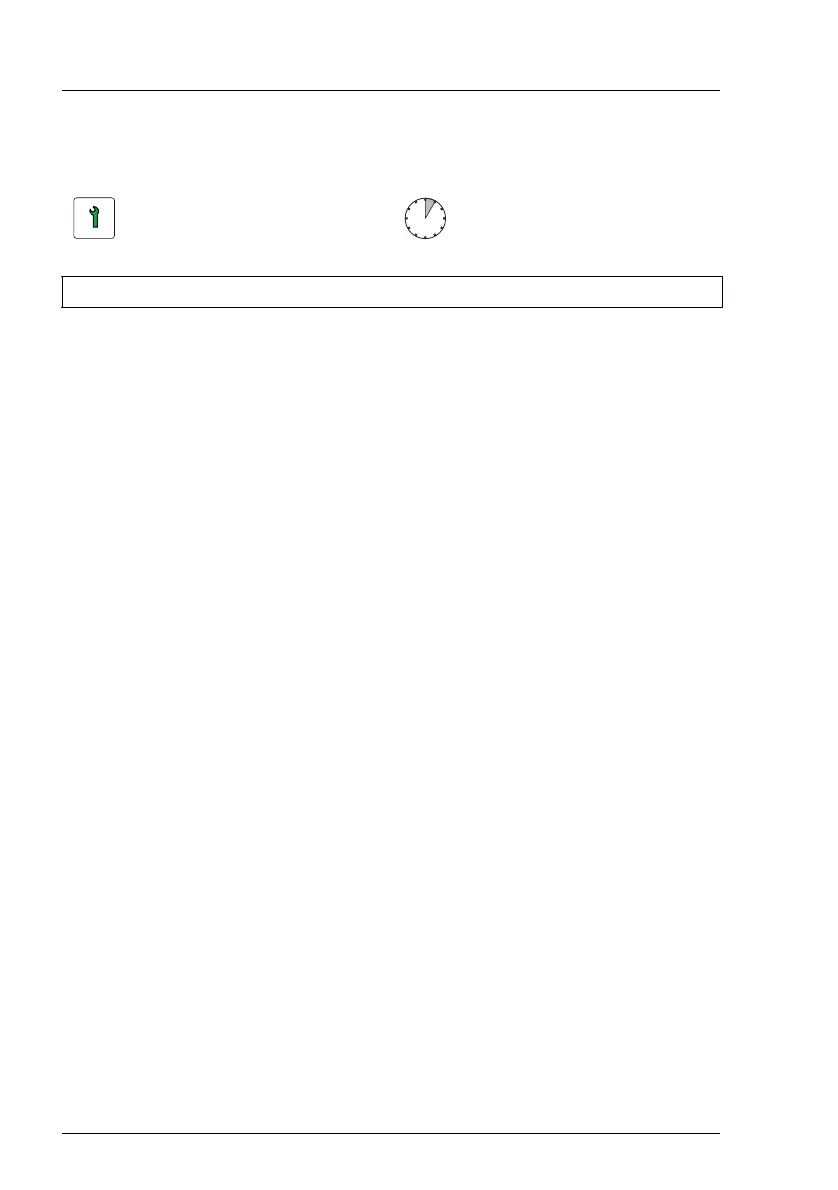140 Upgrade and Maintenance Manual RX2540 M2
6.4 Replacing a hot-plug PSU
V CAUTION!
● When replacing a PSU in a non-redundant power supply
configuration, the server must be switched off first.
6.4.1 Preliminary steps
Ê "Locating the defective server" on page 61
Ê "Locating the defective component" on page 63
Ê Check which PSU is defective.
A PSU is defective when the indicator (1) in figure 449 lights orange. For
more information see section "Connectors and indicators" on page 582.
Ê Only when replacing a PSU in a non-redundant configuration "Shutting
down the server" on page 65.
Ê "Disconnecting the power cord" on page 66
6.4.2 Note for servers using CMA (Cable Management Arm)
Regarding of replacing PSUs, additional tasks are needed, due to an
interference between CMA stopper and the PSUs.
Ê Push the lock spring inward to unlock the CMA stopper (see figure 37).
V CAUTION!
In case of not enough space at the under side, unlock the CMA
stopper of the server below and pull out the CMA to the rear side
Ê Remove the CMA stopper with the mounted crossbar (see figure 38).
Customer Replaceable Unit
(CRU)
Hardware: 5 minutes
Tools: tool-less
